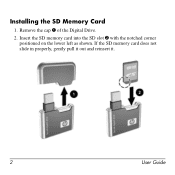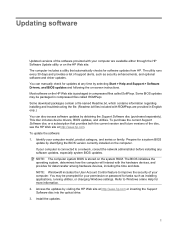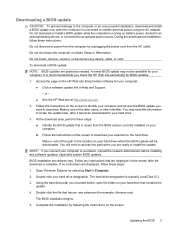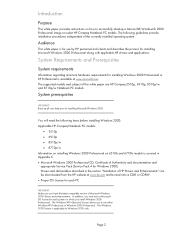HP 6910p Support Question
Find answers below for this question about HP 6910p - Compaq Business Notebook.Need a HP 6910p manual? We have 68 online manuals for this item!
Question posted by nonedoor43 on October 21st, 2011
Please..wath Installing Drive Original?why I Install Accont Energy Star? Thank.
The person who posted this question about this HP product did not include a detailed explanation. Please use the "Request More Information" button to the right if more details would help you to answer this question.
Current Answers
Related HP 6910p Manual Pages
Similar Questions
My Hp Stream Notebook - 11-d010wm (energy Star)
My HP Stream Notebook - 11-d010wm (ENERGY STAR) is showing plugged in not charging. What do I have t...
My HP Stream Notebook - 11-d010wm (ENERGY STAR) is showing plugged in not charging. What do I have t...
(Posted by meryanncaban 9 years ago)
How To Restore Compaq Cq57 Notebook Laptop To Original Factory Settings Without
a disk
a disk
(Posted by mwoodboob 9 years ago)
How To Install Windows 7 Ultimate In Hp 6910p New Hard Drive
(Posted by LILghghg 10 years ago)
How Can I Solve This Problem?
when I want to install windows 7 ultimate on Compaq HP6910p, after initial steps I receive this mess...
when I want to install windows 7 ultimate on Compaq HP6910p, after initial steps I receive this mess...
(Posted by masoodzarei 12 years ago)
Driver Error During Installing Windows 7
as i clik on installation button, windows 7 asking about driver for installing winows on hard drive
as i clik on installation button, windows 7 asking about driver for installing winows on hard drive
(Posted by chnoor91 12 years ago)