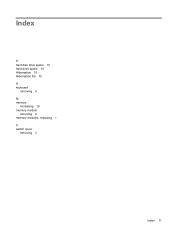HP 4710s Support Question
Find answers below for this question about HP 4710s - ProBook - Core 2 Duo 2.53 GHz.Need a HP 4710s manual? We have 29 online manuals for this item!
Question posted by luciaaziz on May 3rd, 2014
How To Remove The Hard Disc Drive From Hp 17 Probook 4710 Laptop
The person who posted this question about this HP product did not include a detailed explanation. Please use the "Request More Information" button to the right if more details would help you to answer this question.
Current Answers
There are currently no answers that have been posted for this question.
Be the first to post an answer! Remember that you can earn up to 1,100 points for every answer you submit. The better the quality of your answer, the better chance it has to be accepted.
Be the first to post an answer! Remember that you can earn up to 1,100 points for every answer you submit. The better the quality of your answer, the better chance it has to be accepted.
Related HP 4710s Manual Pages
End User License Agreement - Page 2


...shall be used for the original Software Product identified by HP as expressly provided in this EULA.
5.
You shall not remove any Microsoft operating system software contained in this limitation or...
8. To use . In case of this EULA, and if applicable, the Certificate of a hard disk drive-based solution, an external media-based recovery solution (e.g. floppy disk, CD or DVD) or an ...
Backup and Recovery - Windows Vista - Page 9


...Windows Vista operating system DVD and the Driver Recovery disc (both purchased separately). When reformatting is complete, the...to improve the security of the Windows partition and the HP Recovery partition. NOTE: For additional information on -screen ...hard drive contents and reformats the hard drive. If possible, check for more information. NOTE: If the Windows partition and the HP...
HP ProtectTools - Windows Vista and Windows XP - Page 90


...even though that file or folder is used by design-to access the PSD when the removable hard drive is not present, an error message is displayed stating that dialog box, the Administration tool ... waits until the Administration tool is suspected to reboot the system and increase memory configuration (HP does not ship 128-MB configurations with access denied. The system may lock up with ...
HP ProtectTools - Windows Vista and Windows XP - Page 103


... 70 enabling Embedded Security 73 Embedded Security after
permanent disable 73 TPM chip 69 encrypting a drive 26 encrypting files and folders 71
F f10 Setup password 9 features, HP ProtectTools 2 File Sanitizer
setting a shred schedule 50, 53
File Sanitizer for HP ProtectTools aborting a shred or free space bleaching operation 57 free space bleaching 49 manually activating...
Security - Windows XP, Windows Vista and Windows 7 - Page 12
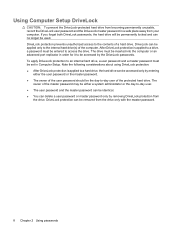
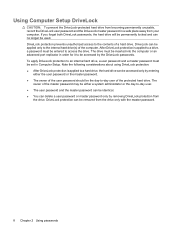
... -day user. ● The user password and the master password can be accessed by removing DriveLock protection from
the drive. DriveLock protection can no longer be applied only to access the drive. After DriveLock protection is applied to a hard drive, the hard drive can be used. Note the following considerations about using DriveLock protection: ● After DriveLock...
Computer Setup - Windows Vista and Windows XP - Page 13


Options include the following:
◦ Disabled
◦ Boot to Network (set by default)
◦ Follow Boot Order
● Enable/disable the optical disc drive (enabled by default).
● Enable/disable the microphone.
● Enable/disable a modem device (enabled by default).
● Enable/disable the embedded WLAN device (enabled by ...
Computer Setup - Windows Vista and Windows XP - Page 14


...integrated camera 9 LAN/WLAN switching 9 microphone 9 modem 9 Network Interface Controller
(LAN) 9 optical disc drive 9 Wake on LAN 9 wireless button 9 WWAN device radio 9 built-in device options 9
C... password 6 DriveLock, automatic 6 drives, boot order 8 Dual Core CPU 8
E error log 7 Execution Disable 8
F File menu 5
H hard disk test 7 HP QuickLook 2 8 HP SpareKey enrollment 6
L language, ...
Drives - Linux - Page 13
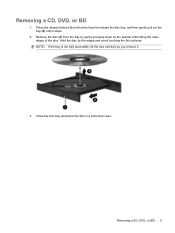
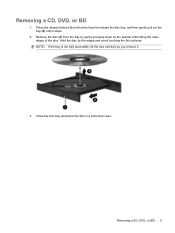
... 9 NOTE: If the tray is not fully accessible, tilt the disc carefully as you remove it stops.
2. Press the release button (1) on the spindle while lifting the outer edges of the disc. Hold the disc by gently pressing down on the drive bezel to release the disc tray, and then gently pull out the tray (2) until...
Drives - Linux - Page 14


... tray (2) until the tray is not fully accessible, tilt the disc carefully as you remove it stops. 3. Remove the disc (3) from the tray by the edges and avoid touching the flat surfaces. Close the disc tray and place the disc in the front bezel of the drive. 2. Insert the end of a paper clip (1) into the release access...
Drives - Linux - Page 29
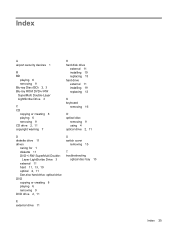
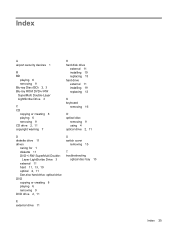
... ROM DVD+/-RW SuperMulti Double-Layer LightScribe Drive 3
C CD
copying or creating 8 playing 6 removing 9 CD drive 2, 11 copyright warning 7
H hard disk drive
external 11 installing 19 replacing 13 hard drive external 11 installing 19 replacing 13
K keyboard
removing 16
O optical disc
removing 9 using 4 optical drive 2, 11
D diskette drive 11 drives
caring for 1 diskette 11 DVD+/-RW SuperMulti...
Drives - Windows Vista - Page 3


..., DVD, or BD ...12
3 Using external drives Using optional external devices ...14
4 Using HP 3D DriveGuard Identifying HP 3D DriveGuard status 16 Using HP 3D DriveGuard software ...17
5 Improving hard drive performance Using Disk Defragmenter ...18 Using Disk Cleanup ...18
6 Replacing the hard drive
7 Troubleshooting The optical disc tray does not open for removal of a CD, DVD, or BD 32 The...
Drives - Windows Vista - Page 16
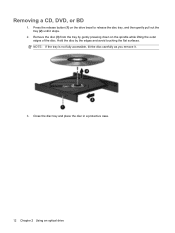
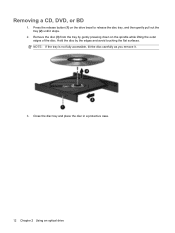
... tray (2) until it .
3. NOTE: If the tray is not fully accessible, tilt the disc carefully as you remove it stops.
2. Press the release button (1) on the spindle while lifting the outer edges of the disc. Close the disc tray and place the disc in a protective case.
12 Chapter 2 Using an optical drive Removing a CD, DVD, or BD
1.
Drives - Windows Vista - Page 36


... Manager to perform the following tasks:
● Update the driver. ● Disable the device.
32 Chapter 7 Troubleshooting Hold the disc by
User Account Control, click Continue. 3. Look for removal of the drive. 2. Remove any discs from the tray by gently pressing down on the paper clip until the tray is released, and then pull out...
Drives - Windows Vista - Page 41
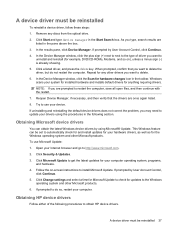
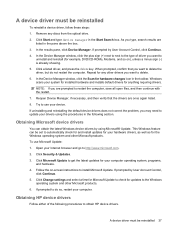
...by User Account Control,
click Continue. 5. Repeat for any discs from the optical drive. 2.
Follow the on ), unless a minus sign (-) is... the Windows operating system and other Microsoft products.
Remove any other Microsoft products. 6. As you want to...7.
A device driver must be reinstalled 37 Obtaining HP device drivers
Follow either of driver you are prompted ...
Drives - Windows Vista - Page 44


... 2, 13
See also hard drive; optical drive DVD
burning 11 changing region setting 8 copying 10 playing 6 removing 12 DVD drive 2, 13 DVD region settings 8
O optical disc
removing 12 using 4 optical drive 2, 13 optical drive detection 32
R region codes, DVD 8
E external drive 13
H hard disk drive
external 13 HP 3D DriveGuard 15 installing 25 replacing 19 hard drive external 13 HP 3D DriveGuard 15...
Drives - Windows XP - Page 3


..., DVD, or BD ...12
3 Using external drives Using optional external devices ...14
4 Using HP 3D DriveGuard Identifying HP 3D DriveGuard status 16 Using HP 3D DriveGuard software ...17
5 Improving hard drive performance Using Disk Defragmenter ...18 Using Disk Cleanup ...18
6 Replacing the hard drive
7 Troubleshooting The optical disc tray does not open for removal of a CD, DVD, or BD 32 The...
Drives - Windows XP - Page 16


... tray is not fully accessible, tilt the disc carefully as you remove it stops.
2. Hold the disc by gently pressing down on the drive bezel to release the disc tray, and then gently pull out the tray (2) until it .
3. Removing a CD, DVD, or BD
1. Close the disc tray and place the disc in a protective case.
12 Chapter 2 Using...
Drives - Windows XP - Page 36


... the driver. ● Disable the device. 32 Chapter 7 Troubleshooting Remove the disc (3) from the optical drive. 2. In the Device Manager window, click the plus sign (+) next to Disc Drives or DVD/CD-ROM
drives, unless a minus sign (-) is not fully accessible, tilt the disc carefully as you remove it stops. 3. Right-click in a protective case. Press in the...
Drives - Windows XP - Page 43


...8 copying 10 playing 6 removing 12 DVD drive 2, 13 DVD region settings 8
O optical disc
removing 12 using 4 optical drive 2, 13 optical drive detection 32
R region codes, DVD 8
E external drive 13
H hard disk drive
external 13 HP 3D DriveGuard 15 installing 25 replacing 19 hard drive external 13 HP 3D DriveGuard 15 installing 25 replacing 19 HP 3D DriveGuard 15
K keyboard
removing 22
S SoftPaqs...
Similar Questions
How To Repair Hard Disc Drive Hp Dv7 Pavilion Disk 2
(Posted by accrh3 9 years ago)
How To Change The Disc Drive In A Probook 4710s
(Posted by cagarybe 9 years ago)
How To Remove Hard Disk Of Hp Probook 4520s
(Posted by Namdeat 9 years ago)
How To Change The Hard Drive On A Probook 4710s
(Posted by prepeyesha 10 years ago)
How To Remove A Dvd Drive From A Probook 4710s
(Posted by chaluw 10 years ago)