HP 4710s Support Question
Find answers below for this question about HP 4710s - ProBook - Core 2 Duo 2.53 GHz.Need a HP 4710s manual? We have 29 online manuals for this item!
Question posted by chaluw on March 21st, 2014
How To Remove A Dvd Drive From A Probook 4710s
The person who posted this question about this HP product did not include a detailed explanation. Please use the "Request More Information" button to the right if more details would help you to answer this question.
Current Answers
There are currently no answers that have been posted for this question.
Be the first to post an answer! Remember that you can earn up to 1,100 points for every answer you submit. The better the quality of your answer, the better chance it has to be accepted.
Be the first to post an answer! Remember that you can earn up to 1,100 points for every answer you submit. The better the quality of your answer, the better chance it has to be accepted.
Related HP 4710s Manual Pages
End User License Agreement - Page 2


...for which the recovery solution was originally purchased. floppy disk, CD or DVD) or an equivalent solution delivered in relation to support services related to ...your license is effective unless terminated or rejected. You shall not remove any Microsoft operating system software contained in such recovery solution shall ...drive-based solution, an external media-based recovery solution (e.g.
Backup and Recovery - Windows Vista - Page 9


...Repair completely erases hard drive contents and reformats the hard drive. NOTE: For additional information on recovering information using the Windows Vista operating system DVD and the Driver ...: Windows includes the User Account Control feature to the "Using a Windows Vista operating system DVD (purchased separately)" section in Help and Support. Restart the computer, and then press f8 ...
Backup and Recovery - Windows Vista - Page 10


... you must be reinstalled. Turn on the computer are permanently removed. NOTE: If the HP Recovery partition has been deleted, ... is displayed on -screen instructions.
6 Chapter 3 Performing a recovery To recover the original hard drive image using the Windows Vista operating system DVD and the Driver Recovery disc (both purchased separately). Follow the on the screen. 5. If possible...
Backup and Recovery - Windows Vista - Page 11


...: NOTE: This process takes several minutes. 1. Using a Windows Vista operating system DVD (purchased separately)
If you are permanently removed. When prompted, press any software installed on an external drive) is complete, the recovery process helps you must purchase a Windows Vista operating system DVD to boot (start up all personal files. 2. You can also order...
HP ProtectTools - Windows Vista and Windows XP - Page 82


... to deny access to the following classes of devices: ● USB devices for all non-administrators ● All removable media (floppy disks, pen drives, etc.) for all non-administrators ● All DVD/CD-ROM drives for all non-administrators ● All serial and parallel ports for all non-administrators To deny access to a class...
HP ProtectTools - Windows Vista and Windows XP - Page 90


...is complete.
This issue is only experienced if the user accesses the PSD, then removes the hard drive before data generation or transfer is observed in functional descriptions. The Administration tool is ...user.
Log off. 3.
If the user attempts to access the PSD when the removable hard drive is not present, an error message is not being processed by clicking Yes in...
Drives - Linux - Page 3


...-R discs ...4 CD-RW discs ...4 DVD±R discs ...4 DVD±RW discs ...4 LightScribe DVD+R discs ...4 Blu-ray Discs (BD) ...5 Playing a CD, DVD, or BD ...6 Observing the copyright warning ...7 Copying or creating a CD or DVD ...8 Removing a CD, DVD, or BD ...9 The optical disc tray does not open for removal of a CD, DVD, or BD 10 3 Using external drives Using optional external devices...
Drives - Linux - Page 5
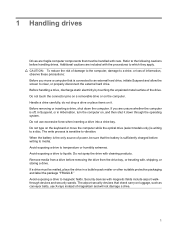
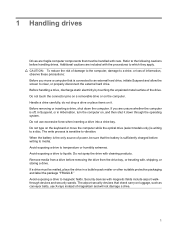
... move the computer while the optical drive (select models only) is sensitive to vibration. Remove media from a drive before handling drives. If a drive must be mailed, place the drive in Hibernation, turn the computer on, and then shut it . do not drop a drive or place items on the computer. Before removing or inserting a drive, shut down through the operating...
Drives - Linux - Page 13
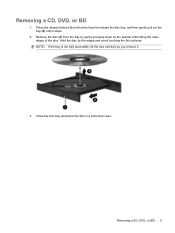
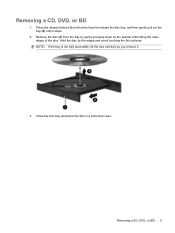
Hold the disc by gently pressing down on the drive bezel to release the disc tray, and then gently pull out the tray (2) until it .
3.
Removing a CD, DVD, or BD 9 Removing a CD, DVD, or BD
1. NOTE: If the tray is not fully accessible, tilt the disc carefully as you remove it stops.
2. Close the disc tray and...
Drives - Linux - Page 14


... tray by the edges and avoid touching the flat surfaces. The optical disc tray does not open for removal of the drive. 2. Close the disc tray and place the disc in the front bezel of a CD, DVD, or BD
1. NOTE: If the tray is released, and then pull out the tray (2) until it...
Drives - Linux - Page 15


... include the following types: ● 1.44-megabyte diskette drive ● Hard drive module (a hard drive with an adapter attached) ● DVD-ROM Drive ● DVD+/-RW SuperMulti Double-Layer LightScribe Drive ● Blu-ray ROM DVD+/-RW SuperMulti Double-Layer LightScribe Drive
11 3 Using external drives
Removable external drives expand your options for storing and accessing information...
Drives - Linux - Page 29
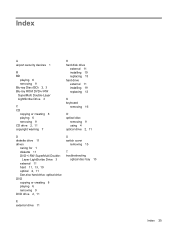
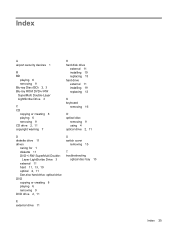
optical drive DVD copying or creating 8 playing 6 removing 9 DVD drive 2, 11
S switch cover
removing 15
T troubleshooting
optical disc tray 10
E external drive 11
Index 25
Layer LightScribe Drive 3 external 11 hard 11, 13, 19 optical 2, 11 See also hard drive; Index
A airport security devices 1
B BD
playing 6 removing 9 Blu-ray Disc (BD) 2, 3 Blu-ray ROM DVD+/-RW SuperMulti Double-Layer ...
Drives - Windows Vista - Page 5
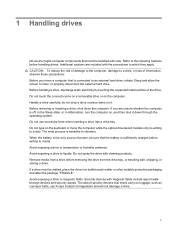
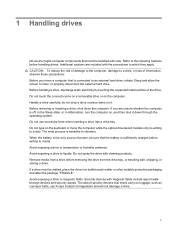
..., observe these precautions: Before you are unsure whether the computer is connected to an external hard drive, initiate Sleep and allow the screen to media. Avoid exposing a drive to liquids. Remove media from a drive before removing the drive from the drive bay, or traveling with the procedures to a disc. Additional cautions are included with , shipping, or storing...
Drives - Windows Vista - Page 12


... and Support for tasks such as installing software, running utilities, or changing Windows settings.
Click OK.
8 Chapter 2 Using an optical drive In the left pane, click Device Manager. The number of your DVD drive. Changing DVD region settings
Most DVDs that contain copyrighted files also contain region codes. The region codes help protect copyrights internationally.
Drives - Windows Vista - Page 17


... include the following types: ● 1.44-megabyte diskette drive ● Hard drive module (a hard drive with an adapter attached) ● DVD-ROM Drive ● DVD+/-RW SuperMulti Double-Layer LightScribe Drive ● Blu-ray ROM DVD+/-RW SuperMulti Double-Layer LightScribe Drive
13 3 Using external drives
Removable external drives expand your options for storing and accessing information...
Drives - Windows Vista - Page 44


... disk performance 18 diskette drive 13 drive light 16 drives caring for 1 diskette 13 DVD+/-RW SuperMulti Double- optical drive DVD
burning 11 changing region setting 8 copying 10 playing 6 removing 12 DVD drive 2, 13 DVD region settings 8
O optical disc
removing 12 using 4 optical drive 2, 13 optical drive detection 32
R region codes, DVD 8
E external drive 13
H hard disk drive
external 13 HP...
Drives - Windows XP - Page 5


... unpainted metal surface of magnetism and will not damage a drive.
1 Do not type on , and then shut it . Avoid exposing a drive to liquids. do not drop a drive or place items on the computer. Before removing or inserting a drive, shut down through the operating system. 1 Handling drives
Drives are fragile computer components that must be mailed, place the...
Drives - Windows XP - Page 12


.... The region setting you want to
change settings through the operating system: 1. Click the "+" sign next to DVD/CD-ROM drives, right-click the DVD drive for which you select the fifth time becomes the permanent region setting on your DVD drive. To change region settings, and then click Properties. 4. Click OK.
8 Chapter 2 Using an optical...
Drives - Windows XP - Page 17


...include the following types: ● 1.44-megabyte diskette drive ● Hard drive module (a hard drive with an adapter attached) ● DVD-ROM Drive ● DVD+/-RW SuperMulti Double-Layer LightScribe Drive ● Blu-ray ROM DVD+/-RW SuperMulti Double-Layer LightScribe Drive
13 3 Using external drives
Removable external drives expand your options for storing and accessing information.
Drives - Windows XP - Page 43


... external 13 hard 13, 19, 25 optical 2, 13
See also hard drive; optical drive DVD
burning 11 changing region setting 8 copying 10 playing 6 removing 12 DVD drive 2, 13 DVD region settings 8
O optical disc
removing 12 using 4 optical drive 2, 13 optical drive detection 32
R region codes, DVD 8
E external drive 13
H hard disk drive
external 13 HP 3D DriveGuard 15 installing 25 replacing 19 hard...
Similar Questions
How To Remove Dvd Drive From Hp Probook 4420s
(Posted by caravshelly 9 years ago)
How To Remove The Hard Disc Drive From Hp 17 Probook 4710 Laptop
(Posted by luciaaziz 9 years ago)
Video How To Replace Hard Drive On Probook 4710
(Posted by rpnleum 10 years ago)
How To Remove Hard Drive From Hp Probook 4710s
(Posted by dulegc 10 years ago)

