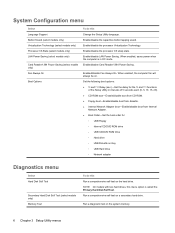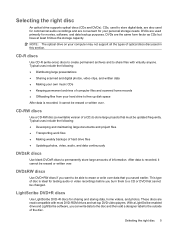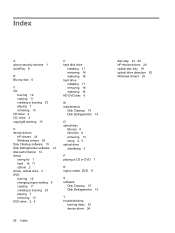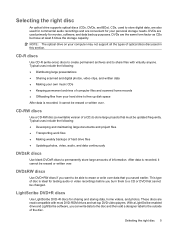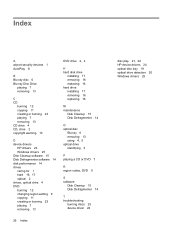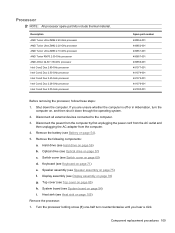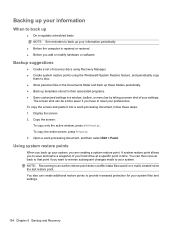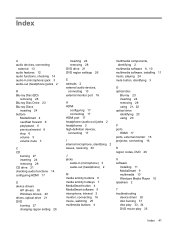HP Dv7-1245dx Support Question
Find answers below for this question about HP Dv7-1245dx - Pavilion Entertainment - Turion X2 2.1 GHz.Need a HP Dv7-1245dx manual? We have 26 online manuals for this item!
Question posted by accrh3 on October 2nd, 2014
How To Repair Hard Disc Drive Hp Dv7 Pavilion Disk 2
The person who posted this question about this HP product did not include a detailed explanation. Please use the "Request More Information" button to the right if more details would help you to answer this question.
Current Answers
Related HP Dv7-1245dx Manual Pages
Similar Questions
How To Remove The Hard Disc Drive From Hp 17 Probook 4710 Laptop
(Posted by luciaaziz 10 years ago)
How To Find Motherboard Model On Hp Dv7 1245dx
(Posted by cathethan 10 years ago)
How To Upgrade Processor For Hp Dv7 1245dx
(Posted by uscb1Kodia 10 years ago)
Disc Drive
i was wondering how to go about manually ejecting the disc drive on a compaq presario cq57
i was wondering how to go about manually ejecting the disc drive on a compaq presario cq57
(Posted by shadowdemons09 11 years ago)