HP 4710s Support Question
Find answers below for this question about HP 4710s - ProBook - Core 2 Duo 2.53 GHz.Need a HP 4710s manual? We have 29 online manuals for this item!
Question posted by prepeyesha on April 10th, 2014
How To Change The Hard Drive On A Probook 4710s
The person who posted this question about this HP product did not include a detailed explanation. Please use the "Request More Information" button to the right if more details would help you to answer this question.
Current Answers
There are currently no answers that have been posted for this question.
Be the first to post an answer! Remember that you can earn up to 1,100 points for every answer you submit. The better the quality of your answer, the better chance it has to be accepted.
Be the first to post an answer! Remember that you can earn up to 1,100 points for every answer you submit. The better the quality of your answer, the better chance it has to be accepted.
Related HP 4710s Manual Pages
Backup and Recovery - Windows Vista - Page 9


...you must recover your information using Startup Repair, follow these steps: CAUTION: Using Startup Repair completely erases hard drive contents and reformats the hard drive. Restart the computer, and then press f8 before the Windows operating system loads. 4. Follow the on... process restores the operating system, as well as installing software, running utilities, or changing Windows settings.
HP ProtectTools - Windows Vista and Windows XP - Page 21


... is saved either in a file or in the left pane. 2. From the "My Identity" page, you log on the computer hard drive or in the left pane. 2. Click My Identity, and then click Change Windows Password. 3. In HP ProtectTools Security Manager, click Credential Manager in the Windows registry.
Click Finish. General tasks 15...
HP ProtectTools - Windows Vista and Windows XP - Page 34


..., the Time Remaining display resets to back up and recover encryption keys. Open Drive Encryption, and click Encryption Management. 2.
Open Drive Encryption, and then click Recovery. 2.
In the Change Encryption dialog box, select or clear the check box next to each hard drive you want to activate the TPM. Backup and recovery (administrator task)
The...
HP ProtectTools - Windows Vista and Windows XP - Page 90


...storage occurs if the storage media is removed prior to access the PSD when the removable hard drive is not present, an error message is displayed stating that option is closed .
system... if the user accesses the PSD, then removes the hard drive before data generation or transfer is restarted, the PSD does not reflect file changes that file or folder is not ready. the error message...
Security - Windows XP, Windows Vista and Windows 7 - Page 13


.... or - Turn on -screen instructions. - Type your user password in the confirmation field, and then press enter. Your changes go into effect when the computer restarts. Use a pointing device to click the hard drive you have selected, type DriveLock in the New password and Verify new password fields, and then press enter. 8. To...
Security - Windows XP, Windows Vista and Windows 7 - Page 15
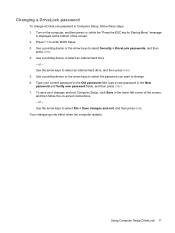
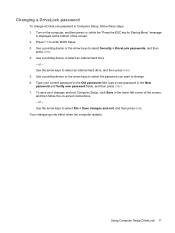
Use a pointing device or the arrow keys to select an internal hard drive, and then press enter. 5. Your changes go into effect when the computer restarts. Use the arrow keys to select Security > DriveLock passwords, and then
press enter. 4. or - Use the arrow keys ...
Security - Windows XP, Windows Vista and Windows 7 - Page 16
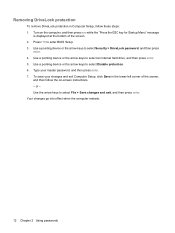
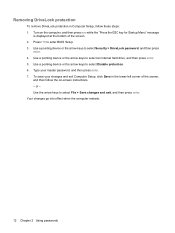
...hard drive, and then press enter. 5. Your changes go into effect when the computer restarts.
12 Chapter 2 Using passwords Turn on -screen instructions. - Use a pointing device or the arrow keys to select Disable protection. 6. Type your changes.... 3. Use the arrow keys to select File > Save changes and exit, and then press enter. Removing DriveLock protection
To remove DriveLock protection in the...
Security - Windows XP, Windows Vista and Windows 7 - Page 17


... follow these steps: 1.
Turn on -screen instructions. - Press f10 to select an internal hard drive, and then press enter. 5. or -
When the Automatic DriveLock password is displayed at the bottom of the screen. 2. Read the warning. To save your changes and exit Computer Setup, click Save in the lower-left corner of the...
Computer Setup - Windows Vista and Windows XP - Page 7


... > Restore defaults. 4. NOTE: Your password settings and security settings are not changed when you restore the factory settings. Use a pointing device or the arrow keys... in Computer Setup
NOTE: Restoring defaults will not change the hard drive mode. To save your changes and exit, click the Save icon in Computer Setup to select File > Save changes and exit, and then press enter. or -...
Computer Setup - Windows Vista and Windows XP - Page 9


... the computer and the batteries in Computer Setup with the original factory settings. (Hard drive mode, password settings, and security settings are not changed when you restore the factory settings.)
Cancel any changes entered during the current session. Save any changes entered during the current session.
Set or change the date and time on the computer.
Computer Setup - Windows Vista and Windows XP - Page 10


... may not be supported by default).
● Change a DriveLock user password or master password. User Management (requires a BIOS administrator password) ● Create a new BIOS user account.
● View a list of HP ProtectTools security keys.
Run Disk Sanitizer to destroy all existing data on any computer hard drive
(enabled by your password. ● Enable...
Computer Setup - Windows Vista and Windows XP - Page 12


... only; disabled by default).
● Enable/disable Dual Core CPU (enabled by default).
● Enable/Disable Unified Extensible... only; Select Language Boot Options
Device Configurations
To do this
Change the Computer Setup language.
● Set a Startup Menu...9702; Startup from bootable USB devices, including a hard drive, diskette drive, or optical drive connected by a USB port to the computer....
Drives - Linux - Page 8


.... CD-RW discs
Use a CD-RW disc (a rewritable version of information. This type of hard drive files ● Updating photos, video, audio, and data continuously
DVD±R discs
Use blank DVD&#... and scanned home records ● Offloading files from your hard drive to free up disk space
After data is recorded, it cannot be changed.
LightScribe DVD+R discs
Use LightScribe DVD+R discs for your...
Drives - Windows Vista - Page 3


... ...7 Changing DVD region settings ...8 Observing the copyright warning ...9 Copying a CD or DVD ...10 Creating or "burning" a CD or DVD ...11 Removing a CD, DVD, or BD ...12
3 Using external drives Using optional external devices ...14
4 Using HP 3D DriveGuard Identifying HP 3D DriveGuard status 16 Using HP 3D DriveGuard software ...17
5 Improving hard drive performance...
Drives - Windows Vista - Page 8


...changed. CD-RW discs
Use a CD-RW disc (a rewritable version of the disc.
4 Chapter 2 Using an optical drive Typical uses include the following : ● Distributing large presentations ● Sharing scanned and digital photos, video clips, and written data ● Making your hard drive... work files ● Making weekly backups of hard drive files ● Updating photos, video, audio,...
Drives - Windows Vista - Page 15
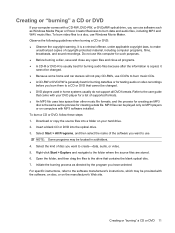
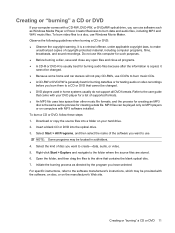
...files, including MP3 and WAV music files. MP3 files can use . NOTE: Some programs may be changed . ● Because some home and car stereos will not play CD-RWs, use Windows Movie ... including computer programs, films, broadcasts, and sound recordings. Creating or "burning" a CD or DVD
If your hard drive. 2. To burn video files to a disc, use CD-Rs to a CD or DVD that contains the ...
Drives - Windows Vista - Page 20
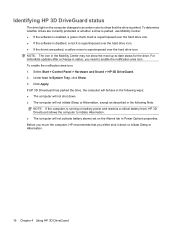
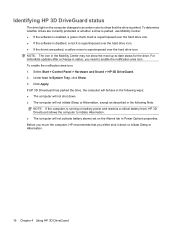
... superimposed over the hard drive icon. ● If the drives are parked, a yellow moon is parked. Before you need to initiate Hibernation. ● The computer will not shut down or initiate Sleep or Hibernation.
16 Chapter 4 Using HP 3D DriveGuard For immediate updates after a change in System Tray, click Show. 3. Select Start > Control Panel...
Drives - Windows Vista - Page 21


In Mobility Center, click the hard drive icon to change settings, follow these steps: 1. Click the appropriate button to open the software and change settings. 3.
To open the HP 3D DriveGuard window. - Select Start > Control Panel > Hardware and Sound > HP 3D DriveGuard. 2. or - Using HP 3D DriveGuard software 17 ...
Drives - Windows Vista - Page 22
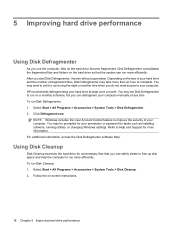
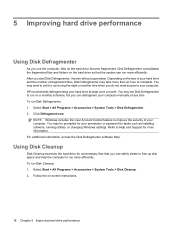
... running utilities, or changing Windows settings. To run Disk Cleanup: 1. To run Disk Defragmenter: 1. Follow the on the hard drive become fragmented. 5 Improving hard drive performance
Using Disk Defragmenter
..., it to Help and Support for unnecessary files that the system can defragment your hard drive at any time.
Select Start > All Programs > Accessories > System Tools > Disk...
Drives - Windows Vista - Page 44


... optical 2, 13
See also hard drive; optical drive DVD
burning 11 changing region setting 8 copying 10 playing 6 removing 12 DVD drive 2, 13 DVD region settings 8
O optical disc
removing 12 using 4 optical drive 2, 13 optical drive detection 32
R region codes, DVD 8
E external drive 13
H hard disk drive
external 13 HP 3D DriveGuard 15 installing 25 replacing 19 hard drive external 13 HP 3D...
Similar Questions
Changing Hard Drive
can't locate and determine how to access the hard drive to install a new drive.
can't locate and determine how to access the hard drive to install a new drive.
(Posted by larryallen1837 8 years ago)
How To Change Hard Drive In Hp Envy 15-k058ca
how to remove cover so that i can change hard drive of HP ENVY 15-k058ca
how to remove cover so that i can change hard drive of HP ENVY 15-k058ca
(Posted by huu77ngan 9 years ago)
Video How To Replace Hard Drive On Probook 4710
(Posted by rpnleum 10 years ago)
How To Remove Hard Drive From Hp Probook 4710s
(Posted by dulegc 10 years ago)
How To Replace Hard Drive In Hp Probook 4710s
(Posted by BrBrad91 10 years ago)

