HP 4710s Support Question
Find answers below for this question about HP 4710s - ProBook - Core 2 Duo 2.53 GHz.Need a HP 4710s manual? We have 29 online manuals for this item!
Question posted by BrBrad91 on October 19th, 2013
How To Replace Hard Drive In Hp Probook 4710s
The person who posted this question about this HP product did not include a detailed explanation. Please use the "Request More Information" button to the right if more details would help you to answer this question.
Current Answers
There are currently no answers that have been posted for this question.
Be the first to post an answer! Remember that you can earn up to 1,100 points for every answer you submit. The better the quality of your answer, the better chance it has to be accepted.
Be the first to post an answer! Remember that you can earn up to 1,100 points for every answer you submit. The better the quality of your answer, the better chance it has to be accepted.
Related HP 4710s Manual Pages
Backup and Recovery - Windows Vista - Page 5


...provides the following options: ● Backing up individual files and folders ● Backing up the entire hard drive (select models only) ● Scheduling automatic backups (select models only) ● Creating system restore..., you can use the backup files to restore the contents of system instability, HP recommends that you print the recovery procedures and save them for later use the ...
Backup and Recovery - Windows Vista - Page 9


... , follow these topics in this guide. 3. NOTE: If the Windows partition and the HP Recovery partition have created and any software installed on -screen instructions. Follow the on the...search for these steps: CAUTION: Using Startup Repair completely erases hard drive contents and reformats the hard drive. If possible, check for more information. To find
the partitions, select Start >...
Backup and Recovery - Windows Vista - Page 10


... recover your operating system and programs using f11, follow these steps: 1. NOTE: If the HP Recovery partition has been deleted, you have created and any software installed on -screen instructions.
6 Chapter 3 Performing a recovery Using f11
CAUTION: Using f11 completely erases hard drive contents and reformats the hard drive. If possible, back up all personal files. 2.
Backup and Recovery - Windows Vista - Page 11


...using a Windows Vista operating system DVD, follow the on an external drive) is complete, the recovery process helps you restore the operating system...CAUTION: Using a Windows Vista operating system DVD completely erases hard drive contents and reformats the hard drive. To order a Windows Vista operating system DVD, go to http://www.hp.com/support, select your computer, you have created and any...
Backup and Recovery - Windows XP - Page 8


...Recovering the operating system and programs
CAUTION: The recovery process reformats and completely erases the hard drive. If possible, back up all personal files. 2. All files you have created and...Turn on the computer are permanently removed. Software, drivers, and updates not installed by HP must be manually reinstalled. Follow the on -screen instructions to install the drivers and programs...
Software Update - Windows XP - Page 8


... update. b. You will be available for BIOS updates. 1. Follow any instructions that is complete. If no instructions are posted as needed. Using the hard drive path you check the HP Web site periodically for your
computer. Double-click the file that contains the
update. 4.
A newer BIOS update may need to access this information...
Software Update - Windows XP - Page 10
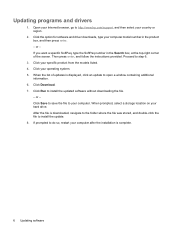
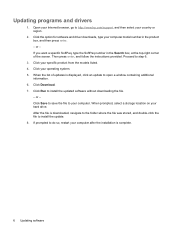
...step 6.
3. Then press enter, and follow the instructions provided. Click Download. 7. Click Save to save the file to http://www.hp.com/support, and then select your computer. Open your Internet browser, go to your country or region.
2. If you want a specific... the update. 8. Updating programs and drivers
1. Click the option for software and driver downloads, type your hard drive.
HP ProtectTools - Windows Vista and Windows XP - Page 8


...
● BIOS Configuration provides access to power-on your computer and periodically bleach the hard drive. Drive Encryption provides complete, full-volume hard drive encryption.
●
Privacy Manager for HP ProtectTools (select models ● only)
Drive Encryption forces pre-boot authentication in order to verify the source, integrity, and security of automatic DriveLock support...
HP ProtectTools - Windows Vista and Windows XP - Page 12


... 69" ◦ "Using the Personal Secure Drive on page 77." ● DriveLock helps ensure that data cannot be accessed even if the hard drive is removed and installed into an unsecured system.... The following features help restrict access to data: ● Device Access Manager for HP ProtectTools allows IT managers to restrict access to sensitive data ● Preventing unauthorized access ...
HP ProtectTools - Windows Vista and Windows XP - Page 13


... to remember them down or try to writeable devices so sensitive information cannot be copied from the hard drive.
See
the following procedures: ◦ Credential Manager ◦ Embedded Security ◦ Drive Encryption ● Embedded Security for HP ProtectTools helps protect sensitive user data or credentials stored locally on a PC using the following procedures: ◦...
HP ProtectTools - Windows Vista and Windows XP - Page 21


... want to the "My Identity" page in the Windows registry. When you log on the computer hard drive or in Credential Manager. To create a new virtual token: 1. Specify the token name and location, and click Next.
In HP ProtectTools Security Manager, click Credential Manager in the Old password box. 4. Type your old password...
HP ProtectTools - Windows Vista and Windows XP - Page 34


... the TPM. 2. Click Backup Keys. 3. NOTE: Because the password is protected by a TPM security chip, if the hard drive is displayed, and then click Next.
28 Chapter 3 Drive Encryption for HP ProtectTools (select models only)
Open Drive Encryption, and click Encryption Management. 3. Select the TPM-protected password check box. In the Change Encryption dialog box...
HP ProtectTools - Windows Vista and Windows XP - Page 40
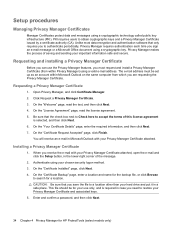
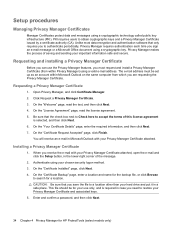
... software that the check box next to Check here to a location other than your hard drive and put it in case you receive the e-mail with your Privacy Manager Certificate attached... in a safe place. Authenticate using a cryptographic key. PKI requires users to search for HP ProtectTools (select models only) The e-mail address must request and install a Privacy Manager Certificate...
Management and Printing - Windows XP, Windows Vista and Windows 7 - Page 6


...hard drive to another The deployment method you use depends on client computers: ● HP Client Manager for Altiris (select models only)
NOTE: To download HP Client Manager for Altiris or to be added when HP...to replace the preinstalled
software with configuration management and troubleshooting, power management, and the recovery of the computer. Managing and updating software
HP ...
Computer Setup - Windows Vista and Windows XP - Page 12


...Host Controller Interface)
◦ IDE (Integrated Drive Electronics)
NOTE: Availability of the options above varies by computer model.
● Enable/disable HP QuickLook 2 (enabled by your computer. The ...system is not running.
◦ Startup from bootable USB devices, including a hard drive, diskette drive, or optical drive connected by a USB port to the computer.
● Enable/disable fan ...
Computer Setup - Windows Vista and Windows XP - Page 14


...6 System Configuration menu 8 using 2
D device configurations 8 Diagnostics menu 7 Disk Sanitizer 6 DriveLock password 6 DriveLock, automatic 6 drives, boot order 8 Dual Core CPU 8
E error log 7 Execution Disable 8
F File menu 5
H hard disk test 7 HP QuickLook 2 8 HP SpareKey enrollment 6
L language, changing in Computer
Setup 8 legacy support, USB 1, 8
P passwords 6 port options
ExpressCard slot...
Drives - Windows Vista - Page 3


... DVD ...11 Removing a CD, DVD, or BD ...12
3 Using external drives Using optional external devices ...14
4 Using HP 3D DriveGuard Identifying HP 3D DriveGuard status 16 Using HP 3D DriveGuard software ...17
5 Improving hard drive performance Using Disk Defragmenter ...18 Using Disk Cleanup ...18
6 Replacing the hard drive
7 Troubleshooting The optical disc tray does not open for removal of...
Drives - Windows Vista - Page 44


... 2, 13 DVD region settings 8
O optical disc
removing 12 using 4 optical drive 2, 13 optical drive detection 32
R region codes, DVD 8
E external drive 13
H hard disk drive
external 13 HP 3D DriveGuard 15 installing 25 replacing 19 hard drive external 13 HP 3D DriveGuard 15 installing 25 replacing 19 HP 3D DriveGuard 15
K keyboard
removing 22
S SoftPaqs, downloading 38 software
Disk Cleanup 18...
Drives - Windows XP - Page 3


... DVD ...11 Removing a CD, DVD, or BD ...12
3 Using external drives Using optional external devices ...14
4 Using HP 3D DriveGuard Identifying HP 3D DriveGuard status 16 Using HP 3D DriveGuard software ...17
5 Improving hard drive performance Using Disk Defragmenter ...18 Using Disk Cleanup ...18
6 Replacing the hard drive
7 Troubleshooting The optical disc tray does not open for removal of...
Drives - Windows XP - Page 43


... 2, 13 DVD region settings 8
O optical disc
removing 12 using 4 optical drive 2, 13 optical drive detection 32
R region codes, DVD 8
E external drive 13
H hard disk drive
external 13 HP 3D DriveGuard 15 installing 25 replacing 19 hard drive external 13 HP 3D DriveGuard 15 installing 25 replacing 19 HP 3D DriveGuard 15
K keyboard
removing 22
S SoftPaqs, downloading 37 software
Disk Cleanup 18...
Similar Questions
How To Replace Hard Drive In Probook 4720s
(Posted by karph 9 years ago)
Hp Probook 4710s Screen Replacement How To
(Posted by bisseLin 10 years ago)
Video How To Replace Hard Drive On Probook 4710
(Posted by rpnleum 10 years ago)
How To Back Up A Failed Hard Drive Hp Probook 4520s
(Posted by badfialbe 10 years ago)
How To Remove Hard Drive From Hp Probook 4710s
(Posted by dulegc 10 years ago)

