HP G71-340US Support Question
Find answers below for this question about HP G71-340US - Core 2 Duo 2.2 GHz.Need a HP G71-340US manual? We have 16 online manuals for this item!
Question posted by rupen5989 on August 5th, 2011
I Can't Enable My Bluetooth Device
i can't enable my Bluetooth device
Current Answers
There are currently no answers that have been posted for this question.
Be the first to post an answer! Remember that you can earn up to 1,100 points for every answer you submit. The better the quality of your answer, the better chance it has to be accepted.
Be the first to post an answer! Remember that you can earn up to 1,100 points for every answer you submit. The better the quality of your answer, the better chance it has to be accepted.
Related HP G71-340US Manual Pages
Modem and Local Area Network - Windows 7 - Page 9
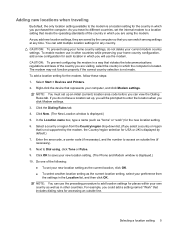
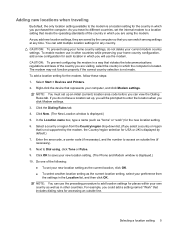
... to access an outside line. You can view the Dialing Rules tab. To enable modem use the modem. Select Start > Devices and Printers. 2. Click the Dialing Rules tab. 4. Click New. (The ...before you are using , click Tone or Pulse. 9. Selecting a location setting 5 Right-click the device that is not supported by the computer so that includes dialing rules for accessing an outside line (if...
Wireless (Select Models Only) - Windows 7 - Page 3


Table of contents
1 Using wireless devices (select models only) Identifying wireless and network status icons 2 ... Using HP Mobile Broadband (select models only) Inserting a SIM ...14 Removing a SIM ...15
4 Using Bluetooth wireless devices (select models only) Bluetooth and Internet Connection Sharing (ICS 17
5 Troubleshooting wireless connection problems Cannot connect to a WLAN ...19 Cannot ...
Wireless (Select Models Only) - Windows 7 - Page 5
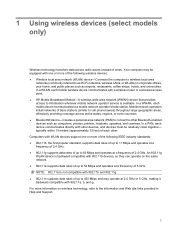
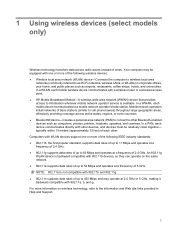
... meters (approximately 33 feet) of 5 GHz. Your computer may operate at 2.4 GHz or 5 GHz, making it backward compatible with one or...devices (select models only)
Wireless technology transfers data across entire states, regions, or even countries. ● Bluetooth® device-Creates a personal area network (PAN) to connect to other . In a WWAN, each other Bluetooth-enabled devices...
Wireless (Select Models Only) - Windows 7 - Page 6


... the location of the wireless lights and the wireless buttons on the computer and indicates that all of the wireless devices are off. HP Connection Manager
Opens HP Connection Manager, which enables you to a wired network. Indicates that one or more of your network drivers are installed and wireless connections are available...
Wireless (Select Models Only) - Windows 7 - Page 8
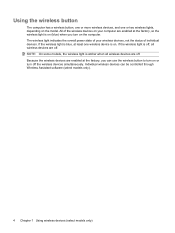
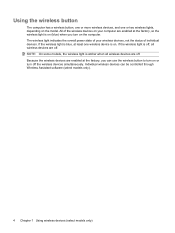
... wireless button
The computer has a wireless button, one or more wireless devices, and one wireless device is on your wireless devices, not the status of individual devices. All of your computer are enabled at the factory, you turn off . Because the wireless devices are enabled at least one or two wireless lights, depending on or turn on...
Wireless (Select Models Only) - Windows 7 - Page 9
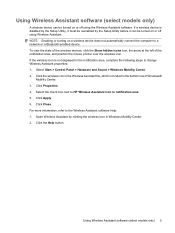
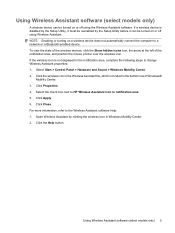
...software (select models only)
A wireless device can be turned on a wireless device does not automatically connect the computer to a network or a Bluetooth-enabled device. Click Close. Open Wireless Assistant by ..., refer to HP Wireless Assistant icon in Windows Mobility Center. 2. If a wireless device is not displayed in the bottom row of the notification area, and position the mouse...
Wireless (Select Models Only) - Windows 7 - Page 14
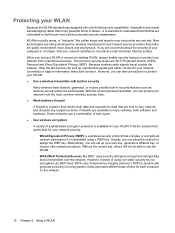
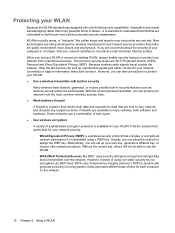
... and basic Internet surfing. If you can set up a WLAN or access an existing WLAN, always enable security features to protect your network from the most common wireless security risks. ● Work behind a... you can pick up your own key, generate a different key, or choose other WLAN devices can protect your WLAN. Protecting your WLAN
Because the WLAN standard was designed with built-in...
Wireless (Select Models Only) - Windows 7 - Page 15
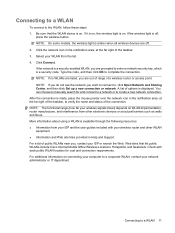
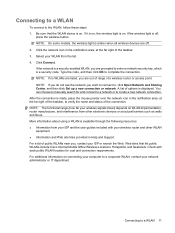
... area, at the far right of the taskbar, to enter a network security key, which is a security-enabled WLAN, you , contact your wireless signals travel) depends on . If the network is a security code. NOTE..., follow these steps: 1. If it is on, the wireless light is amber when all wireless devices are prompted to verify the name and status of the taskbar. 3. Click the network icon in ...
Wireless (Select Models Only) - Windows 7 - Page 20


...; Phones (cellular, cordless, smart phone) ● Imaging devices (printer, camera) ● Audio devices (headset, speakers) Bluetooth devices provide peer-to-peer capability that allows you to the Bluetooth software Help.
16 Chapter 4 Using Bluetooth wireless devices (select models only) For information on configuring and using Bluetooth devices, refer to set up a personal area network (PAN...
Wireless (Select Models Only) - Windows 7 - Page 21
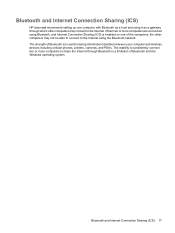
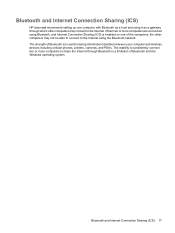
... connect two or more computers are connected using Bluetooth, and Internet Connection Sharing (ICS) is enabled on one computer with Bluetooth as a host and using it as a gateway through Bluetooth is in synchronizing information transfers between your computer and wireless devices including cellular phones, printers, cameras, and PDAs. Bluetooth and Internet Connection Sharing (ICS)
HP does...
Wireless (Select Models Only) - Windows 7 - Page 29
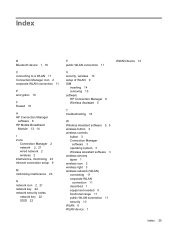
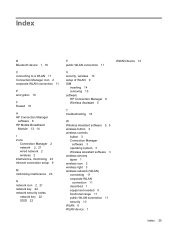
Index
B Bluetooth device 1, 16
C connecting to a WLAN 11 Connection Manager icon 2 corporate WLAN connection 11
E encryption ...interference 23
N network icon 2, 21 network key 22 network security codes
network key 22 SSID 22
P public WLAN connection 11
WWAN device 13
S security, wireless 10 setup of WLAN 9 SIM
inserting 14 removing 15 software HP Connection Manager 6 Wireless Assistant 5
T ...
Notebook Tour - Windows 7 - Page 8
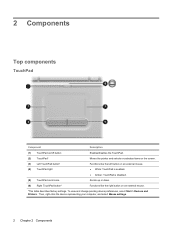
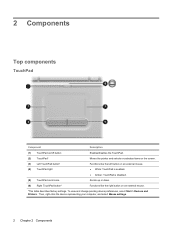
...right-click the device representing your computer, and select Mouse settings.
2 Chapter 2 Components 2 Components
Top components
TouchPad
Component
Description
(1) TouchPad on/off button
Enables/disables the ...light
Functions like the left button on an external mouse. ● White: TouchPad is enabled.
● Amber: TouchPad is disabled.
(5) TouchPad scroll zone
Scrolls up or down....
Notebook Tour - Windows 7 - Page 9


... ● Blue: An integrated wireless device, such as a wireless local
area network (WLAN) device and/or a Bluetooth® device, is on or the integrated numeric keypad is enabled. ● On: A battery is ... into an external power source, the light is on . ● Amber: All wireless devices are fully charged. When the battery reaches a critical battery level, the battery light begins blinking...
Notebook Tour - Windows 7 - Page 15
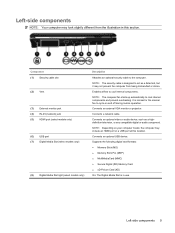
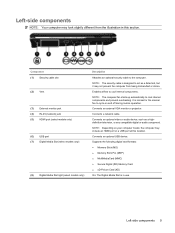
Connects a network cable. Connects an optional video or audio device, such as a deterrent, but it may not prevent the computer from the...model, the computer may include an HDMI port or a USB port at this section. Connects an optional USB device. Enables airflow to cool internal components and prevent overheating. Connects an external VGA monitor or projector.
Left-side components 9 ...
Notebook Tour - Windows 7 - Page 16


...It is normal for use in the computer by the governmental agency that regulates wireless devices in your country or region. Holds a wireless LAN module. Holds the hard ... release latch (3) Vents (5)
(4) Wireless module compartment
(5) Hard drive bay
Description
Holds the battery.
Enable airflow to cycle on and off during routine operation.
Releases the battery from the battery bay.
Notebook Tour - Windows 7 - Page 20
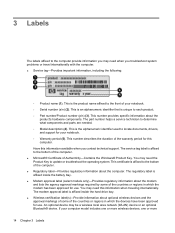
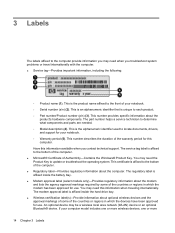
...bottom of the computer. ● Regulatory label-Provides regulatory information about optional wireless devices and the approval markings of some of the warranty period for use . This...device may need the Product Key to determine what components and parts are needed. ◦ Model description (4). You may be a wireless local area network (WLAN) device or an optional Bluetooth® device...
Pointing Devices and Keyboard - Windows 7 - Page 5
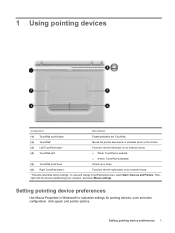
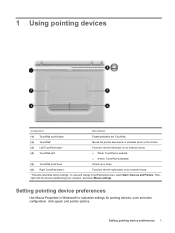
... left button on /off button (2) TouchPad* (3) Left TouchPad button* (4) TouchPad light
(5) TouchPad scroll zone
Enables/disables the TouchPad. Then, right-click the device representing your computer, and select Mouse settings. Functions like the right button on the screen. Setting pointing device preferences
Use Mouse Properties in Windows® to customize settings for pointing...
Multimedia - Windows 7 - Page 12


...+f4 alternates the screen image between the computer display and the device.
8 Chapter 4 Video
NOTE: If a properly connected external display device does not display an image, press fn+f4 to transfer the image to the external monitor port. 4 Video
Your computer enables you to use a variety of video features: ● Watch movies ●...
Multimedia - Windows 7 - Page 23


... NOTE: The first time you access the YouCam software, you to your default webcam software enables you may experience a brief delay as the software loads. NOTE: For details about using the... features: ● Video-Record and play back webcam video. The webcam is an input device that lets you to the software manufacturer's instructions, which may include an integrated webcam, located...
Power Management - Windows 7 - Page 17
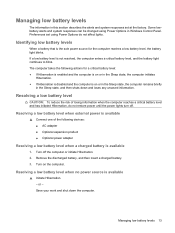
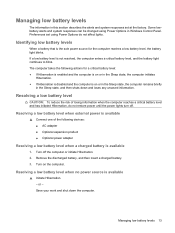
... external power is available
1. Managing low battery levels 13 The computer takes the following devices: ● AC adapter ● Optional expansion product ● Optional power adapter
Resolving...reduce the risk of the following actions for a critical battery level: ● If Hibernation is enabled and the computer is on or in the Sleep state, the computer initiates
Hibernation. ● ...
Similar Questions
Can I Upgrade In This Motherboard Core 2 Duo Processor.
(Posted by jetleesial 8 months ago)
Hi , I Ham Having The Laptop Hp- G71 Core 2 Duo Proceesor .
Laptop Keys are not working .. i want to sell it.
Laptop Keys are not working .. i want to sell it.
(Posted by mails4abhishek 8 years ago)
How To Enable Bluetooth Device On My Hp Probook 4510s
(Posted by EvHa 10 years ago)
Where Is Fixed Bluetooth Device In Hp 620
where is fixed bluetooth device in hp 620
where is fixed bluetooth device in hp 620
(Posted by fahadrm 11 years ago)
My Laptop Mini Bluetooth Device Is Not Detected By Other Bluetooth Devices.
My bluetooth device is already discoverable but it is not detected by other bluetooth devices
My bluetooth device is already discoverable but it is not detected by other bluetooth devices
(Posted by joeeebebe06 11 years ago)

