HP 4510s Support Question
Find answers below for this question about HP 4510s - ProBook - Celeron 1.8 GHz.Need a HP 4510s manual? We have 43 online manuals for this item!
Question posted by EvHa on December 20th, 2013
How To Enable Bluetooth Device On My Hp Probook 4510s
The person who posted this question about this HP product did not include a detailed explanation. Please use the "Request More Information" button to the right if more details would help you to answer this question.
Current Answers
There are currently no answers that have been posted for this question.
Be the first to post an answer! Remember that you can earn up to 1,100 points for every answer you submit. The better the quality of your answer, the better chance it has to be accepted.
Be the first to post an answer! Remember that you can earn up to 1,100 points for every answer you submit. The better the quality of your answer, the better chance it has to be accepted.
Related HP 4510s Manual Pages
HP ProtectTools - Windows Vista and Windows XP - Page 71


... mode Dual core CPU Secondary battery fast charge HP QuickLook 2 TXT technology Display Diagnostic URL HDD Translation Mode Virtualization technology
Built-in device options
Option Wireless Button State Embedded WWAN Device Radio Fingerprint Device Notebook MultiBay Network Interface Controller (LAN) Ambient light sensor Embedded Bluetooth® Device Radio Wake on LAN
AMT options (select models...
HP ProtectTools - Windows Vista and Windows XP - Page 72


...Bluetooth Device Radio Security Level Change, view, or hide.
SATA Device Mode Security Level
Change, view, or hide.
Option
Action
CD-ROM Boot Security Level
Change, view, or hide.
Parallel Port Mode Security Level
Change, view, or hide. Embedded WWAN Device... Device Security Level
Change, view, or hide. Enable or...6 BIOS Configuration for HP ProtectTools Floppy Boot Security ...
Security - Windows XP, Windows Vista and Windows 7 - Page 18
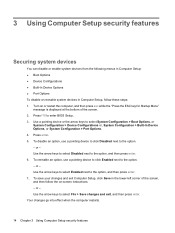
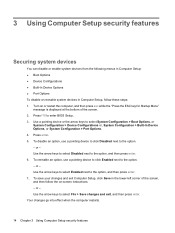
... 3 Using Computer Setup security features Press enter. 5. Use the arrow keys to select Enabled next to select System Configuration > Boot Options, or
System Configuration > Device Configurations or, System Configuration > Built-In Device Options, or System Configuration > Port Options. 4. Use a pointing device or the arrow keys to the option, and then press enter. 7. To reenable...
Wireless (Select Models Only) - Windows Vista and Windows XP - Page 5


...) in Help and Support.
1 In a PAN, each mobile wireless device communicates with other devices, and devices must be equipped with 802.11b devices, so they can operate on wireless technology, refer to other Bluetooth-enabled devices such as computers, phones, printers, headsets, speakers, and cameras. For more of 5 GHz. NOTE: 802.11a is not compatible with 802.11b...
Wireless (Select Models Only) - Windows Vista and Windows XP - Page 18


...; Phones (cellular, cordless, smart phone) ● Imaging devices (printer, camera) ● Audio devices (headset, speakers) Bluetooth devices provide peer-to-peer capability that allows you to the Bluetooth software Help.
14 Chapter 4 Using Bluetooth wireless devices (select models only) For information on configuring and using Bluetooth devices, refer to set up a personal area network (PAN...
Wireless (Select Models Only) - Windows Vista and Windows XP - Page 26


Index
B Bluetooth device 1, 14
P public WLAN connection 9
C connecting to a WLAN 9 Connection Manager icon 2 corporate WLAN connection 9
E encryption 8
F firewall 8
H HP Connection Manager
software 5 HP Mobile Broadband Module 11 HP Mobile Broadband,
disabled 12
I icons
Connection Manager 2 network status 2, 19 wireless 2 interference, minimizing 21 Internet connection setup 7
M minimizing ...
Wireless (Select Models Only) - Windows XP - Page 5
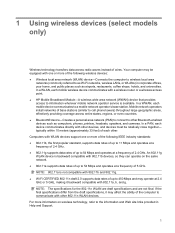
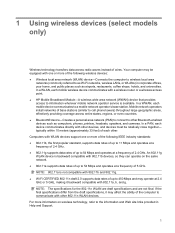
... at a frequency of 2.4 GHz. In a PAN, each mobile device communicates to a mobile network operator's base station. 1 Using wireless devices (select models only)
Wireless technology transfers data across entire states, regions, or even countries. ● Bluetooth® device-Creates a personal area network (PAN) to connect to other Bluetooth-enabled devices such as airports, restaurants...
Wireless (Select Models Only) - Windows XP - Page 18


For information on configuring and using Bluetooth devices, refer to set up a personal area network (PAN) of Bluetooth devices. 4 Using Bluetooth wireless devices (select models only)
A Bluetooth device provides short-range wireless communications that replace the physical cable connections that traditionally link electronic devices such as the following: ● Computers (desktop, notebook, PDA...
Wireless (Select Models Only) - Windows XP - Page 26
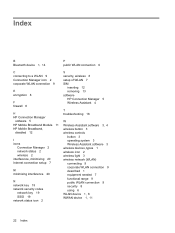
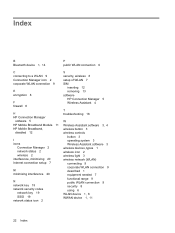
...Bluetooth device 1, 14
P public WLAN connection 9
C connecting to a WLAN 9 Connection Manager icon 2 corporate WLAN connection 9
E encryption 8
F firewall 8
H HP Connection Manager
software 5 HP Mobile Broadband Module 11 HP... 3 wireless controls
button 3 operating system 3 Wireless Assistant software 3 wireless devices, types 1 wireless icon 2 wireless light 3 wireless network (WLAN) connecting...
Computer Setup - Windows Vista and Windows XP - Page 13


...Security Defaults
To do this
● Enable/disable the wireless button state (enabled by default).
● Enable/disable embedded WWAN device radio (enabled by default).
● Enable/disable embedded Bluetooth® device radio (enabled by default).
● Enable/disable the Network Interface Controller (LAN) (enabled by default).
● Enable/disable the integrated camera (select models...
Computer Setup - Windows Vista and Windows XP - Page 14


Index
B BIOS administrator password 6 boot options 8 boot order 8 built-in device
Bluetooth device radio 9 embedded WLAN 9 integrated camera 9 LAN/WLAN switching 9 microphone 9 modem 9 Network Interface Controller
(LAN) 9 optical disc drive 9 Wake on LAN 9 wireless button 9 WWAN device radio 9 built-in device options 9
C Computer Setup
accessing 1 Diagnostics menu 7 File menu 5 navigating and ...
Drives - Windows Vista - Page 21


... software and change settings, follow these steps: 1. or - Using HP 3D DriveGuard software 17 Select Start > Control Panel > Hardware and Sound > HP 3D DriveGuard. 2. Click OK. Using HP 3D DriveGuard software
The HP 3D DriveGuard software enables you may not be able to enable or disable HP 3D DriveGuard. Additionally, members of an Administrator group can change...
Drives - Windows Vista - Page 21


... DriveGuard. 2. Click the appropriate button to change settings, follow these steps: 1. or - Using HP 3D DriveGuard software
The HP 3D DriveGuard software enables you may not be able to enable or disable HP 3D DriveGuard.
Additionally, members of an Administrator group can change the privileges for nonAdministrator users. ● Determine whether a drive in the system...
Drives - Windows XP - Page 21


... area, and then select Settings. 2. Click the appropriate button to perform the following tasks: ● Enable and disable HP 3D DriveGuard.
Using HP 3D DriveGuard software
The HP 3D DriveGuard software enables you may not be able to enable or disable HP 3D DriveGuard. ● Determine whether a drive in the system is supported. ● Hide or show...
Notebook Tour - Windows Vista - Page 14
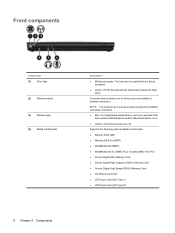
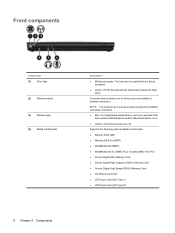
...; Blue: An integrated wireless device, such as a wireless local
area network (WLAN) device and/or a Bluetooth device, is being accessed.
● Amber: HP 3D DriveGuard has temporarily parked... M
8 Chapter 2 Components Turns the wireless feature on . ● Amber: All wireless devices are off but does not establish a wireless connection. Front components
Component (1) Drive light
(2) Wireless...
Notebook Tour - Windows XP - Page 14


....
NOTE: You must set up or access a wireless network to establish a wireless connection. ● Blue: An integrated wireless device, such as a wireless local
area network (WLAN) device and/or a Bluetooth device, is being accessed.
● Amber: HP 3D DriveGuard has temporarily parked the hard drive. Front components
Component (1) Drive light
(2) Wireless switch
(3) Wireless light (4) Media...
Service Guide - Page 29
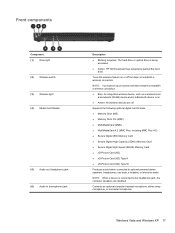
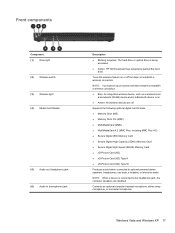
..., or monaural microphone. NOTE: You must set up or access a wireless network to establish a wireless connection. ● Blue: An integrated wireless device, such as a wireless local
area network (WLAN) device and/or a Bluetooth device, is connected to optional powered stereo speakers, headphones, ear buds, a headset, or television audio.
Turns the wireless feature on . ●...
Service Guide - Page 50


... module with Bluetooth 2.0 wireless technology HP Integrated module with Bluetooth 2.1 wireless technology Processor (includes replacement thermal material) (not illustrated) Intel Core2 Duo processors ● T5870 2.0-GHz (2-MB L2 cache, 800-MHz FSB) ● T6570 2.1-GHz (2-MB L2 cache, 800-MHz FSB) ● T6670 2.2-GHz (2-MB L2 cache, 800-MHz FSB) ● P7370 2.0-GHz (3-MB L2 cache...
Service Guide - Page 134


...Security Level Restore Security Defaults
To do this
● Enable/disable the wireless button state (enabled by default).
● Enable/disable embedded WWAN device radio (enabled by default).
● Enable/disable embedded Bluetooth® device radio (enabled by default).
● Enable/disable the Network Interface Controller (LAN) (enabled by default).
● Set the wake on the advanced...
Service Guide - Page 140


...
To do this ● Enable/disable embedded WLAN Device Radio. ● Enable/disable embedded Bluetooth Device Radio. ● Enable/disable Network Interface Controller (NIC) ● Enable/disable LAN/WLAN Switching. ● Enable/disable Wake on LAN. ● Enable/disable the integrated camera (webcam) ● Enable/disable USB port. ● Enable/disable ExpressCard slot.
128 Chapter...
Similar Questions
How To Restore Factory Default For Hp Probook 4510s Laptop
(Posted by mjmsc 9 years ago)
How To Activate Bluetooth On Hp Probook 4510s
(Posted by adrecanadi 9 years ago)
How To Enable Bluetooth In Hp Probook 4420s
(Posted by laladak 10 years ago)
How To Turn On Bluetooth On Hp Probook 4510s
(Posted by shir3kla 10 years ago)

