HP ENVY 100 Support Question
Find answers below for this question about HP ENVY 100 - e-All-in-One Printer - D410.Need a HP ENVY 100 manual? We have 3 online manuals for this item!
Current Answers
There are currently no answers that have been posted for this question.
Be the first to post an answer! Remember that you can earn up to 1,100 points for every answer you submit. The better the quality of your answer, the better chance it has to be accepted.
Be the first to post an answer! Remember that you can earn up to 1,100 points for every answer you submit. The better the quality of your answer, the better chance it has to be accepted.
Related HP ENVY 100 Manual Pages
Reference Guide - Page 1
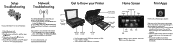
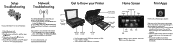
... web, without using a computer. Press it only once. 5. Run a Wireless Network Test to check that your printer is not connected to add more ! • Free product updates are provided. If your printer is automatically printed. Check the power cord. 2. Unplug the power cord. 3. Touch Settings, then select Wireless Network Test. Touch and flick...
Reference Guide - Page 2
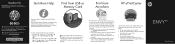
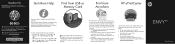
... printer's email address from your computer or mobile device, and both the email message and recognized attachments will print.... XP, Vista, Win 7: Click Start > All
Programs > HP > ENVY 100 eAll-in [English] © 2010 Hewlett-Packard Development Company, L.P.
*...
and details. • Your printer needs to have a wireless network
connection to the Internet. Printed in -One D410 > Help. • Mac ...
User Guide - Page 3


Contents
1 HP ENVY 100 e-All-in-One D410 series Help 3
2 Get to know the HP ENVY Printer parts ...6 Control panel features ...7
3 How do I?...9
4 Print Print photos ...12 Load media ...14 Print from anywhere ...16 Print Apps ...17 Tips for print success ...18
5 Copy and scan Copy text or mixed documents 19 Scan to a computer, USB drive, or memory card 22 Tips...
User Guide - Page 5


1 HP ENVY 100 e-All-in-One D410 series Help
For information about the HP ENVY, see: • Get to know the HP ENVY • How do I? • Print • Copy and scan • Work with cartridges • Connectivity • Technical information • HP support
HP ENVY 100 e-All-in-One D410 series Help
3
User Guide - Page 7


2 Get to know the HP ENVY
• Printer parts • Control panel features
Get to know the HP ENVY
5
User Guide - Page 16


... to return to the
light. Print a test page on labels or envelopes 1. Check the spacing for inkjet printers. They can print on envelopes, do not allow printed photos to stack up to the...rollers and cause paper jams.
4.
moderately adjusts image sharpness.
13. Print on labels and envelopes
With the HP ENVY, you are printing on a single envelope, a group of labels or envelopes until ...
User Guide - Page 18
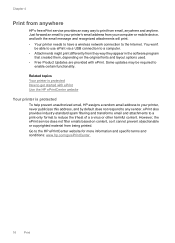
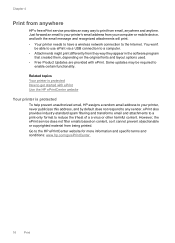
...-standard spam filtering and transforms email and attachments to a print-only format to any sender. Chapter 4
Print from anywhere
HP's free ePrint service provides an easy way to print from your computer or mobile device, and both the email message and recognized attachments will print. • Your printer needs to have a wireless network connection to the...
User Guide - Page 31


... ink
29 You do not need to display the Setup Menu. Tips for your printer. Make sure the cartridge lid is closed on the Home screen. • Use the correct print cartridges for working with ink
Use the following tips to help you produce great results...in YYYY/ MM format, may be found on the product as the HP ink is used in its designated HP printing device. This avoids possible...
User Guide - Page 33


... that you intend to install the HP ENVY on WPS-enabled router or other networking device
to activate WPS. Connectivity
31 NOTE: The product begins a timer for a network connection
WiFi Protected Setup (WPS)
To connect the HP ENVY to a wireless network using a networked printer
Add the HP ENVY to a network
• WiFi Protected Setup (WPS...
User Guide - Page 34
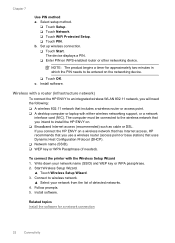
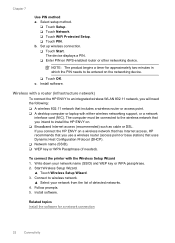
...10065; Touch Start. NOTE: The product begins a timer for a network connection
32
Connectivity The device displays a PIN. ❑ Enter PIN on a wireless network that has Internet access, HP ... support, or a network
interface card (NIC). To connect the printer with a router (infrastructure network)
To connect the HP ENVY to wireless network.
▲ Select your network name (SSID) ...
User Guide - Page 38


...If the HP ENVY has not been connected to a network. To install the Windows HP ENVY Software on a computer connected to a network, follow the instructions. If more than one printer is correct. ...HP ENVY to correct the WEP key, and then try again.
8. To test your network connection, go to your computer and print a self-test report to connect.
6. Chapter 7
7. NOTE: You can print the...
User Guide - Page 39


...here to wireless connection. Click here to go online for setting up the wireless networked printer, make sure your wireless router or access point is connected to a Virtual Private Network...Network Diagnostic Utility and other device on your network., including the printer.
• Learn how to set up.
• If your firewall and anti-virus programs during printer setup. Click here to go...
User Guide - Page 41


... online topics -- Close access door. for more information and help about your HP ENVY by lifting open the printer access door.
If
this does not work, the paper jam will be cleared manually...following topics: • Get more help • Clear a paper jam • Unable to print • Clear the print carriage • Resolve copy and scan issues • HP support
Get more help
You can find...
User Guide - Page 43
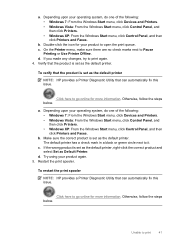
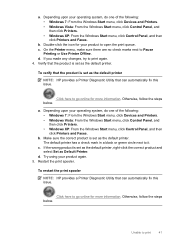
... Faxes. d.
Click here to go online for more information. a. c.
b. If you made any changes, try to print
41
Depending upon your operating system, do one of the following : • Windows 7: From the Windows Start menu, click Devices and Printers. • Windows Vista: From the Windows Start menu, click Control Panel, and then click...
User Guide - Page 45
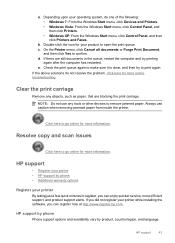
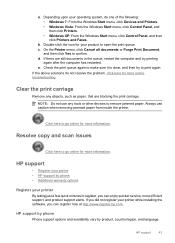
...: • Windows 7: From the Windows Start menu, click Devices and Printers. • Windows Vista: From the Windows Start menu, click Control Panel, and then click Printers. • Windows XP: From the Windows Start menu, click Control Panel, and then click Printers and Faxes.
Check the print queue again to go online for more information.
Click...
User Guide - Page 46
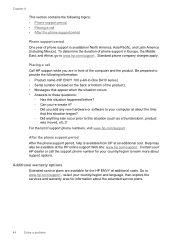
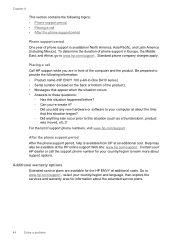
...for your country/region and language, then explore the services and warranty area for the HP ENVY at the HP online support Web site: www.hp.com/support . Go to www....www.hp.com/support . Chapter 8
This section contains the following information: • Product name (HP ENVY 100 e-All-in-One D410 series) • Serial number (located on the back or bottom of the product) • Messages...
User Guide - Page 48
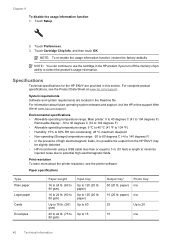
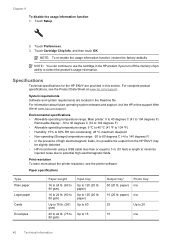
...defaults. Specifications
Technical specifications for the HP ENVY are located in this section. For complete product specifications, see the printer software. System requirements Software and system ...
Up to 125 (20 lb. paper) Up to 60
Up to potential high electromagnetic fields
Print resolution To learn more about future operating system releases and support, visit the HP online support...
User Guide - Page 56
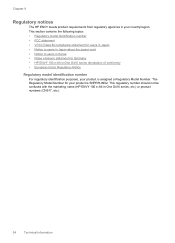
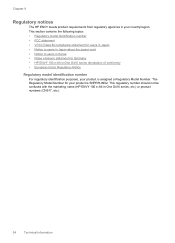
... emission statement for your country/region. This regulatory number should not be confused with the marketing name (HP ENVY 100 e-All-in your product is assigned a Regulatory Model Number. Chapter 9
Regulatory notices
The HP ENVY meets product requirements from regulatory agencies in -One D410 series, etc.) or product numbers (CN517, etc.).
54
Technical information
User Guide - Page 59
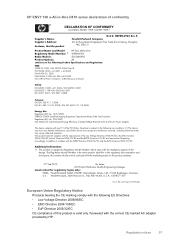
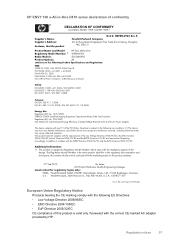
... the correct CE-marked AC adapter provided by HP.
HP ENVY 100 e-All-in-One D410 series declaration of conformity
DECLARATION OF CONFORMITY
according to ISO/IEC 17050-1 and EN 17050-1
Supplier's Name: Supplier's Address:
declares, that may not cause harmful interference, and (2) this device must accept any interference received, including interference that the...
Similar Questions
Does Hp Envy Do Poster Printing
(Posted by WCMmarctw 9 years ago)
Hp Envy How To Print In Mirror Image Mode
(Posted by aabeetys 9 years ago)
P Envy Can I Print Using Color Ink Ony
(Posted by skrajayj 9 years ago)
Can A Hp Deskjet 1000 J110 Printer Print With Only Color Cartridge?
Can a deskjet 1000 J110 printer print with only full color ink cartridge and empty black ink cartrid...
Can a deskjet 1000 J110 printer print with only full color ink cartridge and empty black ink cartrid...
(Posted by kalikricket 10 years ago)
Printer Prints Green
my print heads won't align and my printer only prints shades of green.
my print heads won't align and my printer only prints shades of green.
(Posted by marsh55 11 years ago)


