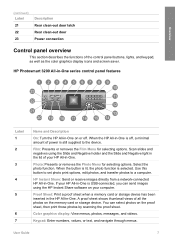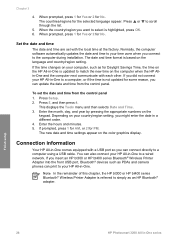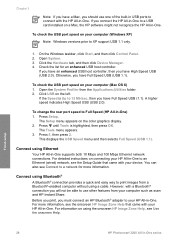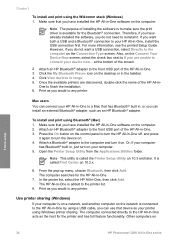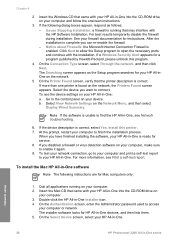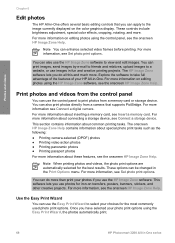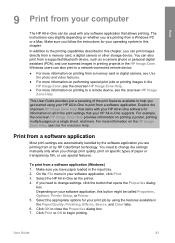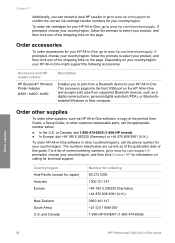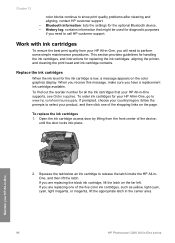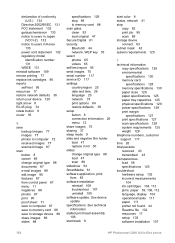HP 3210 Support Question
Find answers below for this question about HP 3210 - Photosmart All-in-One Color Inkjet.Need a HP 3210 manual? We have 1 online manual for this item!
Question posted by marsh55 on August 4th, 2012
Printer Prints Green
my print heads won't align and my printer only prints shades of green.
Current Answers
Answer #1: Posted by hzplj9 on August 10th, 2012 9:59 AM
This is the link to the answer I gave to another client with a PSC1310. Paste into your browser.
If you access the HP website and enter your own printers model you may find a similar solution to your problem
Related HP 3210 Manual Pages
Similar Questions
Can The Hp F4240-deskjet All-intone Color Inkjet Use 61 Printer Cartridge
(Posted by lawrencemauppin 2 years ago)
Illustration Of How To Clean 3210 Print Head
(Posted by rosemkbrew 9 years ago)
Videos To How To Reset Chip For Hp Inkjet Multifunction 2050 Printer Black
cartridge
cartridge
(Posted by edHATjo 10 years ago)
Air Printing?
Can the HP 3210xi All in One be configured to use with air printing?
Can the HP 3210xi All in One be configured to use with air printing?
(Posted by Paulaeqlks 10 years ago)
I Need An Answer To A Problem Caused By Bad Update To My Hp Printer
HP sent an update for my HP 3210 Printer and it failed during installation and now I cannot scan doc...
HP sent an update for my HP 3210 Printer and it failed during installation and now I cannot scan doc...
(Posted by pwhite33 12 years ago)