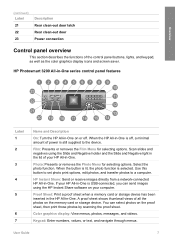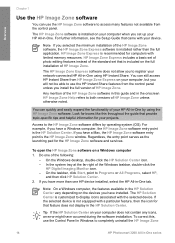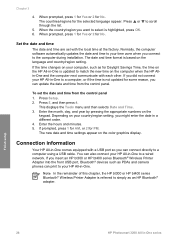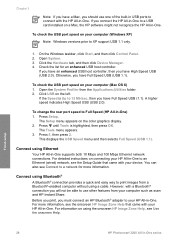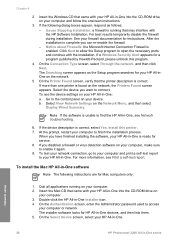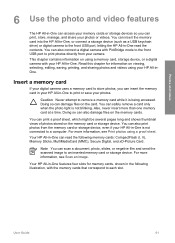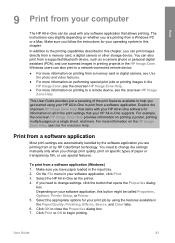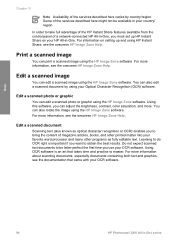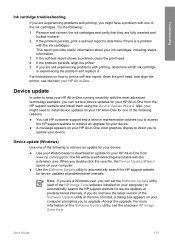HP 3210 Support Question
Find answers below for this question about HP 3210 - Photosmart All-in-One Color Inkjet.Need a HP 3210 manual? We have 1 online manual for this item!
Question posted by Paulaeqlks on July 12th, 2013
Air Printing?
Can the HP 3210xi All in One be configured to use with air printing?
Current Answers
Answer #1: Posted by TommyKervz on July 12th, 2013 9:27 AM
Greetings - Unfortunately the model is not supported by AirPrinting. -
http://www.oasq.net/Can-iPad-print-to-hp-3210-thread-1058358-1-1.html
http://www.oasq.net/Can-iPad-print-to-hp-3210-thread-1058358-1-1.html
Related HP 3210 Manual Pages
Similar Questions
Illustration Of How To Clean 3210 Print Head
(Posted by rosemkbrew 9 years ago)
How To Factory Reset Hp Photosmart 3210
(Posted by Ricashah 9 years ago)
The Banner Says: Print Cartridge Problem, Tri-color. Refer To Device Doc.
(Posted by sueward45282 11 years ago)
Printer Prints Green
my print heads won't align and my printer only prints shades of green.
my print heads won't align and my printer only prints shades of green.
(Posted by marsh55 11 years ago)
Error- No Hp Devices Have Been Detected, Hp Solution Centre Will Close Down
While scanning the document , it is not scanning, the Error Msg coming on monitor " No Hp Devices ha...
While scanning the document , it is not scanning, the Error Msg coming on monitor " No Hp Devices ha...
(Posted by sairajmarineservices 12 years ago)