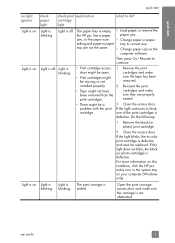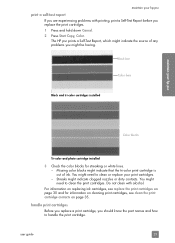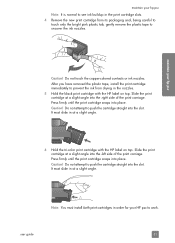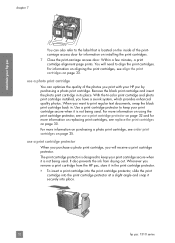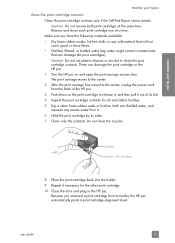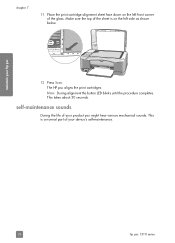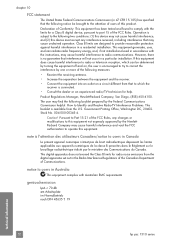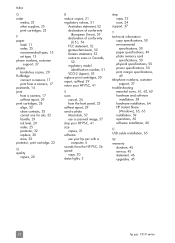HP PSC 1310 Support Question
Find answers below for this question about HP PSC 1310 - All-in-One Printer.Need a HP PSC 1310 manual? We have 1 online manual for this item!
Question posted by tainui2 on July 22nd, 2012
My Hp Psc 1315 Printer Will Only Print In Green, I Have Tried To Align
Current Answers
Answer #1: Posted by hzplj9 on August 10th, 2012 9:52 AM
http://h10025.www1.hp.com/ewfrf/wc/product?product=374568&cc=us&dlc=en&lc=en&jumpid=reg_r1002_uken_c-001_title_r0001
This is the link to the download page for the printer diagnostics program which HP suggests you use to solve or discover the fault.