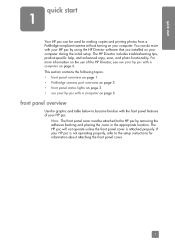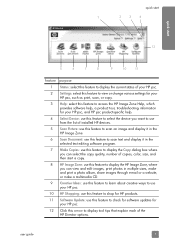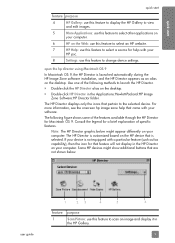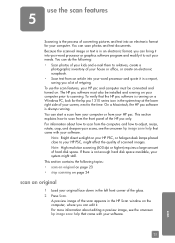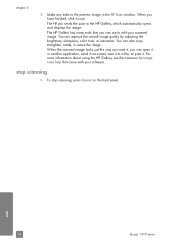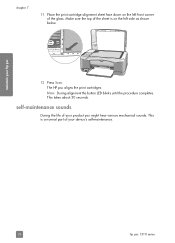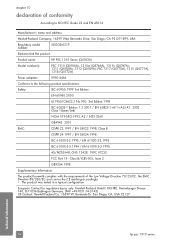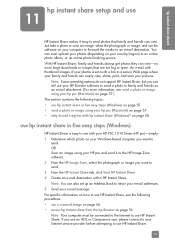HP PSC 1310 Support Question
Find answers below for this question about HP PSC 1310 - All-in-One Printer.Need a HP PSC 1310 manual? We have 1 online manual for this item!
Question posted by abcdhizam on September 17th, 2014
Hp Psc 1315 Won't Scan On Macbook Pro 10.7
The person who posted this question about this HP product did not include a detailed explanation. Please use the "Request More Information" button to the right if more details would help you to answer this question.
Current Answers
Related HP PSC 1310 Manual Pages
Similar Questions
Hp Psc 1310 Series Won't Scan For Macbook Pro
(Posted by jflraven 9 years ago)
How To Scan With Hp Officejet 6500 E709n Wirelessly On Macbook Pro
(Posted by locfer 10 years ago)
How To Install Hp Officejet 6500a Plus On My Macbook Pro
(Posted by allechil 10 years ago)
My Hp Psc 1315 Printer Will Only Print In Green, I Have Tried To Align
manually and only green lines come out. i have used refilled cartridge, are the print heads damaged?...
manually and only green lines come out. i have used refilled cartridge, are the print heads damaged?...
(Posted by tainui2 11 years ago)
Driver Windows 7 For Hp Psc 1310
I recently upgraded to a Bell system with Windows7. Unfortunately I cannot get my loading disc for m...
I recently upgraded to a Bell system with Windows7. Unfortunately I cannot get my loading disc for m...
(Posted by rogerdayagrafika 12 years ago)