HP PSC 1310 Support Question
Find answers below for this question about HP PSC 1310 - All-in-One Printer.Need a HP PSC 1310 manual? We have 1 online manual for this item!
Question posted by jhidsfd on February 16th, 2014
Hp Psc 1310 Printer Won't Load On Windows 7 64-bit
The person who posted this question about this HP product did not include a detailed explanation. Please use the "Request More Information" button to the right if more details would help you to answer this question.
Current Answers
There are currently no answers that have been posted for this question.
Be the first to post an answer! Remember that you can earn up to 1,100 points for every answer you submit. The better the quality of your answer, the better chance it has to be accepted.
Be the first to post an answer! Remember that you can earn up to 1,100 points for every answer you submit. The better the quality of your answer, the better chance it has to be accepted.
Related HP PSC 1310 Manual Pages
HP PSC 1310 series all-in-one - (English) User Guide - Page 4


...
2 Use only a grounded electrical outlet when connecting the device to reduce risk of injury from fire or electric shock....First edition: February 2004
Windows®, Windows NT®, Windows ME®, Windows XP®, and Windows 2000® are either ...you are registered trademarks of moisture.
The HP PSC 1310 Series includes printer driver technology licensed from wall outlets before ...
HP PSC 1310 series all-in-one - (English) User Guide - Page 5


... status lights 3 use your hp psc with a computer 6
2 load originals and load paper 11 load originals 11 load an original photo on the glass 12 load letter or A4 paper 12 load envelopes 14 load postcards, Hagaki cards, or ...your hp psc 27 clean the glass 27 clean the lid backing 27 clean the exterior 28 work with print cartridges 28 self-maintenance sounds 36
8 get hp psc 1310 series...
HP PSC 1310 series all-in-one - (English) User Guide - Page 6


...warranty upgrades 45 returning your hp psc for service 46 hewlett-...hp instant share setup and use 55 use hp instant share in five easy steps (Windows 55 send a photo or image using your hp psc (Macintosh 57 why should I register with hp instant share (Windows 58
12 troubleshooting information 59 installation troubleshooting 59 operational troubleshooting 65
Index 67
vi
hp psc 1310...
HP PSC 1310 series all-in-one - (English) User Guide - Page 7


For Windows users: Go to order supplies and accessories, technical specifications, support, and warranty information. User Guide
The User Guide you can access the Readme file (if any) from either the HP PSC 1310 Series CD-ROM or the HP PSC 1310 Series program folder.
Internet help , then click hp psc 1310 series. help . For Macintosh users: Go to the HP Director...
HP PSC 1310 series all-in-one - (English) User Guide - Page 8


in the upper-right corner then click on the feature • Select the feature and press F1 • Select the ? help
Dialog-box help (Windows only)
description
For Windows: Use one of the following ways to find information on a specific feature: • Right-click on the feature
viii
hp psc 1310 series
HP PSC 1310 series all-in-one - (English) User Guide - Page 10


...number of an original from the glass.
2
hp psc 1310 series
Warning! Size: changes the copy image ...color copy. If the HP psc is still supplied to load paper or remove a paper...HP psc. When the HP psc is off, a minimal amount of power is in an error state, you can turn it off .
Scan: starts a scan of copies for 3 seconds.
Check Paper: lights up to indicate the need to the device...
HP PSC 1310 series all-in-one - (English) User Guide - Page 14


... the HP Director.
6
hp psc 1310 series To correct this software.
3 Select HP PSC 1310 Series. Light is not equipped with a computer
If you can access all the features of the following topics:
• open the hp director for Windows users on page 6 • open the HP Director: -
check print explanation cartridge light
what to see a list of installed HP devices supported...
HP PSC 1310 series all-in-one - (English) User Guide - Page 20


...the device.
After you review the procedure for loading letter and A4 paper, see load envelopes on page 14, and load ...loading the paper to get the best possible copy. 1 Load your HP psc. load originals & paper
2 Close the lid. For best results, adjust the paper settings each time you load the original photo on the glass properly to avoid a paper jam.
12
hp psc 1310 series
chapter 2
load...
HP PSC 1310 series all-in-one - (English) User Guide - Page 22


...hp psc 1310 series Note: If you .
2 Adjust the paper-width guide against the envelope. Use envelopes for details on how to envelopes with perforated tabs, load the photo paper so that have clasps or windows... sure the cards fit within the tray. chapter 2
load envelopes
Use the print feature of the card into the HP psc first. load originals & paper
3 Adjust the paper-width guide against...
HP PSC 1310 series all-in-one - (English) User Guide - Page 24


load originals & paper
16
hp psc 1310 series
chapter 2
avoid jams
To avoid jams, remove papers from completed print or copy jobs frequently from completed print or copy jobs in the paper tray might back up into the HP psc and cause a paper jam. Also, for best results, use recommended papers, and load paper correctly. Excessive amounts of...
HP PSC 1310 series all-in-one - (English) User Guide - Page 28


... the glass. 2 Press Copies to increase the number of copies, up to fit the paper loaded on page 21 For information on the left front corner of comparable quality to copies produced using ...a photo on page 20 • reduce or enlarge an original to a maximum of lower quality. copy
20
hp psc 1310 series to use a photo print cartridge on the glass so the long edge of the photo is of the...
HP PSC 1310 series all-in-one - (English) User Guide - Page 31
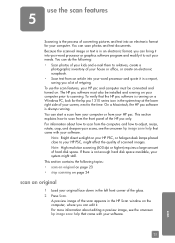
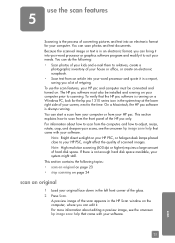
...the HP psc only. The HP psc software must be installed and running . You can do the following topics: • scan an original on page 23 • stop scanning on page 24
scan an original
1 Load ... bring it into an electronic format for the hp psc 1310 series icon in the system tray at the lower right side of the scan appears in the HP Scan window on your computer prior to adjust, resize, ...
HP PSC 1310 series all-in-one - (English) User Guide - Page 32
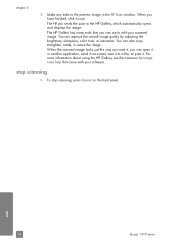
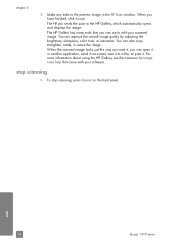
... can use to edit your software. scan
24
hp psc 1310 series stop scanning, press Cancel on the front panel. The HP psc sends the scan to the HP Gallery, which automatically opens and displays the image...
When the scanned image looks just the way you want it, you can open it in the HP Scan window. To stop scanning
! When you have finished, click Accept. chapter 5
3 Make any edits ...
HP PSC 1310 series all-in-one - (English) User Guide - Page 36


... an approximation of the amount of the HP psc does not require cleaning. The estimated ink levels appear for the print cartridges.
28
hp psc 1310 series Do not use a print cartridge ...slightly moistened sponge to check the ink level for Windows users 1 From the HP Director, choose Settings, choose Print Settings, and then
choose Printer Toolbox. 2 Click the Estimated Ink Levels tab....
HP PSC 1310 series all-in-one - (English) User Guide - Page 42


... Settings, and then choose Maintain Printer.
2 If the Select Printer dialog box opens, select your hp psc
5 Press Scan. The HP psc aligns the print cartridges. Note: During alignment the button LED blinks until the procedure is finished. This takes about 30 seconds. This takes about 30 seconds.
34
hp psc 1310 series
maintain your HP psc, and then click Utilities...
HP PSC 1310 series all-in-one - (English) User Guide - Page 45


... the power cord back into the device. Have your problem in the U.S. and Canada, while others are installed correctly. b. Be prepared to describe your serial number and service ID ready. Some support services are unable to find the answer you call .
37 Your HP psc is properly loaded in the following topics: • get...
HP PSC 1310 series all-in-one - (English) User Guide - Page 63
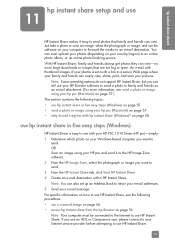
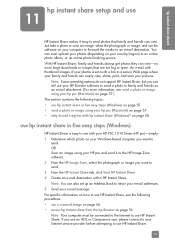
... page where your family and friends can even upload your photos (depending on your HP PSC 1310 Series (HP psc)-simply: 1 Determine which photo on page 56 Note: Your computer must be connected to the Internet to use with hp instant share (Windows)?
You can easily view, share, print, and save your e-mail message. on page 58...
HP PSC 1310 series all-in-one - (English) User Guide - Page 64
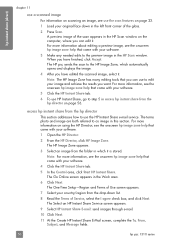
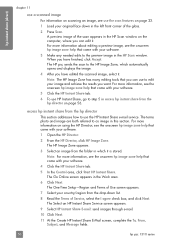
..., Subject, and Message fields.
56
hp psc 1310 series
A preview image of the scan appears in the left front corner of the glass.
2 Press Scan. hp instant share (direct)
chapter 11
use a scanned image
For information on scanning an image, see use the scan features on page 23.
1 Load your original face down list.
8 Read...
HP PSC 1310 series all-in-one - (English) User Guide - Page 66
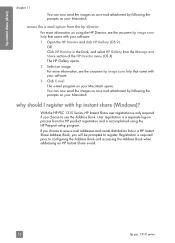
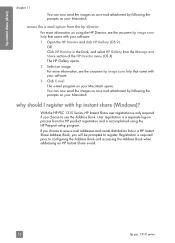
access the e-mail option from the hp director
For more information, see the onscreen hp image zone help that came with hp instant share (Windows)?
Registration is only required if you choose to configuring the Address Book and accessing the Address Book when addressing an HP Instant Share e-mail.
58
hp psc 1310 series User registration is a separate log...
HP PSC 1310 series all-in-one - (English) User Guide - Page 76
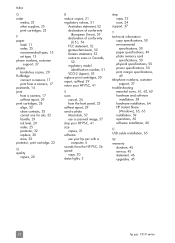
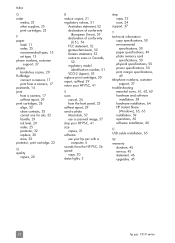
... order
media, 25 other supplies, 25 print cartridges, 25
P paper
load, 11 order, 25 recommended types, 15 set type, 15 phone numbers... and software
installation, 59 hardware installation, 64 HP Instant Share
(Windows), 65, 66 installation, 59 operations, 65 software installation, 60
U USB cable installation, 65
W warranty
duration, 45 service, 45 statement, 46 upgrades, 45
68
hp psc 1310 series
Similar Questions
How To Make An Hp Psc 1310 Printer Not Be Offline
(Posted by cruyezand 10 years ago)
How Do You Check Ink Levelwhen Printer Is Connected To Windows 7 64 Bit
(Posted by johnarrioal 12 years ago)
Hp Laserjet M-1005 Printer Drivers Window-7-64 Bit
HP Laserjet M-1005 Printer Drivers Window-7-64 bit
HP Laserjet M-1005 Printer Drivers Window-7-64 bit
(Posted by thakkersangita 12 years ago)
Driver Windows 7 For Hp Psc 1310
I recently upgraded to a Bell system with Windows7. Unfortunately I cannot get my loading disc for m...
I recently upgraded to a Bell system with Windows7. Unfortunately I cannot get my loading disc for m...
(Posted by rogerdayagrafika 12 years ago)

