HP LaserJet M1005 Support Question
Find answers below for this question about HP LaserJet M1005 - Multifunction Printer.Need a HP LaserJet M1005 manual? We have 9 online manuals for this item!
Question posted by thakkersangita on February 13th, 2012
Hp Laserjet M-1005 Printer Drivers Window-7-64 Bit
HP Laserjet M-1005 Printer Drivers Window-7-64 bit
Current Answers
There are currently no answers that have been posted for this question.
Be the first to post an answer! Remember that you can earn up to 1,100 points for every answer you submit. The better the quality of your answer, the better chance it has to be accepted.
Be the first to post an answer! Remember that you can earn up to 1,100 points for every answer you submit. The better the quality of your answer, the better chance it has to be accepted.
Related HP LaserJet M1005 Manual Pages
HP Printers - Supported Citrix Presentation Server environments - Page 1


...by HP ...3 HP LaserJet printers and supported driver versions 4 HP Color printers with Edgeline Technology and supported driver versions 12 Using the HP Universal Print Driver version 4.7 for Windows in Citrix environments 12 The difference between the Citrix and HP UPDs 13 Business Inkjet printers and supported driver versions 14 HP Deskjet printers and supported driver versions 15 LIDIL HP...
HP Printers - Supported Citrix Presentation Server environments - Page 3


...very similar to the Citrix Interoperability Test Kit for all driver releases to verify that is successful to client printers and network printers. All HP printers and their associated printer drivers listed in both Citrix and non-Citrix environments. HP tests its print drivers with the StressPrinters tool provided by HP
HP performs Windows Server/Citrix Server testing on the Citrix Server...
HP Printers - Supported Citrix Presentation Server environments - Page 4


...4 Table 1: Minimum levels of the issue resolutions and known product limitations is included in this section. HP LaserJet printers and supported driver versions
Table 1 identifies the HP LaserJet printers and associated drivers that are supported in the Windows
OS
HP-supported drivers* Host-based
Not Supported Not Supported Not Supported Win2k/XP/2003: 5.60.1604.0 Win2003-x64: Not
Supported...
HP Printers - Supported Citrix Presentation Server environments - Page 5


.../2003- HP printer
LJ 1150
LJ 1160
LJ 1200
LJ 1300 CM 1312 MFP
LJ 1320
CLJ 1500 P1505 P1505n
CP1510 series LJ M1522 MFP
series CLJ 1600
Supported in Citrix environment
Yes
Yes
Yes
Yes Yes Yes
PCL
Win2k/XP/2003: 60.5.17.2
Win2003-x64: Use HP LaserJet 1200 driver
included in the Windows OS...
HP Printers - Supported Citrix Presentation Server environments - Page 6


....42
Win2k/XP/2003: 4.20.2500.430 Win2003-x64: Use HP Color LaserJet 4550 driver included in the
Windows OS
Win2k/XP/2003: 60.34.78.41
Win2003-x64: Use HP Color LaserJet 4550 driver included in the Windows OS
N/A
Win2k/XP/2003/2003x64: 60.053.45.00
6 HP printer LJ P2010/P2014
LJ P2015 CP2020/2025
LJ P2035 LJ...
HP Printers - Supported Citrix Presentation Server environments - Page 7


...Use HP LaserJet P3005 driver
Use HP LaserJet Series II driver included in the Windows OS
Use HP LaserJet Series II driver included in the Windows OS
Win2k/XP/2003: 4.3.2.208
Win2003-x64: Use HP LaserJet 3200 driver
included in the Windows OS
Win2k/XP/2003: 4.19.3300.3
Win2003-x64: Use HP LaserJet P3005 driver
Win2k/XP/2003: 60.5.72.21
Win2003-x64: Use HP LaserJet P3005 driver
HP-supported drivers...
HP Printers - Supported Citrix Presentation Server environments - Page 8


HP printer LJ 3390/3392
CLJ 3500 CP3505 CP3520/3525 CM3530 CLJ 3550 CLJ 3600 CLJ 3700 CLJ 3800
LJ 4000
CLJ... 61.072.51.02
Win2k/XP/2003: 4.27.4050.410 Win2003-x64: use HP LaserJet 4050 driver included in the Windows
OS
HP-supported drivers* Host-based
N/A
Win2k/XP/2003: 61.063.461.41 Win2003-x64: Use the HP Color LaserJet 3550
driver N/A N/A N/A Win2k/XP/2003/2003x64: 60.32.42.00 Win2k/XP/2003/...
HP Printers - Supported Citrix Presentation Server environments - Page 9


...-x64: use HP Color LaserJet 4500 driver included in the
Windows OS
Win2k/XP/2003/2003x64: 61.071.661.41
Win2k/XP/2003/2003x64: 61.071.661.41
Win2k/XP/2003/2003x64: 61.071.661.41
9 HP printer LJ 4100, LJ...Yes
Yes
Yes
Yes Yes
PCL
Win2k/XP/2003: 4.27.4100.441 Win2003-x64: use HP LaserJet 4100 driver included in the Windows
OS
Win2k/XP/2003/2003x64: 61.063.461.42
Win2k/XP/2003/2003x64: 61.063....
HP Printers - Supported Citrix Presentation Server environments - Page 10


...HP LaserJet 8000 driver included in the Windows
OS
Win2k/XP/2003: 4.27.8100.410 Win2003-x64: use HP LaserJet 5000 driver included in the Windows
OS
Win2k/XP/2003/2003x64: 61.071.661.41
PCL6: Win2k/XP/2003/2003-
x64 61.081.41.02
PCL6: Win2k/XP/2003/2003- HP printer...4.27.5000.400 Win2003-x64: use HP LaserJet 8100 driver included in the Windows
OS
HP-supported drivers* Host-based N/A N/A N/A N/A ...
HP Printers - Supported Citrix Presentation Server environments - Page 11


...
Win2003-x64: use HP LaserJet 9040 driver
Win2k/XP/2003: 60.33.104.43
Win2003-x64: use HP Color LaserJet 8550 driver included in the Windows
OS
Win2k/XP/2003: 4.27.8550.440 Win2003-x64: use HP LaserJet 9040 driver
Win2k/XP/2003/2003x64: 61.071.661.41
Win2k/XP/2003/2003x64: 61.071.661.41
11 HP printer
LJ 8150
CLJ...
HP Printers - Supported Citrix Presentation Server environments - Page 26


... using HP Jetdirect print server devices. Newer driver versions may be available.
Note on hardware used throughout the testing process;
Printers tested
HP Deskjet 5650
Software tested
Citrix XenApp Server 5.0
HP Deskjet D2360 XenApp Plugin for Hosted Apps, version 11.x
HP LaserJet 3020 HP Universal, PCL, PS printers & 32-bit/64-bit drivers
HP Officejet Pro K5400
HP Officejet...
HP Printers - Supported Citrix Presentation Server environments - Page 31


... Win32 client devices, Windows CE, DOS, and Macintosh OS platforms
Test methodology An HP LaserJet/Business Inkjet/Designjet/Deskjet printer was installed on the client system and drivers for the printers were downloaded from the HP Driver Support website. The printer was attached to the client system using the HP LaserJet/Business Inkjet/Deskjet printers listed above.
Printer model tested...
HP Printers - Supported Citrix Presentation Server environments - Page 33


... Windows platforms. You need to the client system using Citrix XenApp™ Server clients, you map printer drivers to identify printer drivers that have names for the printers were downloaded from the drivers used on the Citrix XenApp™ Server.
Printer model tested
HP LaserJet 3200
HP Designjet 4000 PostScript
Driver version tested
HP LaserJet 3200 Series PCL 5e Printer Driver...
HP Printers - Supported Citrix Presentation Server environments - Page 34


You may need them. When using Jetdirect. Use the replication feature to save time when you install drivers, use the standard Windows printer installation methods.
Test methodology HP LaserJet/Business Inkjet/Designjet/Deskjet printers were attached to a Citrix XenApp™ Server using parallel cables, USB cables or were installed by creating a TCP/IP port and connecting to...
HP LaserJet Printers - Microsoft Windows XP and Windows Vista Printing Comparsion - Page 2


... o HP LaserJet 4 Series o HP LaserJet 5 Series o HP LaserJet 6 Series
What are the UPD-based drivers included with the Windows Vista operating system. Page 2 of the UPD reside within the driver. Driver
Detail
Drivers in the absence of a product-specific driver. • Future releases of the checkbox that device. Windows 2000, Windows Server 2003, XP, and Vista -
Open the Printers...
HP LaserJet Products - Installing the Product in Microsoft Windows Vista - Page 5


...Go to step 12. Go to Step 10. On the Install the printer driver window, select Have Disk. If the desired LaserJet displays in the Hostname and Port name fields. Select the Browse button to...driver by default, if available. Then input the printer IP address in the Printers column, you saved the INF file; Go to install, leave the check box blank and select Next. Select TCP/IP Device...
HP LaserJet M1005 MFP - User Guide - Page 5


...view ...3 Control panel ...4
2 Software Minimum system requirements ...6 Supported operating systems ...6 Software installation ...7 Printer driver ...8 Printer-driver Help ...8 Changing printer-driver settings 9 Software for Windows ...10 HP LaserJet Scan software 10 Installing Windows device software 10 Uninstalling Windows device software 10 Software for Macintosh ...11 Installing Macintosh...
HP LaserJet M1005 MFP - User Guide - Page 17


Software installation
If the computer meets the recommended minimum requirements, the installation process includes the following software. ● HP LaserJet Scan software program and driver ● Readiris OCR (not installed with other software; separate installation is required) ● Printer drivers (Windows and Mac) ● TWAIN driver (Mac)
ENWW
Software installation 7
Service Manual - Page 6


...Supported operating systems ...21 Software installation ...22 Printer driver ...23
Printer-driver Help ...23 Changing printer-driver settings 24 Software for Windows ...25 HP LaserJet Scan software 25 Installing Windows device software 25 Uninstalling Windows device software 25 Uninstalling Macintosh device software 25
3 Managing the device Control panel ...28 Information pages ...29 Managing...
Service Manual - Page 38
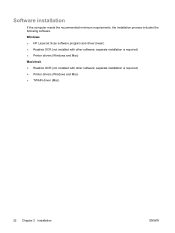
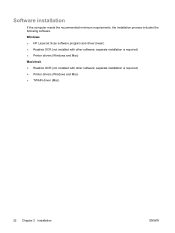
separate installation is required) ● Printer drivers (Windows and Mac) ● TWAIN driver (Mac)
22 Chapter 2 Installation
ENWW Windows ● HP LaserJet Scan software program and driver (twain) ● Readiris OCR (not installed with other software; separate installation is required) ● Printer drivers (Windows and Mac) Macintosh ● Readiris OCR (not installed with ...
Similar Questions
Hp Laserjet M 1005 Shows Page Too Complex In Printer Display
When I Give printing in HP LaserJet M 1005 through pc on windows Xp Os, it's Showing Page too Comple...
When I Give printing in HP LaserJet M 1005 through pc on windows Xp Os, it's Showing Page too Comple...
(Posted by rafialfa 10 years ago)
Hp Photosmart C4700 Series Printer Drivers
When I try to install Photosmart C4700 printer drivers, it is never ssuccessful. It always says driv...
When I try to install Photosmart C4700 printer drivers, it is never ssuccessful. It always says driv...
(Posted by madinek 10 years ago)
How To Delete A Hp Laserjet 3050 Pcl5 Printer In Windows 7
(Posted by lv1fireri 10 years ago)
How To Install Hp Laserjet M1005 Mfp Printer In Windows 7 Home Basic
(Posted by lifDanb 10 years ago)
Hp Laserjet M 1005 Mfp
problem in scanningmy hp printer m 1005 mfp printer could not scan in windows 8 64 bit message pepar...
problem in scanningmy hp printer m 1005 mfp printer could not scan in windows 8 64 bit message pepar...
(Posted by bmkalika 11 years ago)

