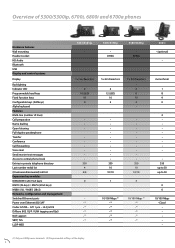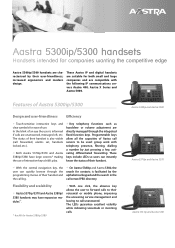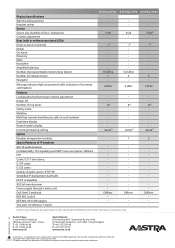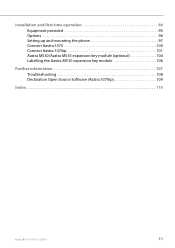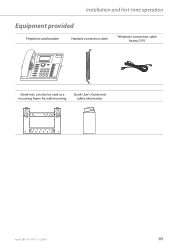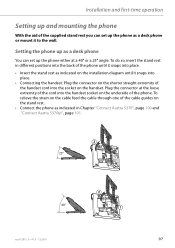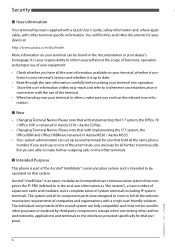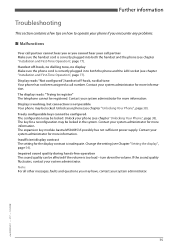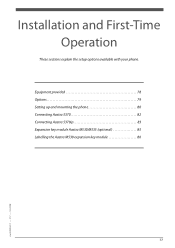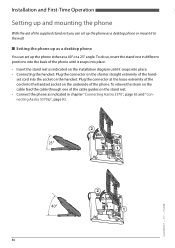Aastra 5370 Support Question
Find answers below for this question about Aastra 5370.Need a Aastra 5370 manual? We have 5 online manuals for this item!
Question posted by arspdlcirculairesdiffusion on March 4th, 2024
Problem
Current Answers
Answer #1: Posted by SonuKumar on March 5th, 2024 6:21 AM
Understanding the Problem:
Registration: IP phones must register with the PBX to make and receive calls. This process sends the phone's details to the PBX, establishing a communication route.
"No connection to PBX": Something is preventing this registration from completing successfully.
Troubleshooting Steps:
Check Basic Connectivity:
Cables: Ensure the Ethernet cable is securely plugged into both the phone and network switch/router. Try a different cable if possible.
Network: Verify the phone has a valid IP address. You can usually find this in the phone's settings menu. Make sure it's in the correct network range for your PBX.
Power over Ethernet (if applicable): If powered via PoE, check the switch/injector is providing power.
Verify PBX Settings:
Extension Configuration: Ensure the phone's extension number, password, and relevant settings are correctly configured within your PBX system. Double-check for typos.
Firewall Rules: If a firewall is in place, make sure the necessary ports for SIP communication are open and allowing traffic from the phone's IP address.
Restart and Reset:
Restart the phone: Power cycle the phone completely.
Factory Reset (if necessary): If other steps fail, consider a factory reset (consult your phone manual), but note that this will erase existing settings.
SIP Troubleshooting (Advanced):
SIP Logs: If your PBX provides SIP logging, examine the logs for error messages related to the phone's extension.
Network Trace: A network trace (e.g., Wireshark) can capture SIP traffic and reveal registration issues.
Additional Considerations:
Firmware: Ensure both the phone and PBX are running compatible firmware versions.
VLAN configuration: If utilizing VLANs, ensure the phone is assigned to the correct VLAN for voice traffic.
If you're still unable to resolve it, consider contacting your PBX provider or network administrator for further assistance.
Please respond to my effort to provide you with the best possible solution by using the "Acceptable Solution" and/or the "Helpful" buttons when the answer has proven to be helpful.
Regards,
Sonu
Your search handyman for all e-support needs!!
Answer #2: Posted by waleq on March 5th, 2024 1:37 PM
Check Network Connection: Ensure that the network cable connecting the Aastra 5370 phone to the network switch or router is securely plugged in. If the phone is connected wirelessly, check the Wi-Fi connection.
Verify PBX Configuration: Double-check the configuration settings on the Aastra 5370 to ensure that it is configured to connect to the correct PBX system. Verify the IP address or hostname of the PBX, as well as any other relevant network settings.
Reboot the Phone: Sometimes, a simple reboot of the phone can resolve connectivity issues. Try unplugging the power cable from the Aastra 5370, waiting a few seconds, and then plugging it back in to reboot the phone.
Check PBX Status: If possible, check the status of the PBX system to ensure that it is operational and reachable from the network. Contact your system administrator or IT support team for assistance with this step.
Update Firmware: If the Aastra 5370 has outdated firmware, consider updating it to the latest version. New firmware releases may include bug fixes and improvements that could address connectivity issues.
If none of these steps resolve the issue, it may be necessary to engage your IT support team or the vendor of the PBX system for further troubleshooting and assistance.
Please respond to my effort for providing you with possible solution to your question by "accepting the answer" and clicking the "helpful"
Yours regard,
Waleq.
Related Aastra 5370 Manual Pages
Similar Questions
what's the procedure to install the message waiting led indicator?thanks
The phone works and I can receive calls and call others but people can hear me. I can hear them.
My flashing lights does not work to alert. Me when I have a message