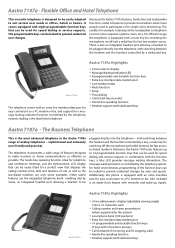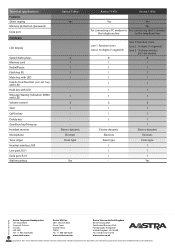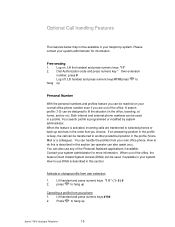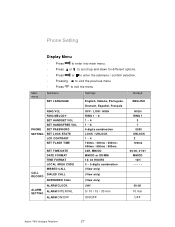Aastra 7187a Support Question
Find answers below for this question about Aastra 7187a.Need a Aastra 7187a manual? We have 2 online manuals for this item!
Question posted by josefinanordstrom on January 14th, 2016
Problems
The phone works and I can receive calls and call others but people can hear me. I can hear them.
Current Answers
Answer #1: Posted by TommyKervz on January 15th, 2016 3:00 AM
Possible reasons.
Microphone is dirty.
Poor network coverage.
Bad cable from base to handset or dirty conctacts on base/handset port or the cable itself.
Do also check if not on mute.
Related Aastra 7187a Manual Pages
Similar Questions
Problem
message :"No connection to PBX""re-registering in 120 s"
message :"No connection to PBX""re-registering in 120 s"
(Posted by arspdlcirculairesdiffusion 2 months ago)
What Is The Easy Way To Put The Phone To Call Forwarding
what is the easy way to put the phone to call forwarding
what is the easy way to put the phone to call forwarding
(Posted by baldflanker 3 years ago)
Call Transfer
Good Morning, I am using the 4106 Aaastra dialog phone and I wanted to find out how to transfer in c...
Good Morning, I am using the 4106 Aaastra dialog phone and I wanted to find out how to transfer in c...
(Posted by nshepande 7 years ago)