Aastra 7187a Support and Manuals
Get Help and Manuals for this Aastra item
This item is in your list!

View All Support Options Below
Free Aastra 7187a manuals!
Problems with Aastra 7187a?
Ask a Question
Free Aastra 7187a manuals!
Problems with Aastra 7187a?
Ask a Question
Most Recent Aastra 7187a Questions
Problems
The phone works and I can receive calls and call others but people can hear me. I can hear them.
The phone works and I can receive calls and call others but people can hear me. I can hear them.
(Posted by josefinanordstrom 8 years ago)
Popular Aastra 7187a Manual Pages
Datasheet - Aastra 7100a Analog Terminals - Page 1


...Aastra 7100a will offer you advanced features for use them. The Dialog 7106a features four programmable function keys for speed dialing or service requests, a mute key for switching off the microphone, a redial key for fast lastnumber access and support... users. Connected to analog extensions of calling number, the last-number redial feature, the hands-free feature or the integrated phone book...
Datasheet - Aastra 7100a Analog Terminals - Page 2
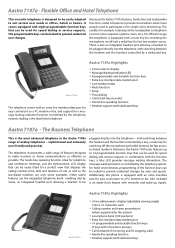
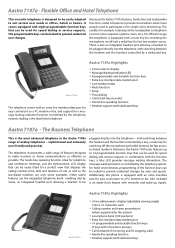
...a PC modem or fax, and support for speed dialing and service requests. Aastra 7187a
Aastra 7187a Highlights
3-line alphanumeric display (adjustable viewing angle) 2 ...Headset support (with the function keys, a blue LED provides message waiting information. Additionally, the phone is equipped with switching between the headset and the handset controlled by the system) Local phone...
Datasheet - Aastra 7100a Analog Terminals - Page 3


...memory and critical phone settings are lockable phone settings are lockable
8 types
8 types
2 levels
2 levels
Yes
4 alternatives supported: MW+/MW-/HV/Off
4 alternatives supported: MW+/ MW...date presentation
Hands-free loudspeaker/ headset pre-set mode Configuration lock (4-digit pass-code) Ring melody
Ring volume
-
-
8 types 2 levels
Aastra 7147a
Aastra 7187a
Single line Analog (DTMF)
...
Aastra 7187a for MX-ONE - Page 1


analogue telephone
EN/LZT 102 4163 R1E © Aastra Telecom Sweden AB 2012 All rights reserved. User Guide
Aastra 7187a -
Aastra 7187a for MX-ONE - Page 2


... Parts
5
Telephone layout
5
Cable inlets and MW switch
7
Incoming calls
8
Outgoing calls
9
During calls
11
Call forwarding
12
Optional Call handling Features
15
Call Records/Call log
22
Speed Dial Memory
23
Phonebook
24
Caller ID display
25
Phone Setting
27
Alarm function
32
System Dependent Phone setting
33
Telephone Specification
35
Wall Mounting
37
Aastra 7187a...
Aastra 7187a for MX-ONE - Page 3


It supports multi-languages, call log, message waiting, telephone book and A-number presentation. The latest version of the Aastra 7187a when it is an advanced line-powered analogue telephone. This user guide describes the features of the user guide can be downloaded from: http://www.aastra.com
Aastra 7187a Analogue Telephone
3 Introduction
Aastra 7187a is connected to MX-ONE Telephony...
Aastra 7187a for MX-ONE - Page 4


... and other personal injury.
• Follow instructions in the equipment's user guide or other than cordless type) during an electrical storm. Aastra 7187a Analogue Telephone
4 Contact a qualified service agency when service or repair work is not part of electronic products. Please check local regulations for which it is designed. • Headsets used with this equipment must comply with...
Aastra 7187a for MX-ONE - Page 14


...Aastra 7187a Analogue Telephone
14 Lift the handset (dial tone) and press numeric keys * 2 1 * ( UK:*2*
)
2. Wait for the dial tone 2. Dial external line code...you can order follow -me from another phone 1. To order Follow me 1. Lift the...General Cancelation Cancel all the involved telephones have the right service profileTo order remote programming of the new
answering position #...
Aastra 7187a for MX-ONE - Page 15
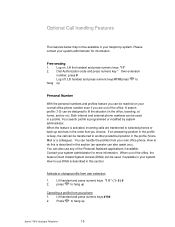
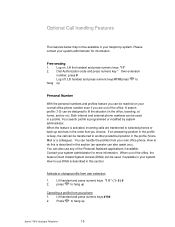
...11* 2. Dial Authorization code and press numeric key * Own extension
number, press # Log off: Lift handset and press numeric keys #11# press to hang up services in the order that ...phone number even if you are transferred to selected phones or back-up
Personal Number
With the personal numbers and profiles feature you can handle the profiles from own extension
1. press to hang up
Aastra 7187a...
Aastra 7187a for MX-ONE - Page 20


... numeric key: * 7 5 *
3. To lock an extension:
1.
Dial your own extension number and press #
6. Aastra 7187a Analogue Telephone
20 Dial external number
Authorization code, Common If you are authorized to use a common authorization code (1 to 7 digits) you can temporarily change any phone used within the telephone system to the authority level connected to get an
external...
Aastra 7187a for MX-ONE - Page 21


... authority level when your own extension number and press #
4. Enter authorization code and press #
3. Lift the handset and press numeric key # 76 *
2.
Enter your phone is locked:
1.
Aastra 7187a Analogue Telephone
21 Authorization code, individual If you are authorized to use an individual authorization code (1-7 digits, affiliated to your own extension) you have on your own...
Aastra 7187a for MX-ONE - Page 22


...Records 1. Press or
3.
When you will see "Set Lock State"). press to confirm or or
to scroll ... . Lift the handset or press either
or
Aastra 7187a Analogue Telephone
22
Press or to cancel the ...to scroll the list. Note: If the phone was locked, you want to view the ... call record that you wish to enter the password for 3 s could activate fast scrolling
Press or to
...
Aastra 7187a for MX-ONE - Page 23


...) to be saved 5. Area Code Filter If area code was set (see 'DELETE?', then press to confirm the
deletion
Aastra 7187a Analogue Telephone
23 An example: The area code was set "755". Replace the handset on the phone 2. Press and enter the number to M7) 3. Replace the handset on the phone 2. Press and you will see "Area code setting"), the phone will be saved 4.
Aastra 7187a for MX-ONE - Page 24


... the
deletion. 3. Aastra 7187a Analogue Telephone
24 Note: If the phone was locked, you need to save . Press , the display shows "SEARCH". 2.
Enter the name you wish to record and press to enter the password for deleting the phonebook entries and speed dial memories (see "Set Password" found below under the paragraph for "Phone setting". Enter the number...
Aastra 7187a for MX-ONE - Page 27
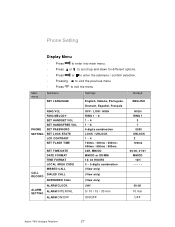
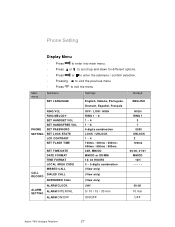
...SET LANGUAGE
PHONE SETTING
RING VOL RING MELODY SET HANDSET VOL SET HANDSFREE VOL SET PASSWORD SET LOCK STATE LCD CONTRAST SET FLASH TIME
CALL RECORD
SET TIME/DATE DATE FORMAT TIME FORMAT LOCAL AREA CODE MISSED CALL
DIALED CALL
ANSWERED CALL
AL AR M SETTING
ALARM CLOCK
ALARM INTERVAL ALARM ON/OFF
Settings...
10 min OFF
Aastra 7187a Analogue Telephone
27 Press
to enter into main menu.
-
Aastra 7187a Reviews
Do you have an experience with the Aastra 7187a that you would like to share?
Earn 750 points for your review!
We have not received any reviews for Aastra yet.
Earn 750 points for your review!
