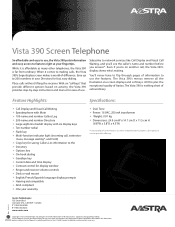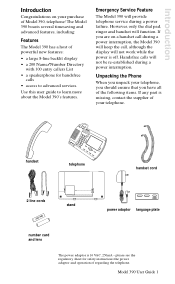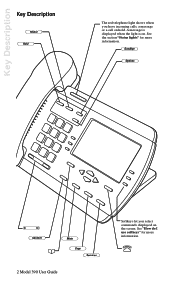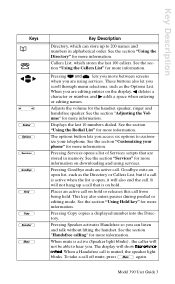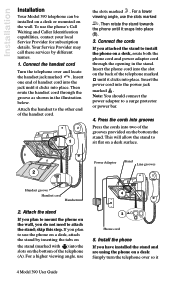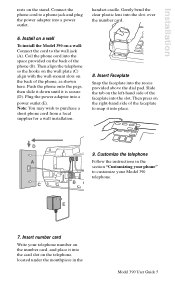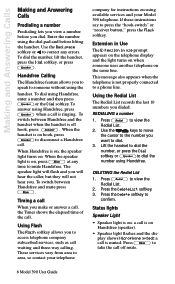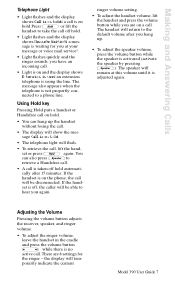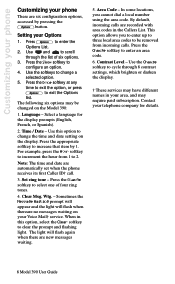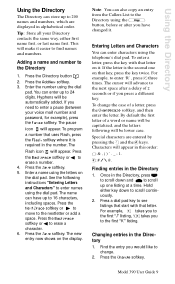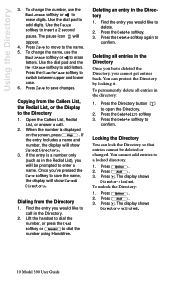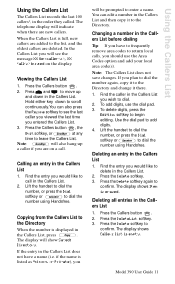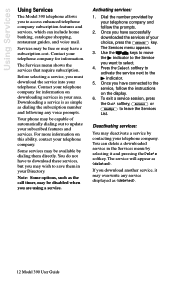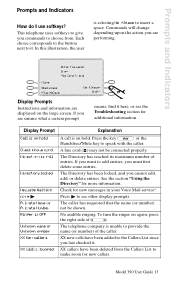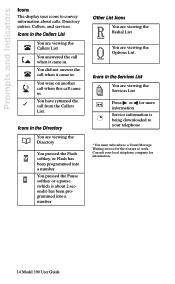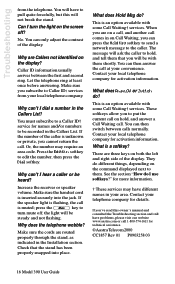Aastra 390 Support Question
Find answers below for this question about Aastra 390.Need a Aastra 390 manual? We have 2 online manuals for this item!
Question posted by grantdebnam52 on November 21st, 2021
How Do I Change The Greeting Message
Current Answers
Answer #1: Posted by SonuKumar on November 21st, 2021 9:09 AM
If you wish to change your setting later, simply log in to your mailbox and follow the voice prompts. From your phone: Press the Voice Mail button, enter your PIN and follow the prompts. From another phone: Dial your phone number. When your Voice Mail answers, press the * key, enter your PIN and follow the prompts.
https://t3com.com/wp-content/uploads/2017/02/Aastra-6731i-User-Guide.pdf
Please respond to my effort to provide you with the best possible solution by using the "Acceptable Solution" and/or the "Helpful" buttons when the answer has proven to be helpful.
Regards,
Sonu
Your search handyman for all e-support needs!!
Related Aastra 390 Manual Pages
Similar Questions
i would like to have a repair Manuel for my telephone Vista 390 that I love , I would like to try to...
My asstra 392 was accidently disconnected and I lost my directory of contacts. Is there any way of g...
what's the procedure to install the message waiting led indicator?thanks
My flashing lights does not work to alert. Me when I have a message