Aastra Dialog 4225 Support Question
Find answers below for this question about Aastra Dialog 4225.Need a Aastra Dialog 4225 manual? We have 5 online manuals for this item!
Question posted by nielsjohnson on November 16th, 2017
Night Message
How do i change the "Night On" message?
Current Answers
There are currently no answers that have been posted for this question.
Be the first to post an answer! Remember that you can earn up to 1,100 points for every answer you submit. The better the quality of your answer, the better chance it has to be accepted.
Be the first to post an answer! Remember that you can earn up to 1,100 points for every answer you submit. The better the quality of your answer, the better chance it has to be accepted.
Related Aastra Dialog 4225 Manual Pages
Dialog 4000 Digital Telephones - Page 4


...- Aastra MX-ONE™ Telephony System (Telephony Switch and Telephony Server V3)
System Hardware Requirements For all Dialog 4000 Digital Telephones: - Melodies are recyclable. MD110 BC11 (with reduced functionality and no support for the necessary part of the telephone system (230V, 75% efficiency)
Dialog 4220 Dialog 4222 Dialog 4223 Dialog 4225/4224 Key panel Unit Option...
Dialog 4000 Digital Telephones - Page 5


...Telephone Features
Absence reason
Dialog 4220 Lite procedure
...message waiting programmable key
Message waiting Name identity
programmable key n/a
Parallel ringing Personal number profile Refer back
yes procedure telephone key
Save external number Secretary functions
programmable key programmable key
Transfer a call
telephone key
Dialog 4222 Office Dialog 4223 Professional Dialog 4225...
Dialog 4000 Digital Telephones - Page 6


...;
n/a n/a
•
n/a
•
•
• • •
Dimensions and Weight
Length (mm)
Width (mm) Height (mm) Weight (mm)
Dialog 4220
231 159 102 627
Dialog 4222
231 159 102 670
Dialog 4223
231 204 102 837
Dialog 4225/4224
234 240 102 978
key panel
226 64 90 222
Option unit
85 92 35 41 Telephone...
Dialog 4223 Professional/4225 Vision for MX-ONE (TSE), user guide - Page 1


Dialog 4223 Professional/Dialog 4225 Vision
System Telephones for MX-ONE™ Telephony Server
User Guide
Cover Page Graphic Place the graphic directly on the page, do not care about putting it in the text flow. Select Graphics > ...
Dialog 4223 Professional/4225 Vision for MX-ONE (TSE), user guide - Page 3


... 4 Important User Information 6 Description 7 Free Seating 28 Incoming Calls 29 Outgoing Calls 33 During Calls 50 Call Metering 57 Call Forwarding 60 Absence Information 73 Messages 76 Group features 80 Other Useful features 84 Settings 92 Accessories 110 Installation 117 Troubleshooting 125 Glossary 128 Index 129
Dialog 4223 Professional/Dialog 4225 Vision
3
Dialog 4223 Professional/4225 Vision for MX-ONE (TSE), user guide - Page 4


... Please consult your phone is programmed.
Welcome
Welcome
Welcome to MX-ONE™ Telephony Server.
The latest version of the Dialog 4223 Professional and Dialog 4225 Vision as they are designed for easy use differing codes for the Dialog 4223 Professional and Dialog 4225 Vision. The functions and features available with these telephones are described using the...
Dialog 4223 Professional/4225 Vision for MX-ONE (TSE), user guide - Page 5


...effort has been made available on Aastra media, Aastra gives its consent to change without prior written permission of the publisher except in accordance with the essential .... Welcome
Copyright
Copyright © Aastra Telecom Sweden AB 2012, all rights reserved. Dialog 4223 Professional/Dialog 4225 Vision
5 Details to alteration, modification or commercial use and not for any means,...
Dialog 4223 Professional/4225 Vision for MX-ONE (TSE), user guide - Page 6


... equipment's user guide or other than cordless type) during an electrical storm. Unauthorized changes or modifications could void the user's authority to operate the equipment. • Do...'s power cable where it is not part of electronic products.
6
Dialog 4223 Professional/Dialog 4225 Vision
Important User Information
Important User Information
Safety instructions
Save these safety ...
Dialog 4223 Professional/4225 Vision for MX-ONE (TSE), user guide - Page 17


... page 92.
Access the PhoneBook menu.
Description
Program PhoneSet
CallList
PhoneBook Messages
Top menu (Dialog 4225 Vision)
The top menu is in the display´s top menu (see also section "Menu structure Dialog 4225 Vision" on page 90. See section "Settings" on page 76. See sections "Settings" on page 92, "Accessories" on page 110 and...
Dialog 4223 Professional/4225 Vision for MX-ONE (TSE), user guide - Page 18


... . Indicates the ring signal volume in idle or ringing mode, or when in speech mode the loudspeaker or earpiece volume. Dialog 4225 Vision:
Program PhoneSet CallList Smith Bob >Direct
Nelson Lord
PhoneBook Messages
5555
11:06 28 Aug 2008 Brown James 2222
CallBack
CallPager
Timer
Forwarded call (Direct or Follow-me). Indicates that...
Dialog 4223 Professional/4225 Vision for MX-ONE (TSE), user guide - Page 19


...Jim 4444 14:06 21 Aug 2008
Call
Up
Down
Messages more ... Indicates an answered incoming call .
Selection frame. Dialog 4223 Professional/Dialog 4225 Vision
19
Outgoing call . Bar indicator.
Indicates the shown... symbols can be called or selected in the total list. Missed call . Dialog 4223 Professional:
Smith Bob 3333 12:24 23 Aug 2008 Nelson Lord 5555 11:33 23...
Dialog 4223 Professional/4225 Vision for MX-ONE (TSE), user guide - Page 20


...
Authority more ...
20
Dialog 4223 Professional/Dialog 4225 Vision Below the line, lead text for the display menu keys.
time, date, name and your extension number are shown. Description
Idle phone (idle mode)
Dialog 4223 Professional:
When your phone is idle, the display shows the top menu.
Program PhoneSet CallList
PhoneBook Messages
11:06 28...
Dialog 4223 Professional/4225 Vision for MX-ONE (TSE), user guide - Page 21


...
PhoneBook Messages
5555
11:06 28 Aug 2008 Brown James 2222
CallBack
CallPager
Timer
The call icon, the answering extension name (number when name is shown. Description
Outgoing call
Dialog 4223 Professional: When you make an outgoing call on your phone, traffic information and dialed name (if available) and number are shown. Dialog 4225...
Dialog 4223 Professional/4225 Vision for MX-ONE (TSE), user guide - Page 23


... shows External instead of diversion, and the calling party's name and number (flashing) are shown below the top menu.
Description
Dialog 4225 Vision:
When you .
Program PhoneSet CallList Smith Bob
PhoneBook Messages
3333
11:06 28 Aug 2008 Brown James 2222
Absence
Account
Authority
more ... If the number for an external call , the...
Dialog 4223 Professional/4225 Vision for MX-ONE (TSE), user guide - Page 24


... the phone
Access Call list (Dialog 4223 Professional)
PhoneBook
Access Phonebook (Dialog 4223 Professional)
Call pick-up
24
Dialog 4223 Professional/Dialog 4225 Vision
More menu choices
Authorization Code
n Missed
No. Description
+/
Absence Account Activate AddMember Authority Back Back * Call CallBack CallList
CallPickUp CallWaiting Cancel DND Change * Clear Conf/Transf
Conference...
Dialog 4223 Professional/4225 Vision for MX-ONE (TSE), user guide - Page 58
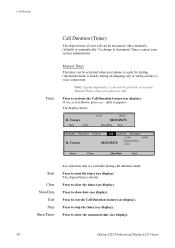
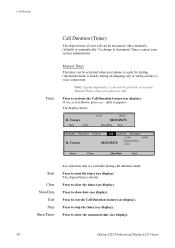
...Duration (Timer)
The elapsed time of your system administrator. Towers
CallList
PhoneBook Messages
0012345678
11:06
00:00
Brown James
2222
Start
Clear
ShowDate
Exit
Start...Press to stop the timer (see display).
58
Dialog 4223 Professional/Dialog 4225 Vision Press to activate the Call Duration feature (see display). To change to Automatic Timer, contact your call can be ...
Dialog 4223 Professional/4225 Vision for MX-ONE (TSE), user guide - Page 86


... the operator are cancelled). • Diversion/Internal and External Follow-me. • Manual Message Waiting/Message Diversion. • Do Not Disturb. Answer the call in Night Service mode, all Callbacks are transferred to one specific extension.
Night Service
When the exchange is in the normal way.
86
Dialog 4223 Professional/Dialog 4225 Vision Order
# 0 0 1 # Dial. í Press.
Dialog 4223 Professional/4225 Vision for MX-ONE (TSE), user guide - Page 130


... Call Tracing 89 Manual Message Waiting (MMW) 76 Melody Ringing 103 Message Waiting 78 Messages 76
130
Manual Message Waiting (MMW) 76 Message Waiting 78 Voice Mail 79 Multiple Represented Directory Number 89 Mute 51 Mute ring signal 102
N Night Service 86 Number Presentation...instructions 6 Save external number 37 Send Caller Identity Code at transfer 55
Dialog 4223 Professional/Dialog 4225 Vision
Dialog 4223/4225 - for MX-ONE - Page 1


...
Program or change:
Program Select Press a function key No. ENGLISH
Dialog 4223 Professional Dialog 4225 Vision
System Telephones for MX-ONE™ Telephony System and MD110... CallPickUp d or í
Make Calls
Internal calls: External calls:
u Ext. Program PhoneSet CallList PhoneBook Messages
Note: Some menu features may be available if you are missed calls in the display, press (more...
Dialog 4223/4225 Hotel Reception Desk - Page 1


... « CANCEL »
Change the room status
Out of ...Message
Print a total bill
Out of hotel session
During hotel session
Ô Total Ticket + room number (or
dedicated line key)
Ô Total Ticket QUICK REFEENCE GUIDE FOR HOTEL RECEPTION DESK
This Quick reference Guide presents the Hotel services offered by the Reception Desk terminal. The terminal can be either the terminal Dialog 4225...
Similar Questions
Lower Ringing Volume Of Dialog 4106
Hi, please advise how to lower the ringing volume of Dialog 4106 model? thank you
Hi, please advise how to lower the ringing volume of Dialog 4106 model? thank you
(Posted by dianahong 5 years ago)
Message Waiting Led Indicator?
what's the procedure to install the message waiting led indicator?thanks
what's the procedure to install the message waiting led indicator?thanks
(Posted by NathalieNadeau 6 years ago)
How To Fix The Flashing Message Light On My Aastra 390 Phone
My flashing lights does not work to alert. Me when I have a message
My flashing lights does not work to alert. Me when I have a message
(Posted by esmyth2 9 years ago)

