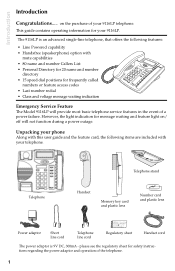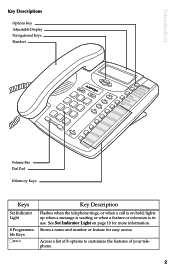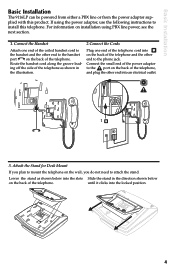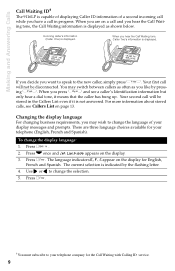Aastra 9116LP Support Question
Find answers below for this question about Aastra 9116LP.Need a Aastra 9116LP manual? We have 2 online manuals for this item!
Question posted by NathalieNadeau on November 8th, 2017
Message Waiting Led Indicator?
what's the procedure to install the message waiting led indicator?thanks
Current Answers
Answer #1: Posted by Odin on November 8th, 2017 2:05 PM
There's nothing to install; however, you must subscribe to your phone company's voice mail. Once you've done so, see Set Indicator Light at https://www.manualslib.com/manual/205091/Aastra-9116lp.html?page=13&term=message+waiting&selected=3,
Hope this is useful. Please don't forget to click the Accept This Answer button if you do accept it. My aim is to provide reliable helpful answers, not just a lot of them. See https://www.helpowl.com/profile/Odin.
Related Aastra 9116LP Manual Pages
Similar Questions
How Do I Get The Messege Indicator Light To Flash When I Have A Messege.
(Posted by mtnman15 1 year ago)
Invalid Passcode
When trying to check messages on our aastra 9116lp it says our passcode is invalid buut it is the sa...
When trying to check messages on our aastra 9116lp it says our passcode is invalid buut it is the sa...
(Posted by vickiharris 1 year ago)
Do Not Disturb?
Is there a way to set an Aastra 9116LP telephone to Do Not Disturb?
Is there a way to set an Aastra 9116LP telephone to Do Not Disturb?
(Posted by wweckworth 2 years ago)
What Is The Easy Way To Put The Phone To Call Forwarding
what is the easy way to put the phone to call forwarding
what is the easy way to put the phone to call forwarding
(Posted by baldflanker 3 years ago)
Call Waiting Option
Dear Sir,Please let me know the option for call waiting when i am on another call in Aastra Dialog 4...
Dear Sir,Please let me know the option for call waiting when i am on another call in Aastra Dialog 4...
(Posted by go4javy767 6 years ago)