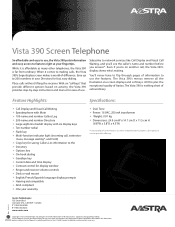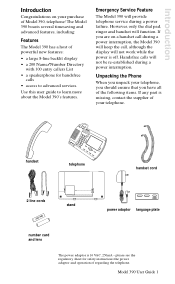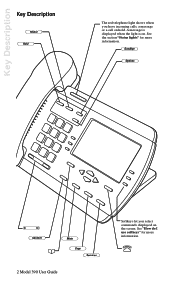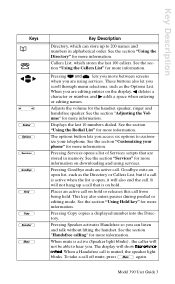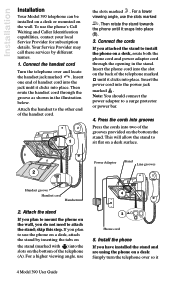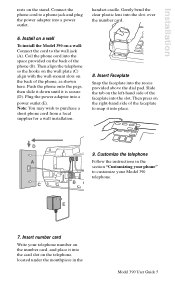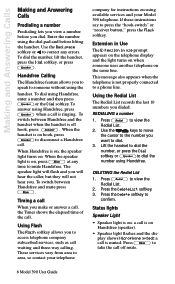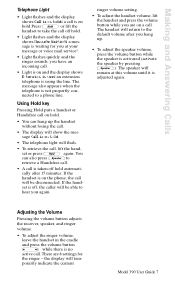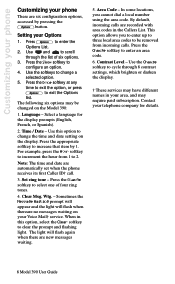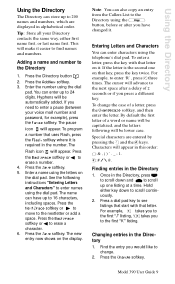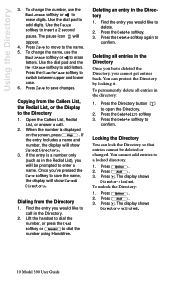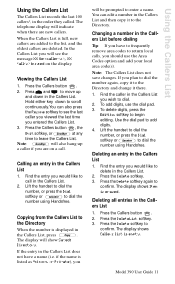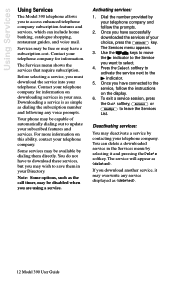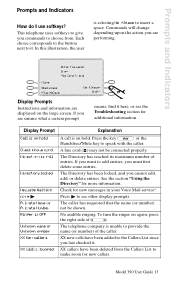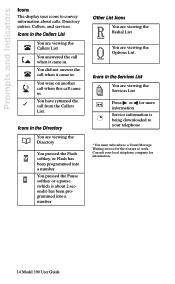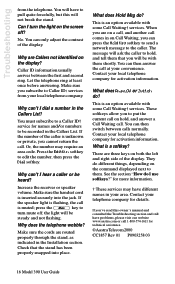Aastra 390 Support Question
Find answers below for this question about Aastra 390.Need a Aastra 390 manual? We have 2 online manuals for this item!
Question posted by boblichti on October 1st, 2022
I Have Lost My Directory List By Accident. How Do I Get It Back?
My asstra 392 was accidently disconnected and I lost my directory of contacts. Is there any way of getting them back?
Current Answers
Answer #1: Posted by SonuKumar on October 1st, 2022 9:17 AM
https://www.manualslib.com/manual/205077/Aastra-390.html?page=9#manual
follow guide, not given get back if lost
Please respond to my effort to provide you with the best possible solution by using the "Acceptable Solution" and/or the "Helpful" buttons when the answer has proven to be helpful.
Regards,
Sonu
Your search handyman for all e-support needs!!
Answer #2: Posted by Odin on October 1st, 2022 7:54 AM
Not possible. (Sorry.) for the future, you can lock the directory; see https://www.manualslib.com/manual/205077/Aastra-390.html?page=10#manual.
Hope this is useful. Please don't forget to click the Accept This Answer button if you do accept it. My aim is to provide reliable helpful answers, not just a lot of them. See https://www.helpowl.com/profile/Odin.
Related Aastra 390 Manual Pages
Similar Questions
My Screen Do Not Work How Can I Fixe It?
i would like to have a repair Manuel for my telephone Vista 390 that I love , I would like to try to...
i would like to have a repair Manuel for my telephone Vista 390 that I love , I would like to try to...
(Posted by guilda6 3 months ago)
How To Change Time On Aastra 9316cw
Most instructions I find on web list hit "Options" button. This phone doesn't have an " Options" but...
Most instructions I find on web list hit "Options" button. This phone doesn't have an " Options" but...
(Posted by Karina6282 7 years ago)
What Page In The Manual Lists Instructions For How To Record An After Hours Msg?
(Posted by westoncreek 9 years ago)
How To Unlock The Aastra 6863i Phone Do Not Have Password. Locked By Accident
(Posted by Anonymous-145603 9 years ago)
How To Fix The Flashing Message Light On My Aastra 390 Phone
My flashing lights does not work to alert. Me when I have a message
My flashing lights does not work to alert. Me when I have a message
(Posted by esmyth2 9 years ago)