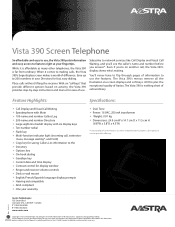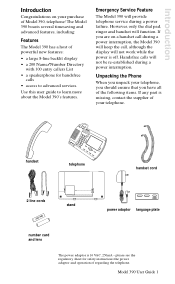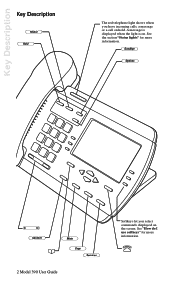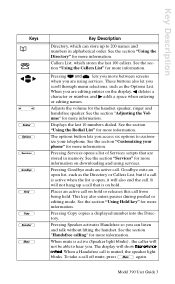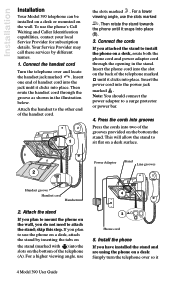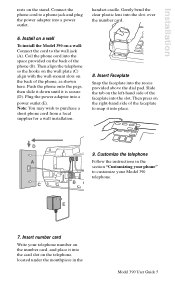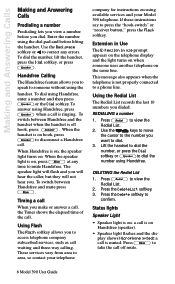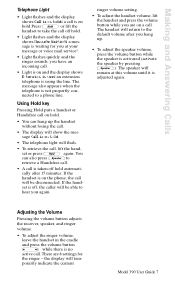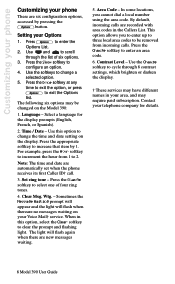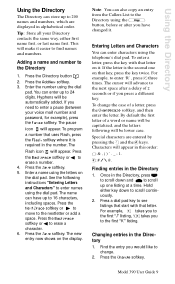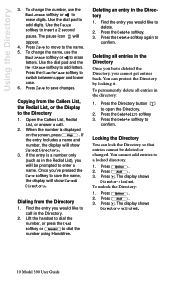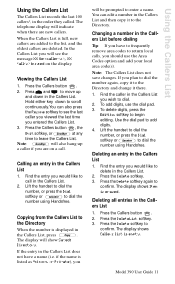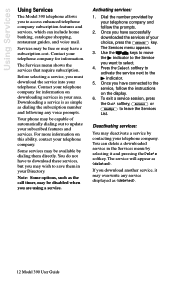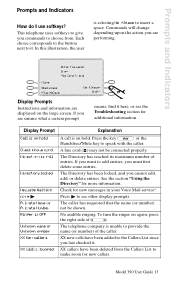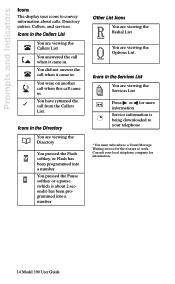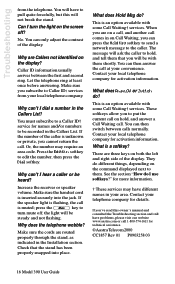Aastra 390 Support Question
Find answers below for this question about Aastra 390.Need a Aastra 390 manual? We have 2 online manuals for this item!
Question posted by guilda6 on January 17th, 2024
My Screen Do Not Work How Can I Fixe It?
Current Answers
Answer #1: Posted by Technicalproblemsolver on January 17th, 2024 10:44 PM
https://www.helpowl.com/manuals/Aastra/390/225313
"Hi there,
I hope my response was helpful in addressing your question or concern. If you found it valuable, I kindly ask you to consider accepting my answer by clicking the designated button. Your support will not only acknowledge my efforts but also guide others in finding useful solutions. Thank you for your trust and I'm ready to assist you further if needed.
Best regards,
Technicalproblemsolver"
Answer #2: Posted by SonuKumar on January 18th, 2024 9:37 AM
Basic troubleshooting:
Check the power: Make sure the phone is properly plugged in and the power adapter is functioning. Try connecting it to a different outlet.
Clean the screen: Sometimes, a dirty screen can appear dull or unresponsive. Use a soft, dry cloth to gently wipe the screen.
Adjust the contrast: Some Aastra 390 models have contrast adjustment buttons. Try pressing these buttons to see if it improves the display.
Reset the phone: A soft reset (pressing and holding the power button for 10 seconds) can sometimes clear temporary glitches.
If the above steps don't work, here are some further troubleshooting options:
Check the cable connections: Ensure the phone cord and handset cord are securely plugged into the phone and the wall jack.
Test the handset: If you have a spare handset, try connecting it to see if the screen works. This can help isolate the issue to the phone itself or the handset.
Check for physical damage: Inspect the phone for any cracks, dents, or water damage that might be affecting the screen.
Check the settings: In some cases, the screen settings might be accidentally changed, causing the display to appear dim or blank. Consult the user manual for your specific model to see if there are any relevant display settings you can adjust.
If none of these solutions work, it's likely a hardware issue:
Contact Aastra support: If the warranty is still valid, you can contact Aastra support for a repair or replacement.
Take it to a professional: If the warranty is expired, you can take the phone to a qualified technician for repair.
Here are some additional resources that might be helpful:
Aastra 390 User Guide: https://www.sasktel.com/attachments/support/vista-390-user-manual.pdf
Aastra Support: http://aastracom.com/support/
I hope this helps!
Please respond to my effort to provide you with the best possible solution by using the "Acceptable Solution" and/or the "Helpful" buttons when the answer has proven to be helpful.
Regards,
Sonu
Your search handyman for all e-support needs!!
Related Aastra 390 Manual Pages
Similar Questions
My asstra 392 was accidently disconnected and I lost my directory of contacts. Is there any way of g...
Hello there, i've been trying to set up my mail box, but it's not working. Any chance i can get assi...
My phone suddenly switched from English to French. How do I get phone screen back to English?
My flashing alerter light does not work and never has. How do I fix this?
My flashing lights does not work to alert. Me when I have a message