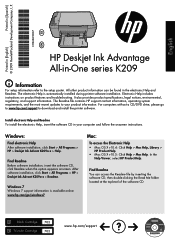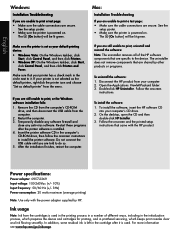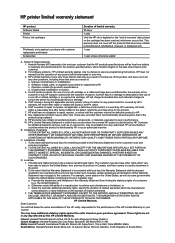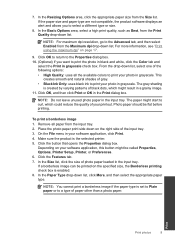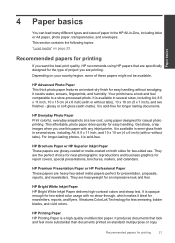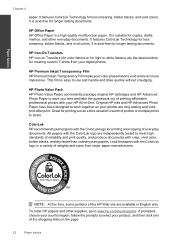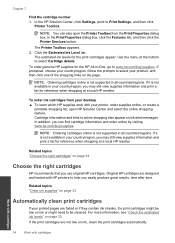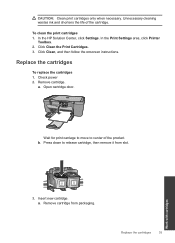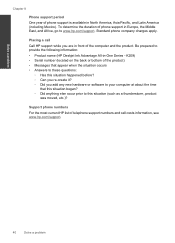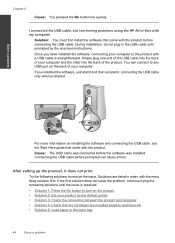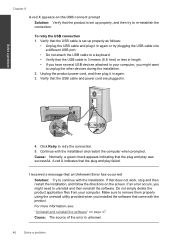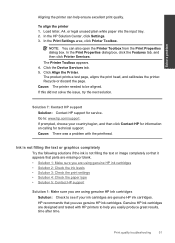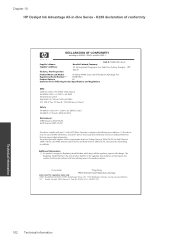HP Deskjet Ink Advantage All-in-One Printer - K209 Support Question
Find answers below for this question about HP Deskjet Ink Advantage All-in-One Printer - K209.Need a HP Deskjet Ink Advantage All-in-One Printer - K209 manual? We have 3 online manuals for this item!
Question posted by ray2rr on August 29th, 2012
My Printer Doesn't Work!
my printer doesn't detect any color cateridge even though i tried to install some of color cateridge. but the printer still says that the COLOR INK IS EMPTY. help can someone help me to solve my problem. I USED 703 cateridge for this one. for the black color, there is no problem but tricolor! thanks
Current Answers
Related HP Deskjet Ink Advantage All-in-One Printer - K209 Manual Pages
Similar Questions
My Hp K209 Printer Is Not Working Properly , Problem Is Miss Printing
my hp k209 printer is not working properly , problem is miss printing by a new cartridge
my hp k209 printer is not working properly , problem is miss printing by a new cartridge
(Posted by neelgupta2020 9 years ago)
Function Key 'e'
(Posted by surbemabema 10 years ago)
My Printer Says That There Is A Paper Jam And There Is Not.
My printer says there is a paper jam and there isnt. I press okay and it still wont print. It takes ...
My printer says there is a paper jam and there isnt. I press okay and it still wont print. It takes ...
(Posted by mirandajudd 11 years ago)
The Scanner Part Of The Printer Says The Printer Cannot Be Found.
I installed and hooked up everything for the printer scanner etc but everytime I go to use the scann...
I installed and hooked up everything for the printer scanner etc but everytime I go to use the scann...
(Posted by trentmoore12 12 years ago)
Blinking Lights
I follow installation instruction but the following lights were blinking: power button, paper Select...
I follow installation instruction but the following lights were blinking: power button, paper Select...
(Posted by agungwidodo 12 years ago)