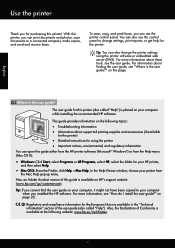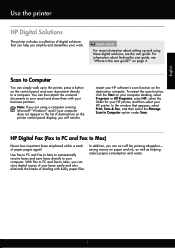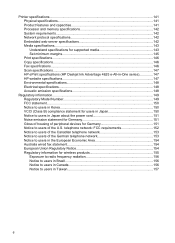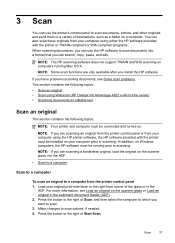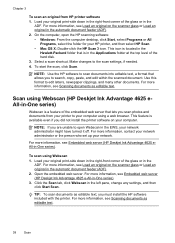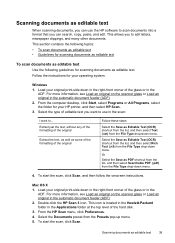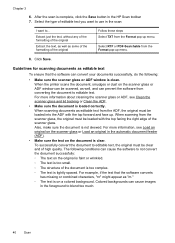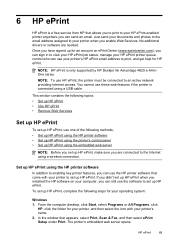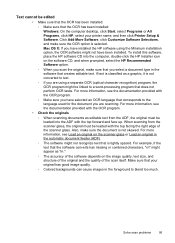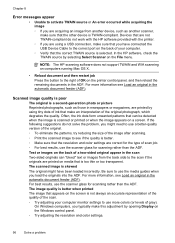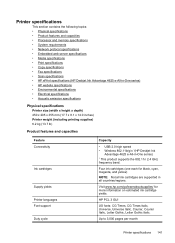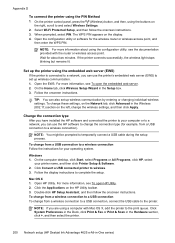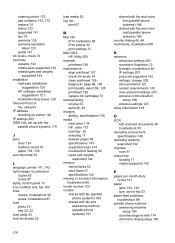HP Deskjet Ink Advantage 4610 Support Question
Find answers below for this question about HP Deskjet Ink Advantage 4610.Need a HP Deskjet Ink Advantage 4610 manual? We have 3 online manuals for this item!
Question posted by rastadimple on June 21st, 2015
Why Are My Scanned Documents Appearing As Images?
The person who posted this question about this HP product did not include a detailed explanation. Please use the "Request More Information" button to the right if more details would help you to answer this question.
Current Answers
Answer #1: Posted by TechSupport101 on June 21st, 2015 11:49 PM
See pages 38+ of the User Guide here if you wished to have editable scan results. The same user guide should be able to assist you if you desire any other supported format as you scan results.
Related HP Deskjet Ink Advantage 4610 Manual Pages
Similar Questions
Emailing A Scanned Document
When trying to email a scanned document, there is no "send" button to click to send the document.
When trying to email a scanned document, there is no "send" button to click to send the document.
(Posted by cflukson 9 years ago)
Hp 4610 Series Was Not Found
When try to scan the message HP 4610 series was not found. It worked before and the HP print and sca...
When try to scan the message HP 4610 series was not found. It worked before and the HP print and sca...
(Posted by HansenDes 9 years ago)
How To Find Scanned Documents On C Drive Hp Deskjet F4500
(Posted by MOLLkag 10 years ago)
Hp Deskjet 4610 Fax Is Busy
Please help me. How can i fix my printer if the fax HP Deskjet 4610 is always says busy. I check my ...
Please help me. How can i fix my printer if the fax HP Deskjet 4610 is always says busy. I check my ...
(Posted by peterso 11 years ago)
Scan Document And Save As Msword.docx On Hp3070a Scanner/printer
(Posted by ddrivanc 11 years ago)