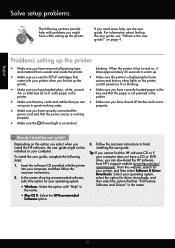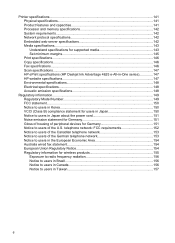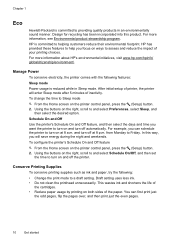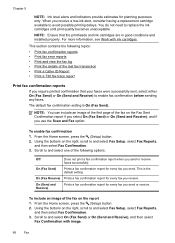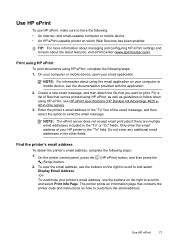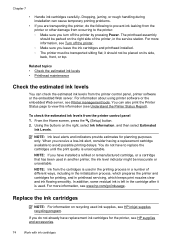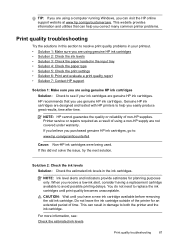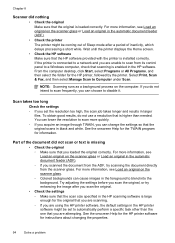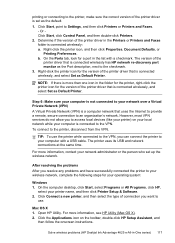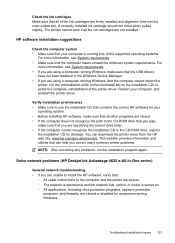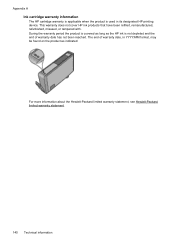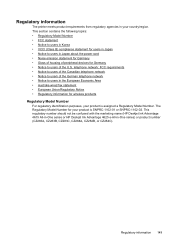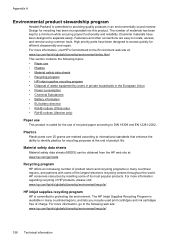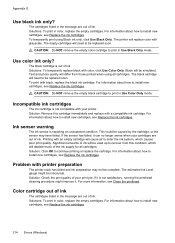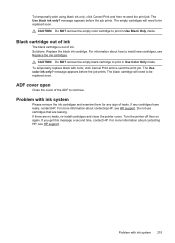HP Deskjet Ink Advantage 4610 Support Question
Find answers below for this question about HP Deskjet Ink Advantage 4610.Need a HP Deskjet Ink Advantage 4610 manual? We have 3 online manuals for this item!
Question posted by HansenDes on April 24th, 2014
Hp 4610 Series Was Not Found
When try to scan the message HP 4610 series was not found. It worked before and the HP print and scan doctor get stuck (loop) in Twain connection section. Downloaded almost every assistend program with no joy. PLEASE HELP!
Current Answers
Related HP Deskjet Ink Advantage 4610 Manual Pages
Similar Questions
Does Hp Deskjet 3050 All In One J610 Series Work Without Color Ink Cartridge
(Posted by Kujalola 10 years ago)
Hp Deskjet Ink Advantage How To Scan
(Posted by tomcsavd 10 years ago)
Driver Printer Hp Deskjet Ink Advantage 2060 Cannot Scan Problem
(Posted by JohnMceesa 10 years ago)
Hp Deskjet 1050 J410 Series Does Not Print Whole Page
(Posted by julicrmart 10 years ago)
Hp Deskjet 4610 Fax Is Busy
Please help me. How can i fix my printer if the fax HP Deskjet 4610 is always says busy. I check my ...
Please help me. How can i fix my printer if the fax HP Deskjet 4610 is always says busy. I check my ...
(Posted by peterso 11 years ago)