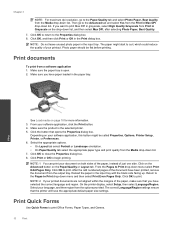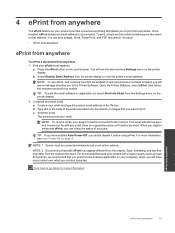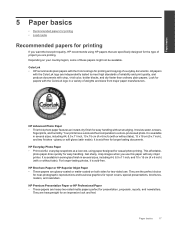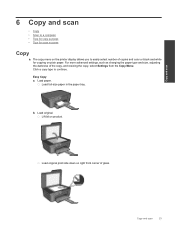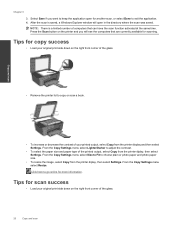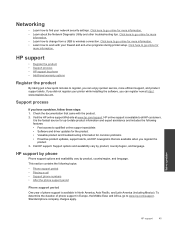HP Deskjet 3070A Support Question
Find answers below for this question about HP Deskjet 3070A.Need a HP Deskjet 3070A manual? We have 3 online manuals for this item!
Question posted by ddrivanc on February 14th, 2013
Scan Document And Save As Msword.docx On Hp3070a Scanner/printer
Current Answers
Answer #1: Posted by tintinb on February 17th, 2013 9:23 AM
- OCR Using Microsoft OneNote 2007
- OCR Using Microsoft Office Document Imaging
- SimpleOCR
- TopOCR
- FreeOCR
https://www.makeuseof.com/tag/top-5-free-ocr-software-tools-to-convert-your-images-into-text-nb/
If you have more questions, please don't hesitate to ask here at HelpOwl. Experts here are always willing to answer your questions to the best of our knowledge and expertise.
Regards,
Tintin
Related HP Deskjet 3070A Manual Pages
Similar Questions
corrections
Scan Document And Save As PDF.docx On Hp3070a Scanner/printer
I am trying to scan a document and when done it is too large so the image scanned only takes a small...