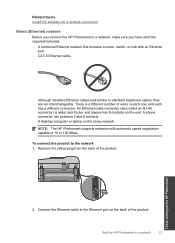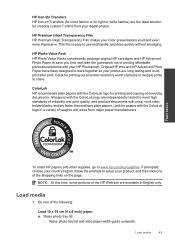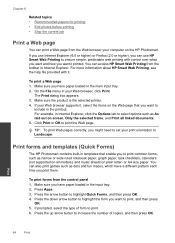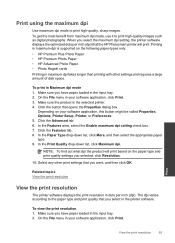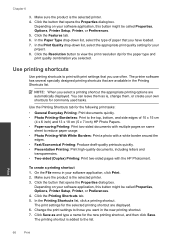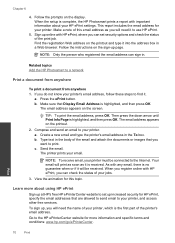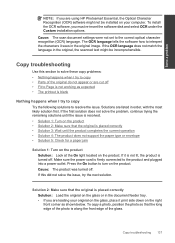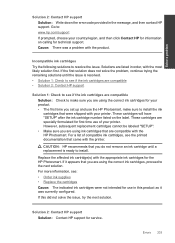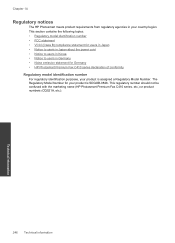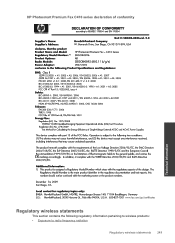HP Photosmart Premium Fax e-All-in-One Printer - C410 Support Question
Find answers below for this question about HP Photosmart Premium Fax e-All-in-One Printer - C410.Need a HP Photosmart Premium Fax e-All-in-One Printer - C410 manual? We have 2 online manuals for this item!
Question posted by bendeP7 on October 2nd, 2013
How To Scan Document On Hp Photosmart Premium C410 Printers And Make
corrections
Current Answers
Related HP Photosmart Premium Fax e-All-in-One Printer - C410 Manual Pages
Similar Questions
How Do I Scan Multiple Pages Into One Document Hp Photosmart Premium C410
(Posted by mdalclights 9 years ago)
How To Scan Using Hp Photosmart Premium C410 Printer
(Posted by tatkPprw 10 years ago)
How To Scan On Hp Photosmart Premium Fax E-all In One C410 Series Using Windows
7
7
(Posted by zksamdkoh 10 years ago)
Scan On Hp Photosmart Premium C410
I am trying to scan a document from the glass plate but when I push Scan I get a message reading ...
I am trying to scan a document from the glass plate but when I push Scan I get a message reading ...
(Posted by kerrihunt09 12 years ago)