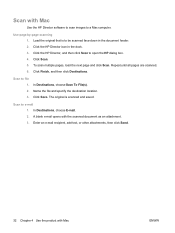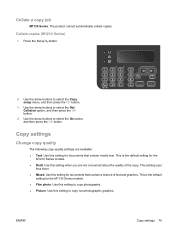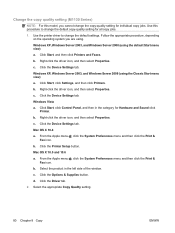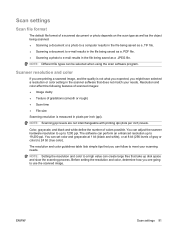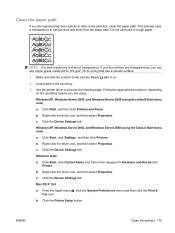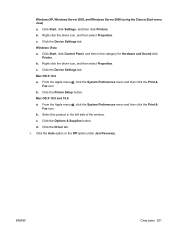HP LaserJet Pro M1210 Support Question
Find answers below for this question about HP LaserJet Pro M1210 - Multifunction Printer.Need a HP LaserJet Pro M1210 manual? We have 4 online manuals for this item!
Question posted by cflukson on May 8th, 2014
Emailing A Scanned Document
When trying to email a scanned document, there is no "send" button to click to send the document.
Current Answers
Answer #1: Posted by hzplj9 on May 8th, 2014 7:29 PM
Check at the attached link and in the "How to" section there is a document and video on how to send a fax from the printer.
Related HP LaserJet Pro M1210 Manual Pages
Similar Questions
How To I Scan And Send The Scanned Document In An Email?
How do I scan a document and send it as an email?
How do I scan a document and send it as an email?
(Posted by Anitatabagon 9 years ago)
How To Scan Document On Hp Laserjet 100
(Posted by majdah 9 years ago)
How To Instal Laser Jet Professional M1210 And How To Scan Documents
(Posted by mkhJei 9 years ago)
How Do I Scan Documents Onto My Computer With My Hp Laserjet Professional M1210
(Posted by haspkoois 10 years ago)
How To Remove The Printer Cartridge Hp Laserjet M1212nf Mfp
(Posted by Pagrai 10 years ago)