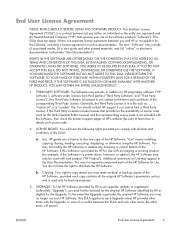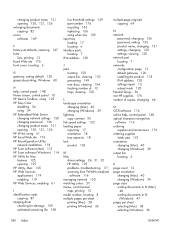HP TopShot LaserJet Pro M275 Support Question
Find answers below for this question about HP TopShot LaserJet Pro M275.Need a HP TopShot LaserJet Pro M275 manual? We have 11 online manuals for this item!
Question posted by Anitatabagon on February 13th, 2015
How To I Scan And Send The Scanned Document In An Email?
Current Answers
Answer #1: Posted by BusterDoogen on February 13th, 2015 2:54 PM
I hope this is helpful to you!
Please respond to my effort to provide you with the best possible solution by using the "Acceptable Solution" and/or the "Helpful" buttons when the answer has proven to be helpful. Please feel free to submit further info for your question, if a solution was not provided. I appreciate the opportunity to serve you!
Answer #2: Posted by hzplj9 on February 13th, 2015 2:54 PM
https://support.hp.com/au-en/error?errorType=404.
If you need any further help please post again with as much information you have about your system etc.
Related HP TopShot LaserJet Pro M275 Manual Pages
Similar Questions
I'm witht he U.S. Fish & Wildlife Service and purchased on 6/13/12 and today the touch pad is no...