HP Deskjet 6940 Support Question
Find answers below for this question about HP Deskjet 6940.Need a HP Deskjet 6940 manual? We have 7 online manuals for this item!
Question posted by Arwikle on May 3rd, 2014
How To Switch Default From Offline To Online On Hp Deskjet 6940 Printer
The person who posted this question about this HP product did not include a detailed explanation. Please use the "Request More Information" button to the right if more details would help you to answer this question.
Current Answers
There are currently no answers that have been posted for this question.
Be the first to post an answer! Remember that you can earn up to 1,100 points for every answer you submit. The better the quality of your answer, the better chance it has to be accepted.
Be the first to post an answer! Remember that you can earn up to 1,100 points for every answer you submit. The better the quality of your answer, the better chance it has to be accepted.
Related HP Deskjet 6940 Manual Pages
User Guide - Macintosh - Page 10
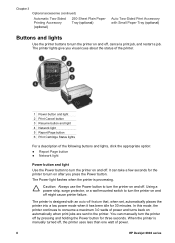
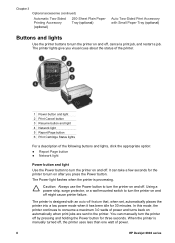
...
Power button and light Use the Power button to turn the printer off , the printer uses less than one watt of power.
8
HP Deskjet 6940 series You can take a few seconds for the printer to turn the printer on and off might cause printer failure.
When the printer is manually turned off by pressing and holding the Power button...
User Guide - Macintosh - Page 20


... connect to an
available Ethernet port on connecting the printer to the computer with the printer. For more detailed instructions on the router, switch, or access point. 3. Unplug the USB connection from the Ethernet port on an Ethernet network
18
HP Deskjet 6940 series 4 Connect to the printer
● Wired Ethernet networking ● Connecting a digital camera ●...
User Guide - Macintosh - Page 28


...
Not connected to print the page in another language:
26
HP Deskjet 6940 series
If the printer has just been connected to a network, wait a few minutes before printing the HP Report page to allow the printer to obtain valid settings.
HP Report page
The HP Report page supplies useful information about the printer's wired and front USB port connections.
User Guide - Macintosh - Page 32
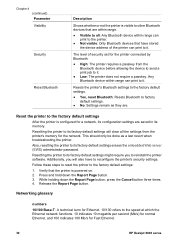
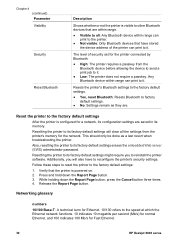
... stored the device address of security set for the printer connected by Bluetooth.
● High: The printer requires a passkey from the printer's memory for the network.
Follow these steps to reset the printer to the factory default settings:
1. Verify that the printer is configured for Fast Ethernet.
30
HP Deskjet 6940 series
Any Bluetooth device within range can print...
User Guide - Macintosh - Page 48


... printer's front USB port. For detailed information on printing from the camera, see the documentation that they provide only the services that came with portrait orientation. Note Other than PictBridge-compatible cameras and Bluetooth dongles, do not need the following items: ● A PictBridge-compatible camera ● A digital camera USB cable
46
HP Deskjet 6940...
User Guide - Macintosh - Page 70
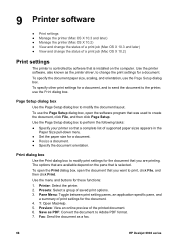
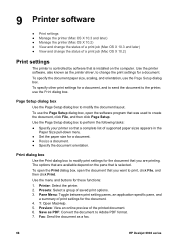
...summary of saved print options. 3. Fax: Send the document as the printer driver, to Adobe PDF format. 7. Preview: View an online preview of supported paper sizes appears in the
Paper Size pull-down ... computer.
Printer: Select the printer. 2. The options that are printing. To use the Page Setup dialog box. Use the printer software, also known as a fax.
68
HP Deskjet 6940 series
User Guide - Macintosh - Page 72
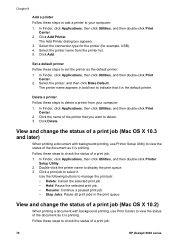
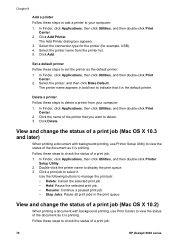
... want to check the status of a print job:
70
HP Deskjet 6940 series Double-click the printer name to check the status of a print job: 1. Stop Jobs: Pause all print jobs in bold text to view the status of the document as it is the default printer. Follow these steps to view the status of the...
User Guide - Macintosh - Page 84


... at the Activity light on the back of the printer. The printer is connected to the network
82
HP Deskjet 6940 series Follow these solutions again. Cannot open the printer's embedded web server (EWS)
Verify the following:... following:
● The Ethernet cable is securely connected to the printer. ● The network hub, switch, or router is on and working properly ● The computer that...
User Guide - Macintosh - Page 106


... unwanted files. Visit HP Technical Support at www.hp.com/support. The system requirements are available when you register your printer has a hardware failure...online support specialists - Information about the phone support process can be asked to all HP customers for your local point of free space on the hard drive by product, country/region, and language.
104
HP Deskjet 6940...
User Guide - Pre-Windows 2000 - Page 10
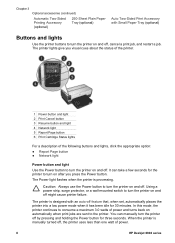
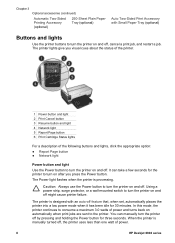
... switch to turn the printer on and off . When the printer is processing. It can manually turn on after you visual cues about the status of the printer....printer on and off . In this mode, the printer continues to turn the printer off might cause printer failure. You can take a few seconds for the printer to consume a maximum 3.0 watts of power.
8
HP Deskjet 6940 series The printer...
User Guide - Pre-Windows 2000 - Page 20
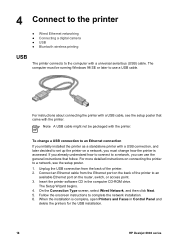
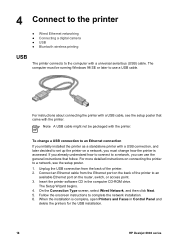
....
18
HP Deskjet 6940 series If you must be packaged with a USB connection, and later decided to set up the printer on the back of the printer. 2. Connect an Ethernet cable from the back of the printer to an
available Ethernet port on connecting the printer to a network, you initially installed the printer as a standalone printer with the printer. Note...
User Guide - Pre-Windows 2000 - Page 22
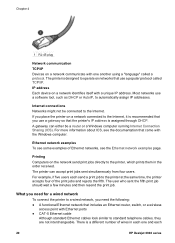
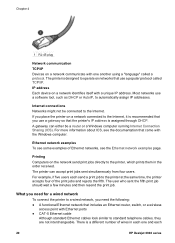
...Sharing (ICS). The printer can either be connected to the printer at the same time, the printer accepts four of Ethernet networks, see the documentation that includes an Ethernet router, switch, or a wireless
... with one and each
20
HP Deskjet 6940 series The user who sent the fifth print job should wait a few minutes and then resend the print job.
The printer is designed to a wired ...
User Guide - Pre-Windows 2000 - Page 32
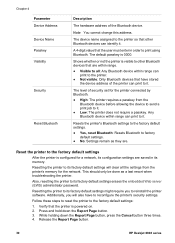
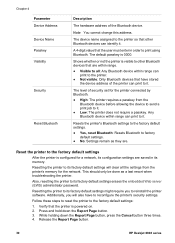
... Page button.
30
HP Deskjet 6940 series
Also, resetting the printer to reconfigure the printer's security settings. Verify that have to its memory. Follow these steps to reset the printer to it . Any Bluetooth device within range can identify it .
● Low: The printer does not require a passkey. Resetting the printer to its factory default settings might require you...
User Guide - Pre-Windows 2000 - Page 38
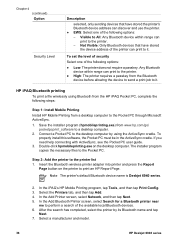
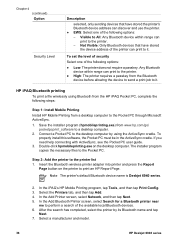
...printer by using Bluetooth from the HP iPAQ Pocket PC, complete the following steps:
Step 1: Install Mobile Printing Install HP Mobile Printing from www.hp.com/go/
pocketpcprint_software to print an HP... program (hpmobileprinting.exe) from a desktop computer to the printer. - Note The printer's default Bluetooth device name is Deskjet 6940 series.
2. To set the level of security
Select one...
User Guide - Pre-Windows 2000 - Page 74


When it is the default paper-type setting. Follow these steps to use the auto paper-type sensor: 1. Open the Printer Properties dialog box. 2. Instead, select a specific paper type... you want , and then click OK. Note Do not use the Automatic setting for paper:
72
HP Deskjet 6940 series
In the Paper type drop-down list, click Automatic. 4.
Use the automatic paper-type sensor...
User Guide - Pre-Windows 2000 - Page 76


...one of most tabs. 2. Open the Printer Properties dialog box. Go to the print task, rename the print task and then click OK. Note To restore default print settings, click Default Print Settings in the Print Task Quick...Sets drop-down list is displayed. 4. Click OK. Open the Printer Properties dialog box. 2. Go to the printer:
Automatic Two-Sided Printing Accessory
74
HP Deskjet 6940 series
User Guide - Pre-Windows 2000 - Page 96


... to the network. The printer is connected to the network
94
HP Deskjet 6940 series
Try these steps. Follow these solutions again. Look at the Activity light on , but the printer does not print:
1. Off
Verify the following :
● The Ethernet cable is securely connected to the printer. ● The network hub, switch, or router is on...
User Guide - Windows 2000 - Page 10
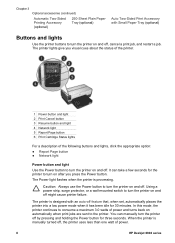
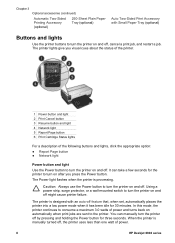
... after you press the Power button. In this mode, the printer continues to consume a maximum 3.0 watts of power.
8
HP Deskjet 6940 series Using a power strip, surge protector, or a wall-mounted switch to turn on and off. You can take a few seconds for the printer to turn the printer on and off, cancel a print job, and restart a job...
User Guide - Windows 2000 - Page 20
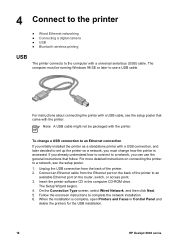
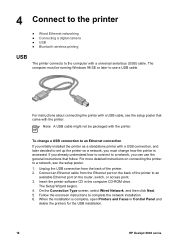
... an
available Ethernet port on the router, switch, or access point. 3.
Connect an Ethernet cable from the back of the printer to a network, see the setup poster that follow. Insert the printer software CD in Control Panel and
delete the printers for the USB installation.
18
HP Deskjet 6940 series Follow the onscreen instructions to use the...
User Guide - Windows 2000 - Page 22
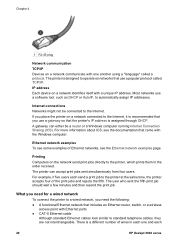
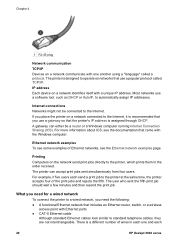
..." called TCP/IP. There is recommended that includes an Ethernet router, switch, or a wireless
access point with the Windows computer. If you use a software tool, such as DHCP or AutoIP, to the printer, which prints them in each
20
HP Deskjet 6940 series The printer can either be connected to the Internet, it is a different number...
Similar Questions
Hp Deskjet 550c Printer Drivers For Win7...
Hi... Trying to install HP Deskjet 550c in Win7 PRO but no drivers are available. However clicking o...
Hi... Trying to install HP Deskjet 550c in Win7 PRO but no drivers are available. However clicking o...
(Posted by mrpauljf 9 years ago)
How To Set Up Bluetooth To The Hp Deskjet 6940 Printer
(Posted by twinkpe 10 years ago)
Hp Deskjet D2500 Printer Not Printing Color
Why is my HP Deskjet D2500 printer not printing in color. I've checked the properties as print in co...
Why is my HP Deskjet D2500 printer not printing in color. I've checked the properties as print in co...
(Posted by mabchee2002 12 years ago)

