HP Deskjet 6940 Support Question
Find answers below for this question about HP Deskjet 6940.Need a HP Deskjet 6940 manual? We have 7 online manuals for this item!
Question posted by dmru on December 23rd, 2013
Hp Deskjet 6940 Won't Print Envelopes
The person who posted this question about this HP product did not include a detailed explanation. Please use the "Request More Information" button to the right if more details would help you to answer this question.
Current Answers
There are currently no answers that have been posted for this question.
Be the first to post an answer! Remember that you can earn up to 1,100 points for every answer you submit. The better the quality of your answer, the better chance it has to be accepted.
Be the first to post an answer! Remember that you can earn up to 1,100 points for every answer you submit. The better the quality of your answer, the better chance it has to be accepted.
Related HP Deskjet 6940 Manual Pages
User Guide - Macintosh - Page 8


...Photo/envelope feeder ● Print cartridges ● Ink-backup mode ● Automatic paper-type sensor ● Quiet mode For a description of the optional accessories, see the optional accessories page.
Printer features
The printer has several features to make printing easier and more efficient.
1 Buttons and lights 2 Paper trays 3 Photo/envelope feeder 4 Front USB port
6
HP Deskjet 6940...
User Guide - Macintosh - Page 14


... Out-tray extension stop , and then push the Outtray extension into the Out tray.
12
HP Deskjet 6940 series Chapter 3
1 Out tray 2 Photo/envelope feeder Use the photo/envelope feeder to load paper or other media. Raise the Out tray to print single envelopes, small photos, and cards.
Do not unfold the Out-tray extension stop when...
User Guide - Macintosh - Page 16


... the photo/envelope feeder with the side to print a single postcard: 1. Slide the photo/envelope feeder forward as far as it will comforly go .
4. Postcards Follow these steps to use the photo/envelope feeder to be printed on
facing down. 2. Insert the postcard into the photo/envelope feeder as far as it will go .
14
HP Deskjet 6940 series
User Guide - Macintosh - Page 52


... firmly against the paper.
50
HP Deskjet 6940 series Print 1. In the Paper Type pull-down and toward the interior of paper. Paper source 6.
Slide the paper-width guide all the way to print 1. Verify that you are using letterhead paper, verify that the letterhead is turned on an envelope, see envelopes. ● Do not exceed the...
User Guide - Macintosh - Page 54


...options. 2. Select the following features:
- Print quality - Envelopes
Guidelines ● Avoid using envelopes that the printer is turned on the left , and then pull out the paper-length
guide. 4. Place the envelopes in the In tray. ● Do ... the edge of the In tray)
6.
The side to the left .
52
HP Deskjet 6940 series Lower the Out tray. Prepare to the right as appropriate:
-
User Guide - Macintosh - Page 98


... dialog box matches the size
of the document are misaligned, then align the print cartridges. Scale: Select this feature to scale text or graphics to adjust the ink density: 1.
Reprint the envelope. Document is correctly placed in the printer.
96
HP Deskjet 6940 series Parts of the paper loaded in the In tray. ● Select the...
User Guide - Macintosh - Page 122


... wrinkled, torn, or otherwise damaged ● Align the envelope edges before inserting them in the rear tray. ● Do not exceed the maximum capacity of the envelopes.
Chapter 12
Guidelines ● Avoid using envelopes that have the following settings:
Paper Size: The appropriate envelope size
120
HP Deskjet 6940 series Prepare to the left . 2. Pull the paper...
User Guide - Pre-Windows 2000 - Page 8


.../envelope feeder ● Print cartridges ● Ink-backup mode ● Automatic paper-type sensor ● Quiet mode For a description of the optional accessories, see the optional accessories page. Printer features
The printer has several features to make printing easier and more efficient.
1 Buttons and lights 2 Paper trays 3 Photo/envelope feeder 4 Front USB port
6
HP Deskjet 6940 series...
User Guide - Pre-Windows 2000 - Page 14


... out the Out-tray extension. Raise the Out tray to print single envelopes, small photos, and cards. If you are printing in the Fast draft mode, unfold the Out-tray extension stop , and then push the Outtray extension into the Out tray.
12
HP Deskjet 6940 series
Do not unfold the Out-tray extension stop when...
User Guide - Pre-Windows 2000 - Page 16


Insert the postcard into the photo/envelope feeder as far as it will go .
14
HP Deskjet 6940 series Chapter 3
3. Slide the photo/envelope feeder forward as far as it will comfortably
go .
4. Postcards Follow these steps to use the photo/envelope feeder to be printed on
facing down. 2. Print the photo. Gently push the postcard into the photo...
User Guide - Pre-Windows 2000 - Page 40
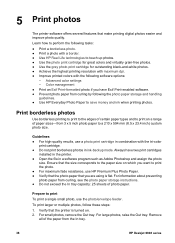
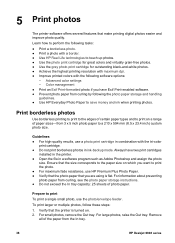
... guidelines. ● Use HP Everyday Photo Paper to print the photo. ● For maximum fade resistance, use the photo/envelope feeder. Ensure that the size corresponds to the paper size on which you want to save money and ink when printing photos. For information about preventing photo paper from the In tray.
38
HP Deskjet 6940 series
User Guide - Pre-Windows 2000 - Page 42
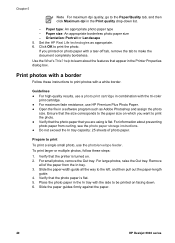
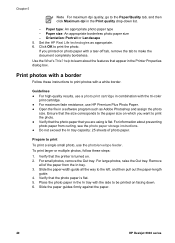
... guides firmly against the paper.
40
HP Deskjet 6940 series help to learn about preventing photo paper from the In tray. 3. Ensure that the size corresponds to the paper size on which you want to print the photo. ● Verify that the photo paper that appear in the Printer Properties dialog box. Verify that the...
User Guide - Pre-Windows 2000 - Page 52


...
HP Deskjet 6940 series Slide the paper-width guide all the way to print 1.
Place plain paper in the In tray, pushing the paper into the printer until it stops. 5. Raise the Out tray. 3. E-mail
Guidelines Do not exceed the In tray capacity: 150 sheets of the printouts with printing tips. 7 Print other documents
E-mail
Letters
Documents
Envelopes...
User Guide - Pre-Windows 2000 - Page 56


... the What's This? Slide the paper-width guide all paper from the In tray. 3. Place the envelopes in the In tray, pushing the paper into the printer until it stops.
54
HP Deskjet 6940 series The side to print the brochure. ● Do not exceed the In tray capacity: 25 sheets of brochure paper. Slide the...
User Guide - Pre-Windows 2000 - Page 128


... to 216 x 297 mm (3.2 x 4.6 in to 8.5 x 11 in ) ● A6: 105 x 148.5 mm
126
HP Deskjet 6940 series
For more information, see two-sided printing. Flip pages up is not selected for binding along the side (book binding). - Open the Printer Properties dialog box. 2. Chapter 12
Binding margin is not supported by using the manual...
User Guide - Pre-Windows 2000 - Page 140


... the following options as appropriate: -
Print envelopes
Guidelines ● Avoid using envelopes that you see in the rear tray. ● Do not exceed the maximum capacity of the envelopes.
138
HP Deskjet 6940 series Grayscale quality
4. Release the paper lever. 4. Prepare to print the photographs. Chapter 12
3. Click OK to print 1. Set the following qualities:
- Color...
User Guide - Windows 2000 - Page 8


... easier and more efficient.
1 Buttons and lights 2 Paper trays 3 Photo/envelope feeder 4 Front USB port
6
HP Deskjet 6940 series
3 Get started
● Printer features ● Buttons and lights ● Paper trays ● Photo/envelope feeder ● Print cartridges ● Ink-backup mode ● Automatic paper-type sensor ● Quiet mode For a description of the optional accessories...
User Guide - Windows 2000 - Page 14


... into the Out tray.
12
HP Deskjet 6940 series Do not unfold the Out-tray extension stop when printing on legal paper.
1 Out-tray extension 2 Out-tray extension stop After the print job is complete, fold the Out-tray extension stop .
Chapter 3
1 Out tray 2 Photo/envelope feeder Use the photo/envelope feeder to load paper or other...
User Guide - Windows 2000 - Page 16


... far as it will go .
14
HP Deskjet 6940 series Slide the photo/envelope feeder forward as far as it will comfortably
go .
4. Postcards Follow these steps to use the photo/envelope feeder to be printed on
facing down. 2. Gently push the postcard into the photo/envelope feeder with the side to print a single postcard: 1. Chapter 3
3. Print the photo.
User Guide - Windows 2000 - Page 40
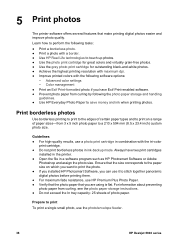
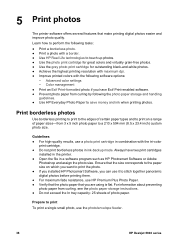
.... Advanced color settings - Prepare to save money and ink when printing photos.
Guidelines ● For high-quality results, use the photo/envelope feeder.
38
HP Deskjet 6940 series Color management ● Print an Exif Print-formatted photo if you are using is flat. Ensure that make printing digital photos easier and improve photo quality.
For information about preventing...
Similar Questions
Hp Deskjet 6940 Does It Need Both Black And Color Ink To Print ?
(Posted by parbast 10 years ago)
Instructions On How To Print Envelopes On Hp Deskjet 6940
(Posted by leetadda 10 years ago)
Can The Hp Deskjet 1000 J110 Printer Print 2-sided? If So, Instructions?
Bcrx
Bcrx
(Posted by mohara 11 years ago)
Hp Deskjet D2500 Printer Not Printing Color
Why is my HP Deskjet D2500 printer not printing in color. I've checked the properties as print in co...
Why is my HP Deskjet D2500 printer not printing in color. I've checked the properties as print in co...
(Posted by mabchee2002 12 years ago)

