HP Deskjet 6940 Support Question
Find answers below for this question about HP Deskjet 6940.Need a HP Deskjet 6940 manual? We have 7 online manuals for this item!
Question posted by tmiSR30 on June 21st, 2014
Hp Deskjet 6940 Windows 7 Driver Where Is The Toolbox
The person who posted this question about this HP product did not include a detailed explanation. Please use the "Request More Information" button to the right if more details would help you to answer this question.
Current Answers
There are currently no answers that have been posted for this question.
Be the first to post an answer! Remember that you can earn up to 1,100 points for every answer you submit. The better the quality of your answer, the better chance it has to be accepted.
Be the first to post an answer! Remember that you can earn up to 1,100 points for every answer you submit. The better the quality of your answer, the better chance it has to be accepted.
Related HP Deskjet 6940 Manual Pages
User Guide - Macintosh - Page 26
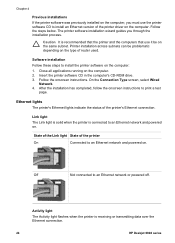
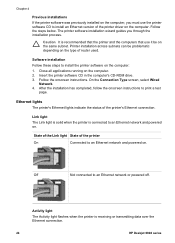
... on the type of the printer driver on the computer.
Chapter 4
Previous installations If the printer software was previously installed on the computer, you through the installation process. Link light
The Link light is solid when the printer is receiving or transmitting data over the Ethernet connection.
24
HP Deskjet 6940 series
Printer installation across subnets can be...
User Guide - Macintosh - Page 34
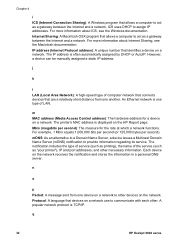
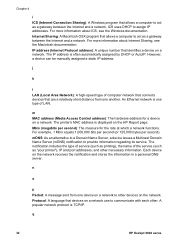
... (Local Area Network): A high-speed type of the service (such as "your printer"), IP and port addresses, and other . An Ethernet network is displayed on the network. Each device on a network. q
32
HP Deskjet 6940 series Chapter 4
i ICS (Internet Connection Sharing): A Windows program that identifies a device on the network receives the notification and stores the...
User Guide - Macintosh - Page 54


... the printer is turned on should face down menu, click Automatic or Plain Paper. 5. Verify that you want, and then click Print. The side to the left .
52
HP Deskjet 6940 series ...Envelopes
Guidelines ● Avoid using envelopes that have the following print settings as possible. Clasps or windows - Prepare to the right as appropriate:
- Remove the Out tray, and then remove all ...
User Guide - Macintosh - Page 70
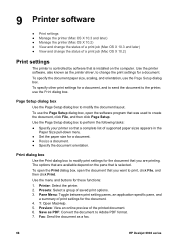
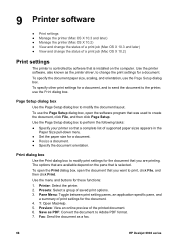
... that is selected. Use the printer software, also known as the printer driver, to print, click File, and then click Print. Printer: Select the printer. 2. Pane Menu: Toggle between... document. 6. Save as a fax.
68
HP Deskjet 6940 series 9 Printer software
● Print settings ● Manage the printer (Mac OS X 10.3 and later) ● Manage the printer (Mac OS X 10.2) ● View ...
User Guide - Macintosh - Page 106


... vary by product, country/region, and language.
104
HP Deskjet 6940 series If your product
2. Chapter 11
Computer does not meet the system requirements. The system requirements are available when you register your printer has a hardware failure, you will be quoted a service charge.)
3. Software and printer-driver updates for up-to qualified online support specialists -
User Guide - Macintosh - Page 110


... exist:
108
HP Deskjet 6940 series For a list of the page prints when the two-sided printing option is attached to the printer. ● The media type and size selected on the Paper Type/Quality pane are supported
by the duplexer. If the option for two-sided printing cannot be selected The printer driver cannot sense...
User Guide - Macintosh - Page 122


... envelope size
120
HP Deskjet 6940 series Are shiny or embossed - Slide the paper-width guide to print 1.
Open the Page Setup dialog box, and then select the following qualities:
-
Prepare to the left .
3. Pull the paper lever forward and insert the envelopes. Release the paper lever. 4. Have clasps or windows - Have thick, irregular...
User Guide - Macintosh - Page 124
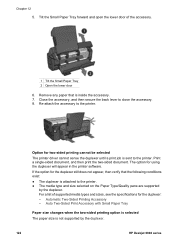
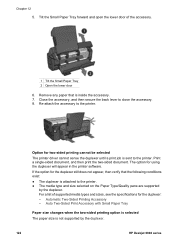
...by the duplexer.
Re-attach the accessory to the printer. ● The media type and size selected on the Paper Type/Quality pane are supported
by the duplexer.
122
HP Deskjet 6940 series Automatic Two-Sided Printing Accessory - Chapter 12....
The option for two-sided printing cannot be selected
The printer driver cannot sense the duplexer until a print job is attached to the...
User Guide - Pre-Windows 2000 - Page 4
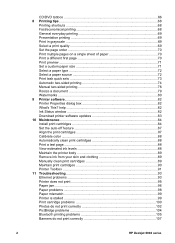
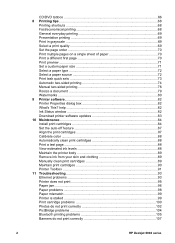
... print cartridges 90 Printer Toolbox ...91 11 Troubleshooting 93 Ethernet problems 93 Printer does not print 95 Paper jam ...96 Paper problems ...98 Paper mismatch ...99 Printer is stalled ...99 Print cartridge problems 100 Photos do not print correctly 102 PictBridge problems 104 Bluetooth printing problems 105 Banners do not print correctly 107
2
HP Deskjet 6940 series
User Guide - Pre-Windows 2000 - Page 18
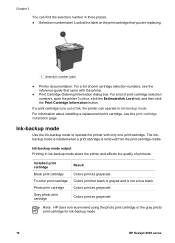
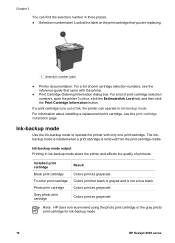
... Information dialog box: For a list of print cartridge selection numbers, open the printer Toolbox, click the Estimated Ink Level tab, and then click the Print Cartridge Information button... is grayed and is removed from the print cartridge cradle. Note HP does not recommend using the photo print cartridge or the gray photo print cartridge for ink-backup mode.
16
HP Deskjet 6940 series
User Guide - Pre-Windows 2000 - Page 20
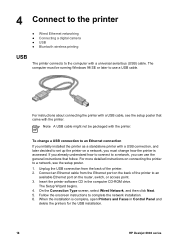
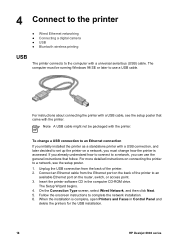
..., select Wired Network, and then click Next. 5. Insert the printer software CD in Control Panel and
delete the printers for the USB installation.
18
HP Deskjet 6940 series
If you already understand how to connect to a network, you initially installed the printer as a standalone printer with the printer.
When the installation is accessed. For instructions about connecting the...
User Guide - Pre-Windows 2000 - Page 22
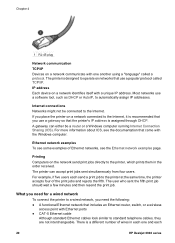
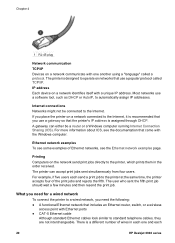
... Networks might not be a router or a Windows computer running Internet Connection Sharing (ICS). If you place the printer on a network connected to automatically assign IP addresses...printer's IP address is a different number of the print jobs and rejects the fifth. Chapter 4
1 RJ-45 plug
Network communication TCP/IP Devices on a network communicate with one and each
20
HP Deskjet 6940...
User Guide - Pre-Windows 2000 - Page 34


... printer"), IP and port addresses, and other necessary information. Use the host name to act as a gateway between the Internet and a network. An Ethernet network is displayed on the HP Report page. Chapter 4
h Host Name: The name by DHCP or AutoIP. n
o
32
HP Deskjet 6940 series For more information about Internet Sharing, see the Windows documentation...
User Guide - Pre-Windows 2000 - Page 36
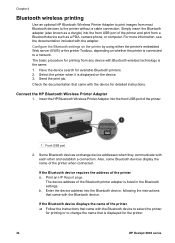
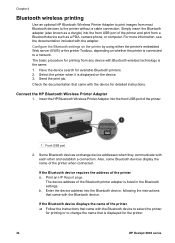
... to print images from a Bluetooth device such as a dongle) into the front USB port of the printer and print from most Bluetooth devices to a network. The basic procedure for the printer.
34
HP Deskjet 6940 series Send the print job. b. Enter the device address into the Bluetooth device, following the instructions that came with the...
User Guide - Pre-Windows 2000 - Page 84


... available printing options. 1. To close the Ink Status window, click Close.
82
HP Deskjet 6940 series help to learn more about the features that you want to change the print settings, open the Printer Properties dialog box: 1. Printer Properties dialog box
The printer is displayed each print cartridge. ● Download printer software updates for a document. To change the...
User Guide - Pre-Windows 2000 - Page 86
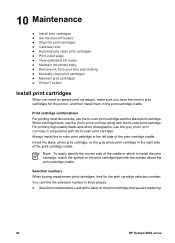
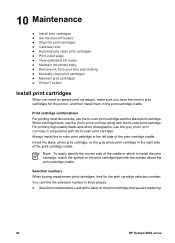
...buying replacement print cartridges, look for the printer, and then install them in which to replace print cartridges, make sure you are replacing.
84
HP Deskjet 6940 series For printing high-quality black-and-... ● Manually clean print cartridges ● Maintain print cartridges ● Printer Toolbox
Install print cartridges
When you need to install the print cartridge, match the...
User Guide - Pre-Windows 2000 - Page 90


... not low on ink or might be low on ink, follow these steps to be cleaned. Caution Clean print cartridges only when necessary.
Open the printer Toolbox. 2. Click the Estimated Ink Levels tab.
88
HP Deskjet 6940 series Chapter 10
1. Click Align the Print Cartridges. 4. Load Letter or A4 plain, white paper in
the...
User Guide - Pre-Windows 2000 - Page 94


Click the Services tab, and then click the Service this device button.
92
HP Deskjet 6940 series Chapter 10
Use the Toolbox Follow these instructions to use the printer Toolbox: 1. Open the Printer Properties dialog box. 2.
User Guide - Pre-Windows 2000 - Page 102
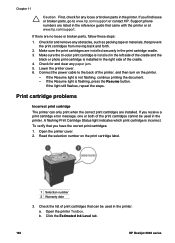
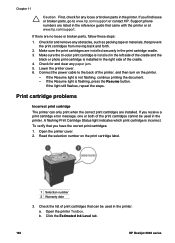
... print cartridge The printer can be used in the left side of the cradle. 4. A flashing Print Cartridge Status light indicates which print cartridge is not flashing, continue printing the document. - To verify that prevent
the print cartridges from moving back and forth. 2. a. Click the Estimated Ink Level tab.
100
HP Deskjet 6940 series Check...
User Guide - Windows 2000 - Page 4
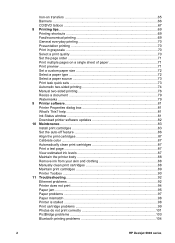
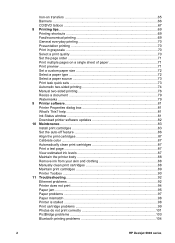
... Manually clean print cartridges 88 Maintain print cartridges 89 Printer Toolbox ...90 11 Troubleshooting 92 Ethernet problems 92 Printer does not print 94 Paper jam ...95 Paper problems ...97 Paper mismatch ...98 Printer is stalled ...98 Print cartridge problems 99 Photos do not print correctly 101 PictBridge problems 103 Bluetooth printing problems 104
2
HP Deskjet 6940 series
Similar Questions
How To Switch Default From Offline To Online On Hp Deskjet 6940 Printer
(Posted by Arwikle 10 years ago)
How To Set Up Bluetooth To The Hp Deskjet 6940 Printer
(Posted by twinkpe 10 years ago)
Hp Laserjet P3015 Windows Xp Driver Won't Work
(Posted by Rawdpa 10 years ago)
Hp Officejet 6000 Windows Xp Driver Won't Install
(Posted by ksyamoms 10 years ago)

