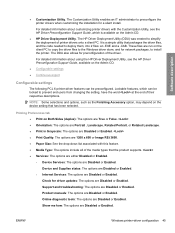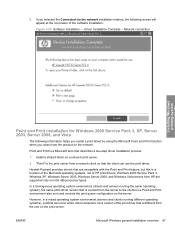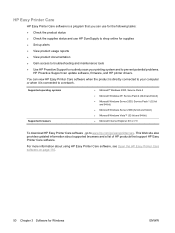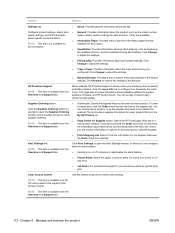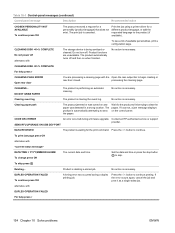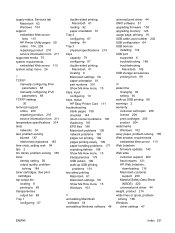HP LaserJet Enterprise P3015 Support and Manuals
Get Help and Manuals for this Hewlett-Packard item

View All Support Options Below
Free HP LaserJet Enterprise P3015 manuals!
Problems with HP LaserJet Enterprise P3015?
Ask a Question
Free HP LaserJet Enterprise P3015 manuals!
Problems with HP LaserJet Enterprise P3015?
Ask a Question
Most Recent HP LaserJet Enterprise P3015 Questions
Remove Of Paper From Standard Bin
Show Standard bin full remove paper and does not print from any trey in HP 3015
Show Standard bin full remove paper and does not print from any trey in HP 3015
(Posted by comdt172bn 8 years ago)
How To Make Print Adjustments P3015
(Posted by kathHP 9 years ago)
How To Print Single Sided On Hp P3015
(Posted by Soggywa 9 years ago)
Hp Laserjet P3015 Does Not Want To Print From Tray 2
(Posted by NMSilSteve 9 years ago)
The Specified Location Does Not Contain The Driver Hp Laserjet P3010
(Posted by climya 9 years ago)
HP LaserJet Enterprise P3015 Videos
Popular HP LaserJet Enterprise P3015 Manual Pages
HP LaserJet Enterprise P3015 Reviews
We have not received any reviews for HP yet.