HP Officejet 6000 Support Question
Find answers below for this question about HP Officejet 6000 - Printer - E609.Need a HP Officejet 6000 manual? We have 5 online manuals for this item!
Question posted by ksyamoms on January 2nd, 2014
Hp Officejet 6000 Windows Xp Driver Won't Install
The person who posted this question about this HP product did not include a detailed explanation. Please use the "Request More Information" button to the right if more details would help you to answer this question.
Current Answers
There are currently no answers that have been posted for this question.
Be the first to post an answer! Remember that you can earn up to 1,100 points for every answer you submit. The better the quality of your answer, the better chance it has to be accepted.
Be the first to post an answer! Remember that you can earn up to 1,100 points for every answer you submit. The better the quality of your answer, the better chance it has to be accepted.
Related HP Officejet 6000 Manual Pages
HP Jetdirect External Print Server Products - External USB Compatibility - Page 2


..., 6980, and 9800 series; HP Officejet Pro K550, K850, K5300, K5400 and 8000
Print and Windows based scanning:
HP Color LaserJet CM1015mfp and CM1017mfp
Print only:
HP Color LaserJet CM3530mfp, CM4730mfp, CM6030mfp, CM6040mfp, 4730mfp; The ew2400 and the en3700 which are USB 2.0 Hi-Speed will break down the supported printers for each HP USB Jetdirect print server...
HP Jetdirect External Print Server Products - External USB Compatibility - Page 4


...* printing only; Microsoft, Windows, and Windows NT/2000/XP are registered trademarks of Microsoft Corporation in this information. no webscan ** except HP Photosmart 7200 series printers
© February 2007 Hewlett-Packard Development Company, L.P. HP Officejet D, G series, K80/K80xi, and 9100 series; HP Officejet 6100 series*; All other countries. HP specifically disclaims the...
Wired/Wireless Networking Guide - Page 3


...(802.11) communication 4 Step 1: Obtain required information and equipment 4 Step 2: Install software for your HP Officejet/Officejet Pro device 5 Step 3: Test the connection 6
Solving wireless (802.11) problems...Connect the HP Officejet/Officejet Pro device using an ad hoc wireless network connection 11
Method 1...11 Method 2 (Windows only 11 Configure your firewall to work with HP devices ...
Wired/Wireless Networking Guide - Page 4


... back or side of communication supported by the software. Set up Wireless (802.11) communication
Your HP Officejet/Officejet Pro device can connect wirelessly to use a wireless router, you install the software-either from the HP Solution Center Software (Windows) or the Help Viewer (Mac OS). (The user guide is unable to retrieve your network information...
Wired/Wireless Networking Guide - Page 5


... messages. Double-click the HP Installer icon on the computer.
1. Set up Wireless (802.11) communication 5 Place the Starter CD into the computer.
2. Save any applications that are running on the back of the HP device and then to find the printer. NOTE: If the firewall software on your HP Officejet/Officejet Pro device
You must run...
Wired/Wireless Networking Guide - Page 6


... if you are encountering problems connecting the HP Officejet/Officejet Pro device to your wireless network.
If you have connected the HP device to the device. Restart components of the signal for interference in the order listed:
1. If you are encountering problems using a computer running Windows, select either Install Network/Wireless Device or Add a Device when...
Wired/Wireless Networking Guide - Page 7


... HP Officejet/Officejet Pro device is running (Windows only) (page 10)
1. If your computer has indicator lights, check to see if the firewall software is set as the default printer driver (Windows... indicator lights beside the port where the Ethernet cable from the HP device control panel:
HP Officejet 6000 Printer Series
On the HP device's control panel, press and hold the ( ) Wireless ...
Wired/Wireless Networking Guide - Page 8


... HP Officejet/ Officejet Pro device is connected to a wireless network, print the device's Network Configuration Page:
HP Officejet 6000 Press...Printer Series
HP Officejet 6500 a. On the HP device's control
All-in the menu bar at http://www.hp.com/sbso/ wireless/tools-setup.html?jumpid=reg_R1002_USEN for step B. After you establish that appears, you are not using a computer running Windows...
Wired/Wireless Networking Guide - Page 9


....
3. Click System Preferences in the window that the symptoms persist as it was successful. Do one of the HP device as you continue to use the device, your firewall might need to reconfigure your firewall settings to allow the computer and HP Officejet/Officejet Pro device to communicate with HP devices" on the same network by...
Wired/Wireless Networking Guide - Page 10


... use your device over the network or if you have difficulties printing or connecting to the HP device, make sure the correct version of the HP Officejet/Officejet Pro device is connected wirelessly and select Set as the default printer driver (Windows only)
If you are able to the checkmark.
3. From the Information and Settings list, select...
Wired/Wireless Networking Guide - Page 11


...HP Officejet/Officejet Pro device using an ad hoc wireless network connection 11 b. Method 2 (Windows... steps:
HP Officejet 6000 Printer Series
On the HP device's ...HP Officejet/Officejet Pro device using an ad hoc wireless network connection
Method 1
1.
Follow the instructions in "Install software for your HP Officejet/Officejet Pro device" on wireless in the HP device.
2. On the HP...
User Guide - Page 4


...mark owned by the U.S. Nothing herein should be liable for HP products and services are U.S. Acknowledgements
Windows and Windows XP are set forth in the express warranty statements accompanying such products... instructions in a protected location where no user-serviceable parts inside.
Do not install or use this document is either a registered trademark or trademark of injury from...
User Guide - Page 6


... Toolbox...37 Use the HP Solution Center (Windows 37 HP Printer Utility (Mac OS X 37 Open the HP Printer Utility 38 HP Printer Utility panels 38 Use the HP Device Manager (Mac OS X 39 Understand the printer status page 39 Understand the network configuration or wireless status report 41 Configure the device (Windows 42 Direct connection...42 To install the software before...
User Guide - Page 46
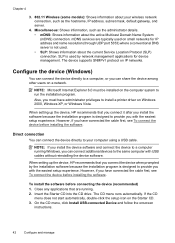
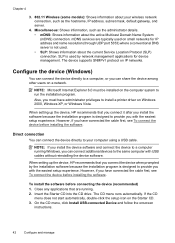
...the device, HP recommends that are typically used by the installation software because the installation program is designed to provide you have administrator privileges to install a printer driver on a...directly to a computer, or you can share the device among other users on Windows 2000, Windows XP, or Windows Vista. Chapter 4
3. 802.11 Wireless (some models): Shows information about your...
User Guide - Page 111
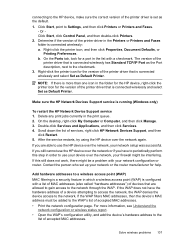
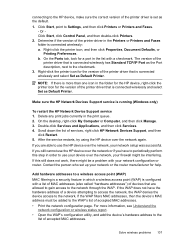
... look for a port in the folder for the HP device, right-click the printer icon for the version of the printer driver that is connected wirelessly has Standard TCP/IP Port ...of services, right click HP Network Devices Support, and then
click Restart. 5. Add hardware addresses to a wireless access point (WAP) MAC filtering is running (Windows only)
To restart the HP Network Device Support service...
User Guide - Page 125


... then click Printers.
• Windows XP: On the Windows taskbar, click Start, click Control Panel, and then click Printers and Faxes.
2. Paper Jam
There is currently configured Use the following to correct the error: Clear a jam in this printer Use the following to correct the error: • Replace the ink cartridges • Supplies • HP inkjet supplies...
User Guide - Page 138
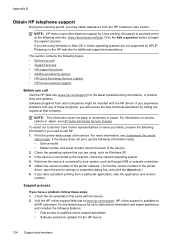
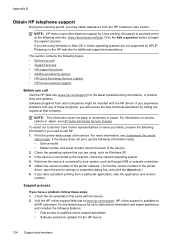
... go to customers in Japan, see Understand the printer
status page.
If the device does not print, get the following features: • Fast access to your system, such as Windows XP. 3. Appendix B
Obtain HP telephone support
During the warranty period, you call Visit the HP Web site (www.hp.com/support) for the latest troubleshooting information...
User Guide - Page 147


... system compatibility • Windows 2000 Service Pack 4, Windows XP Service Pack 1, Windows XP x64 Service Pack 1,
Windows Vista
NOTE: For Windows 2000 SP4, Windows XP x64 Edition SP 1, Windows XP SP 1 Starter Edition, and Windows Vista Starter Edition only printer drivers and the Toolbox are available.
• Mac OS X (v10.4.11, v10.5) • Linux (For more information, see www.hp.com/go...
User Guide - Page 148
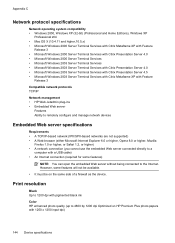
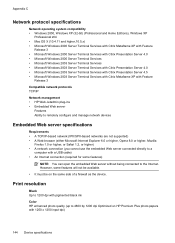
... 2003 Server Terminal Services with Citrix Presentation Server 4.0 • Microsoft Windows 2003 Server Terminal Services with Citrix Presentation Server 4.5 • Microsoft Windows 2003 Server Terminal Services with Citrix Metaframe XP with Feature
Release 3
Compatible network protocols TCP/IP
Network management • HP Web Jetadmin plug-ins • Embedded Web server
Features Ability to...
User Guide - Page 154


... D
Regulatory model number
For regulatory identification purposes, your product is assigned a Regulatory Model Number. The Regulatory Model Number for your product is SNPRC-0802-01 (HP Officejet 6000 Printer) or SNPRC-0802-02 (HP Officejet 6000 Wireless Printer). This regulatory number should not be confused with the marketing name (HP Officejet 6000 Printer Series) or product number.
Similar Questions
Can I Convert The Hp Officejet 6000 Ethernet To Wireless?
(Posted by TINAAimw 9 years ago)
Hp Laserjet P3015 Windows Xp Driver Won't Work
(Posted by Rawdpa 10 years ago)
How Do I Correct 'ink System Failure' On Hp Officejet 6000
(Posted by office11870 10 years ago)
How To Setup Wireless Printer Hp Officejet 6000 Windows 7
(Posted by frozave 10 years ago)

