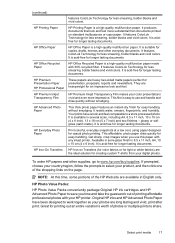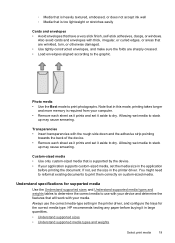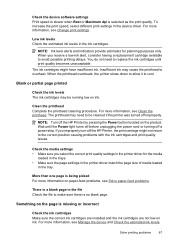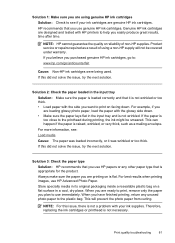HP Officejet 6000 Support Question
Find answers below for this question about HP Officejet 6000 - Printer - E609.Need a HP Officejet 6000 manual? We have 5 online manuals for this item!
Question posted by office11870 on October 1st, 2013
How Do I Correct 'ink System Failure' On Hp Officejet 6000
Current Answers
Answer #1: Posted by RathishC on October 1st, 2013 10:44 PM
Please refer to the links given below and follow the instructions which may help you to resolve the issue:
https://support.hp.com/us-en/product/HP-Officejet-6000-Printer-series---E6/3866939/model/3866950/document/c03081973 and https://support.hp.com/us-en/product/HP-Officejet-6000-Printer-series---E6/3866939/model/3866950/document/c03081973
Hope this helps.
Thanks & Regards
Rathish C
#iworkfordell