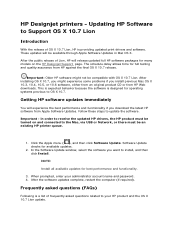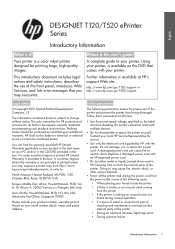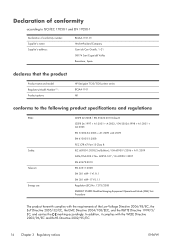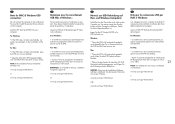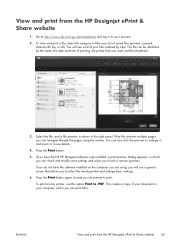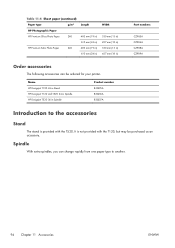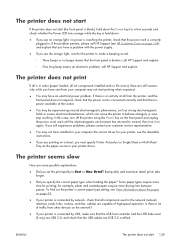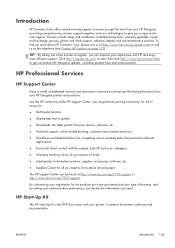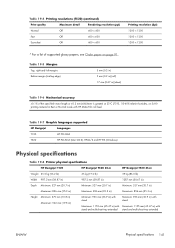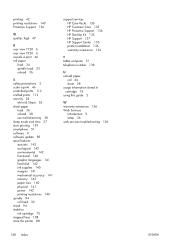HP Designjet T120 Support Question
Find answers below for this question about HP Designjet T120.Need a HP Designjet T120 manual? We have 10 online manuals for this item!
Question posted by greg8737 on November 25th, 2014
Model T120 No Power
No Power Orange Light is on what is going on with this printer?
Current Answers
Answer #1: Posted by freginold on January 29th, 2015 4:04 AM
Often when a printer won't power on, it's either because of a bad power adapter or a bad internal power supply (assuming you've already checked the power coming in from the wall, and the surge protector/line filter, if there is one). If it happened after a power outage or power surge, it's likely the internal power supply. If the power supply board has a fuse on it, you may just be able to replace the fuse, but otherwise you will probably need to replace the whole power supply board/unit.
When the orange light comes on, if there is no beep along with it (or if there are 3 beeps) it could mean that the front panel is not working right. You'll have to contact HP tech support for help.
If this answer helped you to solve your problem, please let us know by clicking on the “Helpful” icon below. If your question wasn’t answered to your satisfaction, feel free to resubmit your question, with as much information as possible so that we can provide a more complete solution. Thank you for using HelpOwl!
When the orange light comes on, if there is no beep along with it (or if there are 3 beeps) it could mean that the front panel is not working right. You'll have to contact HP tech support for help.
If this answer helped you to solve your problem, please let us know by clicking on the “Helpful” icon below. If your question wasn’t answered to your satisfaction, feel free to resubmit your question, with as much information as possible so that we can provide a more complete solution. Thank you for using HelpOwl!
Related HP Designjet T120 Manual Pages
Similar Questions
Hp Designjet T120 Right Gear Train Module.
I replaced the T120 Right Gear Train Module. The paper roll works fine. The multi sheet tray feeds, ...
I replaced the T120 Right Gear Train Module. The paper roll works fine. The multi sheet tray feeds, ...
(Posted by philb10147 2 years ago)
Hp Designjet T120 Not Power Up, Power Button Orange Light, Printhead Stuck Far R
(Posted by broadcasttechenna 10 years ago)
Why Couldn't Power Turn On?
After following instructions in the documents provided, I tried turning on the power key but only an...
After following instructions in the documents provided, I tried turning on the power key but only an...
(Posted by charleyblair 11 years ago)
Not Ready Hp Dsj T2300emfp Plotter
power comes & go out while power on
power comes & go out while power on
(Posted by suniladhikary 11 years ago)
Designjet 111 Is Flashing Yellow Light
designjet is flashing yellow light,how can i solve this error
designjet is flashing yellow light,how can i solve this error
(Posted by mutandwa 11 years ago)