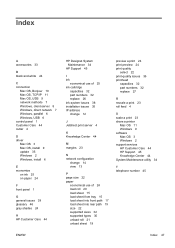HP Designjet 111 Support and Manuals
Get Help and Manuals for this Hewlett-Packard item

View All Support Options Below
Free HP Designjet 111 manuals!
Problems with HP Designjet 111?
Ask a Question
Free HP Designjet 111 manuals!
Problems with HP Designjet 111?
Ask a Question
Most Recent HP Designjet 111 Questions
Hp Designjet 111 Does Not Pull Paper
(Posted by Ecofapetern 9 years ago)
How To Find The Ip Address For Hp Designjet 111
(Posted by Bornrome 9 years ago)
How To Change Cutter In Plotter In Hp Designjet 111
(Posted by rkebhaa 9 years ago)
What Is The Latest Firmware Version For A Hp Designjet 111
(Posted by montaPatM 9 years ago)
How To Align Printheads Hp Designjet 111
(Posted by piBme 9 years ago)
HP Designjet 111 Videos
Popular HP Designjet 111 Manual Pages
HP Designjet 111 Reviews
We have not received any reviews for HP yet.