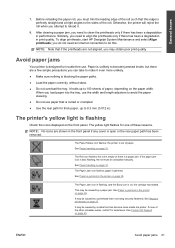HP Designjet 111 Support Question
Find answers below for this question about HP Designjet 111.Need a HP Designjet 111 manual? We have 5 online manuals for this item!
Question posted by Ecofapetern on October 27th, 2014
Hp Designjet 111 Does Not Pull Paper
Current Answers
Answer #1: Posted by BusterDoogen on October 27th, 2014 9:22 AM
I hope this is helpful to you!
Please respond to my effort to provide you with the best possible solution by using the "Acceptable Solution" and/or the "Helpful" buttons when the answer has proven to be helpful. Please feel free to submit further info for your question, if a solution was not provided. I appreciate the opportunity to serve you!
Related HP Designjet 111 Manual Pages
Similar Questions
Front Panel Error 83:16 Start Track error = 167 = InitializePrintheadControl When I start with carri...
We are trying to print large banners using the HP DesignJet 111. We have produced the banners in Mic...
Hi, Can I load fabric into this printer?