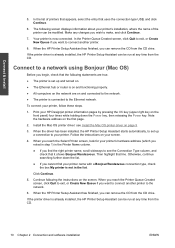HP Designjet 111 Support Question
Find answers below for this question about HP Designjet 111.Need a HP Designjet 111 manual? We have 5 online manuals for this item!
Question posted by boconnor on October 24th, 2011
Can I Print On Fabric With Hp Designjet 111?
Current Answers
Answer #1: Posted by coolgreen on October 24th, 2011 3:52 PM
First of all, the name Design-"JET" indicates it being an inkjet printer, which outputs tiny bubbles of ink. On any fabric, those droplets would just appear as blots, nothing else.
Second, The Resolution depends on the quality of Paper (Media, that is to say). A fabric does not qualify as a media for THIS type of printer. Though you can take a chance.
Third, every print needs precise movement of the media "paper". Even if you feed fabric, with needed thickness, the rollers will not have the same grip and hence the print, if any, will never be satisfactory.
HOWEVER, you may try the following:
Apply starch (if using cotton fabric) or something similar to harden your fabric and try it on a disposable fabric piece.
Some specialized media is available for transfering images onto T-shirts etc (some thermal transfer variety). You print on these sheets and then transfer them to your fabric. (This technique is quite old and appeared when color printers made their debut, so I cannot guarantee you will find the full technique and media-transfer-papers)
Always eager to help humanity.
Related HP Designjet 111 Manual Pages
Similar Questions
We are trying to print large banners using the HP DesignJet 111. We have produced the banners in Mic...