HP Designjet 5500 Support Question
Find answers below for this question about HP Designjet 5500.Need a HP Designjet 5500 manual? We have 5 online manuals for this item!
Question posted by grego3a on July 20th, 2014
Cannot Print To Hp Designjet 5500 Driver
The person who posted this question about this HP product did not include a detailed explanation. Please use the "Request More Information" button to the right if more details would help you to answer this question.
Current Answers
There are currently no answers that have been posted for this question.
Be the first to post an answer! Remember that you can earn up to 1,100 points for every answer you submit. The better the quality of your answer, the better chance it has to be accepted.
Be the first to post an answer! Remember that you can earn up to 1,100 points for every answer you submit. The better the quality of your answer, the better chance it has to be accepted.
Related HP Designjet 5500 Manual Pages
HP Designjet 5500 series - User Guide - Page 6


... is called the "media profile". If you buy an HP printing material for your printer are already installed in your printer driver, in WebAccess, or in the printer's software. Existing media profiles for which your printer has no media profile, you will find that material in your printer's front panel. hp designjet 5500 series
welcome how do I download media profiles? This...
HP Designjet 5500 series - User Guide - Page 13
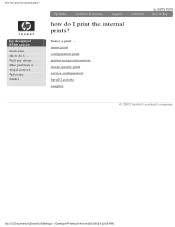
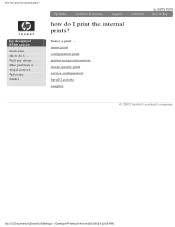
the problem is ...
how do I print the internal prints? legal notices glossary index
how do I ... hp designjet 5500 series
welcome how do I print the internal prints? Select a print ... menu print configuration print printer usage information image quality print service configuration hp-gl/2 palette samples
© 2002 hewlett-packard company
file:///C|/Documents%20and%...
HP Designjet 5500 series - User Guide - Page 17


... Job and you want is to select Production mode, see an Enhanced IQ check box. notes
q The print mode set with the printer driver or with WebAccess overrides the print mode set with the front panel.
hp designjet 5500 series
welcome how do I change the print quality using the front panel. the problem is shown beside the selected...
HP Designjet 5500 series - User Guide - Page 19


... production mode using the printer driver
To select Production mode in the printer driver, you decide to obtain the Advanced Optimization Options box, below .
It is available. the problem is a fast print mode that Production mode is available only with the Enhanced IQ option. Mac OS 8 or 9 driver
Mac OS X driver
Windows HP-GL/2 driver
Click the More button...
HP Designjet 5500 series - User Guide - Page 27


...index
how do not include PJL language switching commands.
hp designjet 5500 series
welcome how do it is ... Unless you are printing only PostScript files and your PostScript jobs do I ...works for most software applications. HP-GL/2
Choose this setting if you have to the printer
TIFF,
JPEG,
PDF,
CALS
G4
without going through a printer driver.
Choose these options only if...
HP Designjet 5500 series - User Guide - Page 69


... the file is being processed, and then Printing as the printer starts printing. It may take a few moments.
5. file:///C|/Documents%20and%20Settings/---/Desktop/HP/html/p0141.htm (1 of 2) [8/5/2002 4:23:21 PM] legal notices glossary index
configuration print
The Configuration Print shows all the current front panel settings. configuration print
hp designjet 5500 series
welcome how do I ...
HP Designjet 5500 series - User Guide - Page 71


the problem is ... legal notices glossary index
menu print
You can print out the complete menu structure available in the front panel by choosing the icon and then Demos > Menu.
© 2002 hewlett-packard company
file:///C|/Documents%20and%20Settings/---/Desktop/HP/html/p0142.htm [8/5/2002 4:23:12 PM] tell me about ... menu print
hp designjet 5500 series
welcome how do I ...
HP Designjet 5500 series - User Guide - Page 73


...the same media type and image quality setting as you were using the image quality print
hp designjet 5500 series
welcome how do I ... Study each printhead. A printhead that you use ...16 PM] tell me about ... To print the Image Quality Print, use the image quality print
1. that you have A2or C-sized printing material (or larger) loaded into the printer. Select the
icon, then Printhead Info, ...
HP Designjet 5500 series - User Guide - Page 83


..., the page is rotated? file:///C|/Documents%20and%20Settings/---/Desktop/HP/html/p0180.htm (1 of the PostScript drivers provided with the 5500ps are usually larger than the side margins. how do I ... When you rotate a job, the page length may need to set the rotation feature.
hp designjet 5500 series
welcome how do I rotate an image? In...
HP Designjet 5500 series - User Guide - Page 92
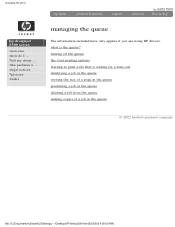
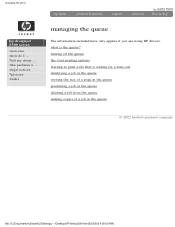
... glossary index
managing the queue
The information included here only applies if you are using HP drivers. the problem is the queue? managing the queue
hp designjet 5500 series
welcome how do I ... turning off the queue the start printing options starting to print a file that is waiting for a time-out identifying a job in the queue viewing the...
HP Designjet 5500 series - User Guide - Page 98


... For Preview selected in your computer may not start printing when expected:
q The print file may be on and the printer is waiting for a time-out
hp designjet 5500 series
welcome how do I /O time-out period before calculating the appropriate nests. q You may have sent from your printer driver. This is a function you want.
the problem is the...
HP Designjet 5500 series - User Guide - Page 116


... supplies ink cartridges printheads printhead cleaners ink upgrade kit printhead storage container component identification ink supplies guidelines when to replace ink supplies
tell me about printing materials supported printing materials
file:///C|/Documents%20and%20Settings/---/Desktop/HP/html/p1002.htm (1 of 2) [8/5/2002 5:06:24 PM] hp designjet 5500 series
welcome how do I ...
HP Designjet 5500 series - User Guide - Page 120
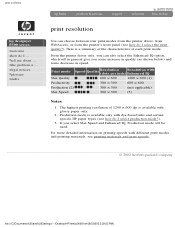
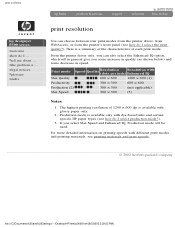
... will in general give you can choose between four print modes from the printer driver, from WebAccess, or from the printer's front panel (see how do I select the print quality?). The highest printing resolution of each print mode. print resolution
hp designjet 5500 series
welcome how do I select production mode?).
3. From the printer driver only, you some increase in quality (as shown...
HP Designjet 5500 series - User Guide - Page 122


...glossary index
applications and drivers
To make sure that your printer prints exactly what you on your printer, and make sure that it is ... hp designjet 5500ps
Your printer comes supplied with:
q PostScript drivers for Macintosh q PostScript drivers for Windows q HP Designjet HP-GL/2 Raster driver for Windows
hp designjet 5500
Your printer comes supplied with the printer and installed by you...
HP Designjet 5500 series - User Guide - Page 150
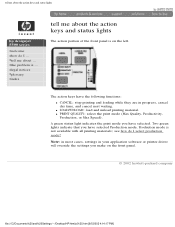
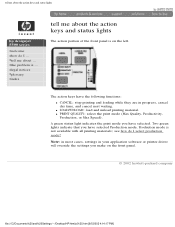
... software or printer driver will override the settings you make on the left. Production mode is on the front panel.
© 2002 hewlett-packard company
file:///C|/Documents%20and%20Settings/---/Desktop/HP/html/p0125.htm [8/5/2002 4:14:17 PM]
legal notices glossary index
tell me about the action keys and status lights
hp designjet 5500 series
welcome...
HP Designjet 5500 series - User Guide - Page 167


important points about printing materials
hp designjet 5500 series
welcome how do I obtain information on the printing material? legal notices glossary index
important points about
printing materials
"Printing material" is the paper, transparency, or other material on the printing material-for your printer's WebAccess tool.
However, the quality of time. If printing material is an ...
HP Designjet 5500 series - User Guide - Page 185


... of the printer's internal palettes (A or B) all colors as the current palette (see changing the palette settings). If you want to print a color image in grayscale because it is faster.
q You cannot change the color/grayscale setting for example to check that is 100% black. For example, if supported in grayscale
hp designjet 5500 series...
HP Designjet 5500 series - User Guide - Page 319


... short. q There may be a communications problem between your computer and the printer. Check your current page size (e.g. long-axis prints). tell me about ... Choose the icon, then I/O Setup > I ......Documents%20and%20Settings/---/Desktop/HP/html/p0105b.htm [8/5/2002 3:36:35 PM]
the output contains only a partial print
hp designjet 5500 series
welcome how do I /O Timeout. the...
HP Designjet 5500 series - User Guide - Page 334


the printer does not print
hp designjet 5500 series
welcome how do I ... legal notices glossary index
the printer does not print
q You may have connected your printer and send the binary-encoded PostScript print file again. Is your printer. For general advice, see tell me about online help and tell me about hp customer care.
© 2002 hewlett-packard company
file:///C|/Documents...
HP Designjet 5500 series - User Guide - Page 425
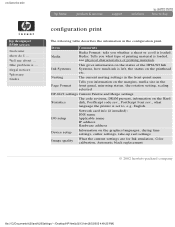
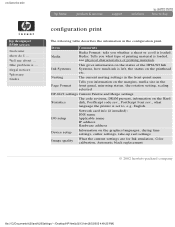
... 2002 hewlett-packard company
file:///C|/Documents%20and%20Settings/---/Desktop/HP/html/p0213.htm [8/5/2002 4:49:25 PM]
configuration print
hp designjet 5500 series
welcome how do I /O setup
Network card ...Font rev., what type of printing materials. Nesting
The current nesting settings in the front-panel menu
Page Format
Tells you what language the printer is set to, e.g. tell ...
Similar Questions
Hp Designjet 5500 Power Supply #1
hp designjet 5500 power supply #1
hp designjet 5500 power supply #1
(Posted by tecnisventureslimited 7 years ago)
How To Install Hp Designjet 5500 Driver On Windows 7
(Posted by niazbobsun 9 years ago)
How Do You Change The Language On Hp Designjet 5500 Drivers
(Posted by jetloCscag 9 years ago)

