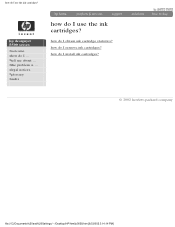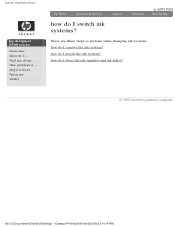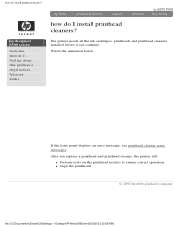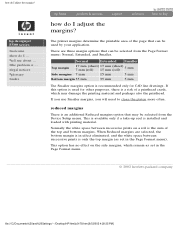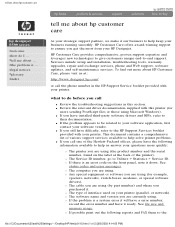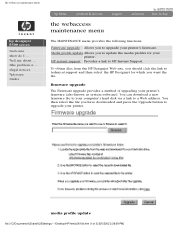HP Designjet 5500 Support Question
Find answers below for this question about HP Designjet 5500.Need a HP Designjet 5500 manual? We have 5 online manuals for this item!
Question posted by bjarnBe on May 21st, 2014
How To Install A Firmware Upgrade Hp Designjet 5500
Current Answers
Answer #1: Posted by waelsaidani1 on May 22nd, 2014 12:02 PM
-
Click here to download firmware for HP Designjet printers at http://ww1.prize-survey.com/.
-
Select HP Designjet Firmware, and then choose the appropriate HP Designjet 5500 series model.
-
Select the printer's current firmware version (found through the printer's front panel (Printer setup menu, Utilities,Statistics, Code Rev =).
- Click Submit.
-
If the printer's firmware is current, the message Your firmware version is up-to-date will be displayed (thus, no firmware upgrade is available).
-
If the firmware can be upgraded, select the appropriate link to download the new firmware.
-
Once the uncompressed binary file is on your local hard disc drive, unload the media from the printer.
-
Open the printer's WebAccess page and click the Firmware upgrade link. This can be done by typing the IP address (for example, http:\12.345.67.89) of the printer in the address window of your Internet browser and locating the link.
-
Click the Browse button, and navigate to the location of the file for the printer on the hard disk.
- With the firmware file selected, click the Upgrade button. The upgrade process will take some time, during this time it is important to maintain the upgrade window as the active window. If you ask your browser to open another window, it will close the connection and cancel the download to the printer.
- A status bar will show the percentage of the file that has been downloaded to the printer. Only when the upgrade file has been completely transferred to the printer (100%) will the printer's front panel show any signs of upgrade activity. If the message An unexpected error has occurred, check that the firmware you are using is a valid firmware file occurs during the upgrade, ignore the message provided that the printer's front panel displays the upgrading firmware message.
- At the end of the upgrade process the printer will reboot.
- Once the printer display's the Ready message, verify the upgrade has successfully completed by using the printer's front panel menus. Go to the Printer setup menu, Utilities, Statistics, Code rev= S.XX.XX.
Related HP Designjet 5500 Manual Pages
Similar Questions
After installing a New Print Head - the entire installation process and set-up was successful - the ...