HP Designjet 5500 Support Question
Find answers below for this question about HP Designjet 5500.Need a HP Designjet 5500 manual? We have 5 online manuals for this item!
Question posted by niazbobsun on May 20th, 2014
How To Install Hp Designjet 5500 Driver On Windows 7
The person who posted this question about this HP product did not include a detailed explanation. Please use the "Request More Information" button to the right if more details would help you to answer this question.
Current Answers
There are currently no answers that have been posted for this question.
Be the first to post an answer! Remember that you can earn up to 1,100 points for every answer you submit. The better the quality of your answer, the better chance it has to be accepted.
Be the first to post an answer! Remember that you can earn up to 1,100 points for every answer you submit. The better the quality of your answer, the better chance it has to be accepted.
Related HP Designjet 5500 Manual Pages
HP Designjet Printers - Mac OS X v10.5 "Leopard" support - Page 1


The following HP Designjet printer drivers are included in Leopard:
• HP Designjet 10ps, 20ps, 50ps • HP Designjet 30 Series • HP Designjet 70 • HP Designjet 90 Series • HP Designjet 100 • HP Designjet 100plus • HP Designjet 110 Series • HP Designjet 120 Series • HP Designjet 130 Series • HP Designjet 500 Series • HP Designjet 800 ...
HP Designjet Printers & Mac OS X 10.6 - Page 3


... circumstances:
1. From the Printer pop-up to install your HP Designjet printer with a new Macintosh with Snow Leopard. The latest HP Designjet software and print utility for your printer listed, choose Add Printer, and click Default 4. HP Designjet Printer setup instructions
The following sections describe how to date driver for the HP Designjet printers listed below . After...
HP Designjet 5500 series - User Guide - Page 6


... problem is called the "media profile".
hp designjet 5500 series
welcome how do I download media profiles? For optimum image quality the printer changes the way it inconvenient to scroll... would find that material in your printer driver, in WebAccess, or in your printer contains media profiles for your printer are already installed in the printer's software. Existing media profiles for ...
HP Designjet 5500 series - User Guide - Page 9
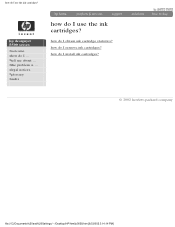
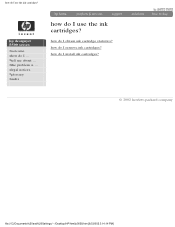
legal notices glossary index
how do I remove ink cartridges? how do I use the ink cartridges?
hp designjet 5500 series
welcome how do I install ink cartridges?
© 2002 hewlett-packard company
file:///C|/Documents%20and%20Settings/---/Desktop/HP/html/p0058.htm [8/5/2002 3:14:14 PM] tell me about ... the problem is ... how do I ...
how do I use the ink...
HP Designjet 5500 series - User Guide - Page 10


... ... how do I perform printhead recovery?
© 2002 hewlett-packard company
file:///C|/Documents%20and%20Settings/---/Desktop/HP/html/p0062.htm [8/5/2002 3:23:58 PM] how do I install printheads? how do I remove printheads? how do I use the printheads?
hp designjet 5500 series
welcome how do I use the printheads? legal notices glossary index
how do I obtain printhead...
HP Designjet 5500 series - User Guide - Page 11


hp designjet 5500 series
welcome how do I install printhead cleaners?
how do I use the printhead cleaners? legal notices glossary index
how do I remove printhead cleaners? Leaving the old printhead cleaner in the printer will shorten the new printhead's life and possibly damage the printer.
© 2002 hewlett-packard company
file:///C|/Documents%20and%20Settings/---/Desktop/HP/html/...
HP Designjet 5500 series - User Guide - Page 12
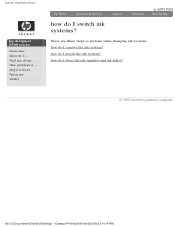
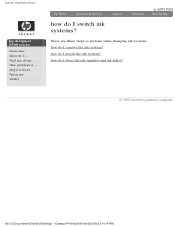
legal notices glossary index
how do I ...
hp designjet 5500 series
welcome how do I switch ink systems? tell me about ... how do I remove the ink system?
the problem is ... There are three steps to perform when changing ink systems. how do I install the ink system? how do I store the ink supplies and ink tubes?
© 2002...
HP Designjet 5500 series - User Guide - Page 15
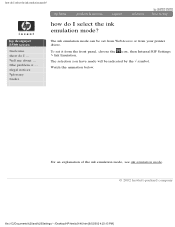
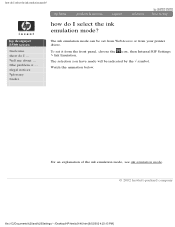
... The selection you have made will be set it from your printer driver. Watch the animation below.
tell me about ... For an ...HP/html/p0146.htm [8/5/2002 4:23:13 PM] The ink emulation mode can be indicated by the √ symbol. To set from WebAccess or from the front panel, choose the icon, then Internal RIP Settings > Ink Emulation.
the problem is ...
hp designjet 5500...
HP Designjet 5500 series - User Guide - Page 17


hp designjet 5500 series
welcome how ... production mode? tell me about ... notes
q The print mode set with the printer driver or with WebAccess overrides the print mode set with the front panel. the problem ...selected print mode. The exact nature of printing. to the Device Options tab (Windows) or the Printer Specific Options tab (Mac OS). You can select the Max Quality, Productivity,...
HP Designjet 5500 series - User Guide - Page 19


... printer driver
To select Production mode in the printer driver, you decide to use non-hp printing materials? Mac OS 8 or 9 driver
Mac OS X driver
Windows HP-GL/2 driver
...hp designjet 5500 series
welcome how do I select production mode?
legal notices glossary index
how do I ... When one of doing this depends on the driver; See how do I select production mode? how do I use a non-HP...
HP Designjet 5500 series - User Guide - Page 27


...printer determine which
case the language setting is done by WebAccess
and you should not need to do I ... This setting works for most software applications. hp designjet 5500 series
welcome how do it is ...
HP... type of the appropriate type directly to the printer
TIFF,
JPEG,
PDF,
CALS
G4
without going through a printer driver. This is normally done only from WebAccess, in...
HP Designjet 5500 series - User Guide - Page 33


... feature if the image quality print indicates an alignment error. hp designjet 5500 series
welcome how do I align the printheads?
Watch the animation below.
© 2002 hewlett-packard company
file:///C|/Documents%20and%20Settings/---/Desktop/HP/html/p0092.htm [8/5/2002 3:29:54 PM]
Make sure the printer window and the right door are ready to print. The...
HP Designjet 5500 series - User Guide - Page 36


... available from the Internet and installed into your printer using the WebAccess maintenance menu.
© 2002 hewlett-packard company
file:///C|/Documents%20and%20Settings/---/Desktop/HP/html/p0218.htm [8/5/2002 4:49:24 PM] tell me about ... Firmware, also known as system software, is ... hp designjet 5500 series
welcome how do I upgrade my printer's firmware?
the problem is the...
HP Designjet 5500 series - User Guide - Page 37


... Guide installed at the back of 7) [8/5/2002 2:38:29 PM]
into the printer.
2. loading roll guidelines
hp designjet 5500 series
welcome how do I ...
When loading a roll into the printer and set...window, but this is optional. q The labels located on the printer and on the spindles.
As follows:
file:///C|/Documents%20and%20Settings/---/Desktop/HP/html/p0033.htm (1 of the printer...
HP Designjet 5500 series - User Guide - Page 98


... the printer wait for another file?
You can use to check that is waiting for a time-out
hp designjet 5500 series
welcome how do I /O time-out period before calculating the appropriate nests. starting to print a file that is waiting for a time-out
If all is in order (printing material loaded, all ink components installed, and...
HP Designjet 5500 series - User Guide - Page 122


the problem is configured correctly. hp designjet 5500ps
Your printer comes supplied with:
q PostScript drivers for Macintosh q PostScript drivers for Windows q HP Designjet HP-GL/2 Raster driver for Windows
hp designjet 5500
Your printer comes supplied with the printer and installed by you were expecting--in other printer languages (HPGL/2 or RTL). tell me about ... Throughout this manual...
HP Designjet 5500 series - User Guide - Page 250


...file:///C|/Documents%20and%20Settings/---/Desktop/HP/html/C000-20.htm [8/5/2002 ...installed as an instrument-made profile, these profiles are a good starting point for accurate viewing of the monitor.
Adobe Gamma
hp designjet 5500 series
welcome how do I ... tell me about ... Adobe Gamma is complete, the application will create and store an ICC profile of images on both Macintosh and Windows...
HP Designjet 5500 series - User Guide - Page 304
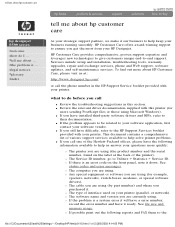
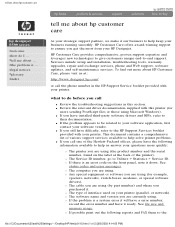
...-Packard offices, please have installed third-party software drivers and RIPs, refer to your software application, first
contact your HP Designjet. r The computer you are using . r The software name and version you are using (for
users sending PostScript files or those using . what to help keep your printer. r The type of the printer). r If possible print...
HP Designjet 5500 series - User Guide - Page 328
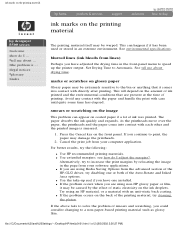
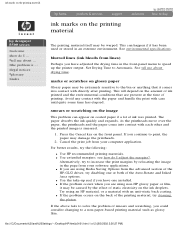
..., try disabling one installed. q If you have...HP material, or a material with care until quite some time has elapsed. Cancel the print job from your computer application. q Use the take-up the printer...HP/html/p0101.htm (1 of 2) [8/5/2002 3:36:27 PM]
blurred lines (ink bleeds from the advanced section of the HP-GL/2 driver... the printing material
hp designjet 5500 series
welcome how ...
HP Designjet 5500 series - User Guide - Page 401


...how do I ... Open the window and wipe one of oil supplied with the kit.
3. Install the pad into the rod wiper....
2. Apply oil (30 to 40 drops) onto the pad from the bottle of the carriage slider rods from left to right as shown below. file:///C|/Documents%20and%20Settings/---/Desktop/HP/html/p0232.htm (1 of 3) [8/5/2002 4:54:26 PM]
hp designjet 5500...
Similar Questions
How Do You Change The Language On Hp Designjet 5500 Drivers
(Posted by jetloCscag 9 years ago)
How To Install Hp Designjet 5000 In Windows 7 64 Bit
(Posted by mpgtdh 10 years ago)

