HP Designjet 5000 Support Question
Find answers below for this question about HP Designjet 5000.Need a HP Designjet 5000 manual? We have 7 online manuals for this item!
Question posted by tecnisventureslimited on September 13th, 2016
Hp Designjet 5500 Power Supply #1
hp designjet 5500 power supply #1
Current Answers
Answer #1: Posted by TheWiz on September 13th, 2016 5:37 AM
This answer was accepted by the poster of the original question.
Related HP Designjet 5000 Manual Pages
HP Designjet 5000 series printer - User's Guide - Page 5
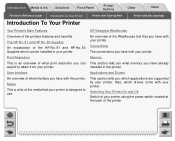
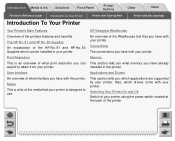
... of your printer using the power switch located at the back of the HP No. 81 and HP No. 83 Supplies which can expect to use. Print Resolution This is designed to attain from your printer. User Interface An overview of what interface you have already installed in your printer.
HP Designjet WebAccess
An overview of the printers features and...
HP Designjet 5000 series printer - User's Guide - Page 13
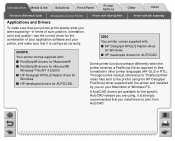
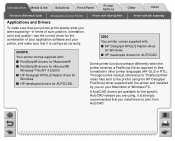
... with:
PostScript® drivers for Macintosh® PostScript® drivers for Microsoft®
Windows™ 9x/NT 4.0/2000
HP Designjet HPGL/2 Raster driver for
Windows
HP developed drivers for AUTOCAD.
5000
Your printer comes supplied with:
HP Designjet HPGL/2 Raster driver
for Windows
HP developed drivers for the specific AutoCAD release you are available for AUTOCAD.
HP Designjet 5000 series printer - User's Guide - Page 199
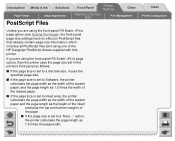
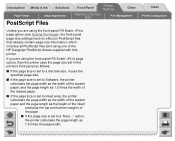
...HP Designjet PostScript drivers supplied with this printer.
option,
the printer calculates the page length as the height of the inked
area plus the top and bottom margins of the page.
If the page size is set to Inked area, the printer...& Ink Solutions
Page Format
Image Appearance
PostScript Files
Front-Panel
Printer Options
Other
Page Size in the FrontPanel
Print Management
Unless you...
Service Manual - Page 5


... 1-25 How to Navigate through the Front Panel Menus 1-26 Service Configuration Print 1-37 General Printer Information 1-39 Troubleshooting Take-Up-Reel Problems 1-40
HP DesignJet 5000 Series Printers Service Manual
3 Self Diagnostic Errors 1-4 Solving Image Quality Problems 1-4 The Printer does not Power ON 1-5 ALL the Front-Panel LEDs are Lit but Nothing Else Happens 1-6 Troubleshooting Media...
Service Manual - Page 9
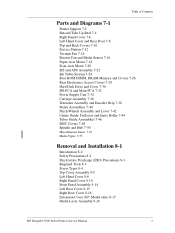
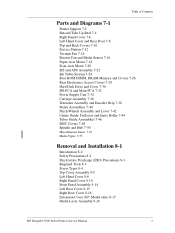
...and Covers 7-26 Rear Electronics Access Covers 7-28 Hard Disk Drive and Cover 7-30 ISS PCA and Main PCA 7-32 Power Supply Unit 7-34 Carriage Assembly 7-36 Tensioner Assembly and Encoder Strip 7-38 Platen Assemblies 7-40 Pinch-Wheels Assembly and Lever 7-42... 8-15 Right Rear Cover 8-16 Extension Cover (60" Model only) 8-17 Media Lever Assembly 8-18
HP DesignJet 5000 Series Printers Service Manual
7
Service Manual - Page 10
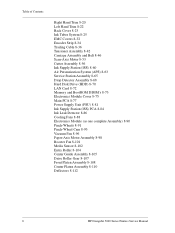
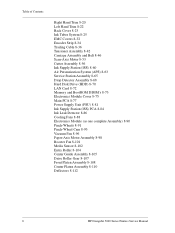
...(HDD) 8-70 LAN Card 8-72 Memory and BootROM DIMM's 8-73 Electronics Module Cover 8-75 Main PCA 8-77 Power Supply Unit (PSU) 8-81 Ink Supply Station (ISS) PCA 8-84 Ink Leak Detector 8-86 Cooling Fans 8-88 Electronics Module (as one complete Assembly) ...Drive Roller Gear 8-107 Front Platen Assembly 8-108 Center Platen Assembly 8-110 Deflectors 8-112
8
HP DesignJet 5000 Series Printers Service Manual
Service Manual - Page 13


..." 1-16 User message "Warning: Incorrect type of tubes system" 1-17 User message "Power Supply Error #1" 1-17 Cutter Assembly Problems 1-19 Carriage and Scan-Axis Problems 1-20 Media-Axis Problems 1-20 Electronics Problems 1-21 Language Selection is blocked in different HP DesignJet Printers 1-11 Banding at variable extreme environmental conditions 1-12 Banding with Vacuum 1-10 Vacuum...
Service Manual - Page 14
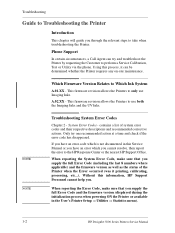
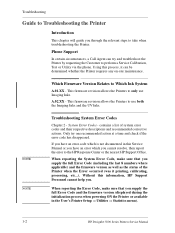
... chapter will guide you supply the full Error Code and the firmware version (displayed during the initialization process when powering ON the Printer or available in this Service Manual or you have an error code which is not documented in the User's Printer Setup ⇒ Utilities ⇒ Statistics menu).
1-2
HP DesignJet 5000 Series Printers Service Manual Phone Support...
Service Manual - Page 17
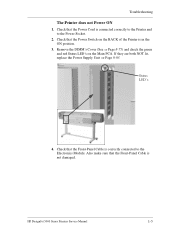
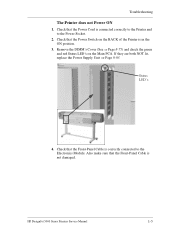
... the Power Supply Unit ⇒ Page 8-83. Also make sure that the Power Switch on the Main PCA. Remove the DIMM's Cover (See ⇒ Page 8-75) and check the green and red Status LED's on the BACK of the Printer is not damaged. Check that the Power Cord is correctly connected to the Power Socket.
2. HP DesignJet 5000 Series Printers...
Service Manual - Page 29
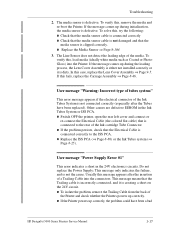
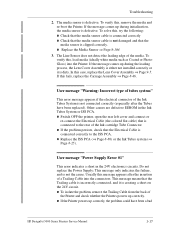
... is connected to the ISS PCA. If this , remove the media and re-boot the Printer. Do not replace the Power Supply; n If the Printer powers up correctly.
n Replace the ISS PCA (⇒ Page 8-86) or the Ink Tubes ...In this message appears after the Tubes have been a bad
HP DesignJet 5000 Series Printers Service Manual
1-17 This message only indicates the failure, and is defective.
Service Manual - Page 55
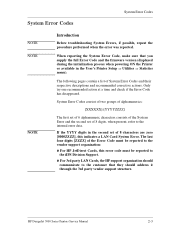
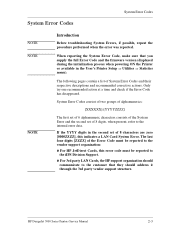
..., the HP support organization should communicate to the customer that you supply the full Error Code and the firmware version (displayed during the initialization process when powering ON the Printer or available..., repeat the procedure performed when the error was reported. HP DesignJet 5000 Series Printers Service Manual
2-3 The following pages contain a list of the Error Code must be...
Service Manual - Page 57
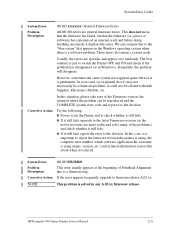
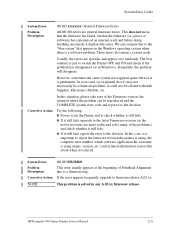
...HP DesignJet 5000 Series Printers Service Manual
2-5 This does not mean a system crash. However, sometimes the same system error appears quite often or it to the Ink Supplies, Electronics Module, etc. Corrective Action:
Try the following:
n Power-cycle the Printer... stable and solve many of Printhead Alignment due to switch the Printer OFF and ON and check if the problem has disappeared (as...
Service Manual - Page 60
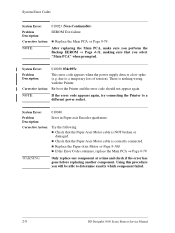
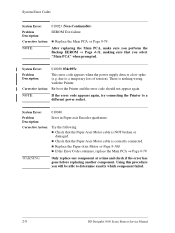
due to determine exactly which component failed.
2-8
HP DesignJet 5000 Series Printers Service Manual
n Check that the Paper-Axis Motor cable is nothing wrong with the Printer. Using this procedure you will be able to a temporary loss of tension). System Error Codes
System Error:
010023 (Non-Continuable)
Problem Description:
EEROM Test failure. ...
Service Manual - Page 67
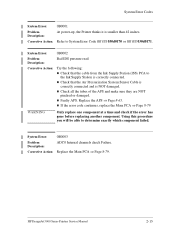
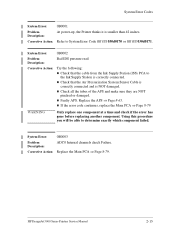
System Error Codes
System Error:
0B0001
Problem Description:
At power-up, the Printer thinks it is correctly connected. Corrective Action: Refer to determine exactly... ffff ffff 030d0171. n Check that the cable from the Ink Supply Station (ISS) PCA to the Ink Supply Station is smaller than 42 inches. HP DesignJet 5000 Series Printers Service Manual
2-15
n Check all the tubes of the APS...
Service Manual - Page 68
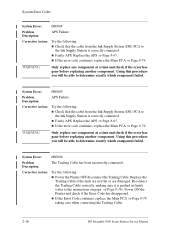
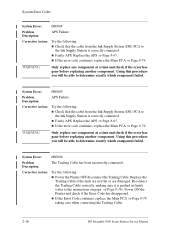
...
n Check that the cable from the Ink Supply Station (ISS) PCA to determine exactly which ...Power ON the Printer and check if the Error Code has disappeared. n If the Error Code continues, replace the Main PCA ⇒ Page 8-79 taking care when connecting the Trailing Cable.
2-16
HP DesignJet 5000 Series Printers Service Manual
Corrective Action:
Try the following :
n Power the Printer...
Service Manual - Page 69


...Power Supply Unit. n If the New Aerosol Fan does not function correctly either , then replace the Main PCA ⇒ Page 8-79. Connect a New Vacuum Fan to detect Aerosol Fan (in the Right Cover).
n Turn the Printer... from the Printer and install the New one .
System Error:
0B0008
Problem Description:
Unable to the Main PCA.
HP DesignJet 5000 Series Printers Service Manual
...
Service Manual - Page 81


...Printer is powered ON for yourself when is the right time to use the Printer.
Why does the Printer require priming: n The Tubes System is used under normal operating conditions (using HP... the priming process. HP DesignJet 5000 Series Printers Service Manual
3-5 When Should You Replace the HP Ink Supplies? These Setup Printheads are installed in the Printer, whichever occurs first,...
Service Manual - Page 97
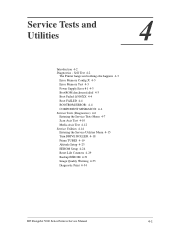
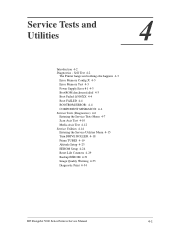
Service Tests and Utilities
4
Introduction 4-2 Diagnostics - Self Test 4-2
The Printer hangs and nothing else happens 4-3 Error Memory Config:X 4-3 Error Memory Test 4-3 Power Supply Error #1 4-3 BootROM checksum failed 4-3 Boot Failed:1f500XX 4-4 Boot FAILED 4-4 BOOTROM ERROR: 4-4 ...EEROM 4-31 Image Quality Warning 4-33 Diagnostic Print 4-34
HP DesignJet 5000 Series Printers Service Manual
4-1
Service Manual - Page 99
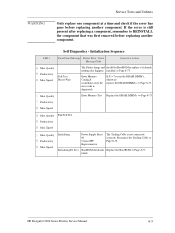
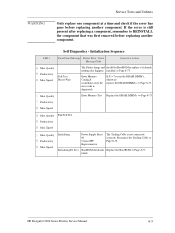
...
Error Memory Test Replace the DRAM DIMM's ⇒ Page 8-75. Speed
Max. Reconnect the Trailing Cable ⇒ Page 8-36.
failed
HP DesignJet 5000 Series Printers Service Manual
4-3 Speed
Initializing
Power Supply Error #1 Contact HP Representative
The Trailing Cable is displayed)
If X = 7 reseat the DRAM DIMM's, otherwise replace the DRAM DIMM's ⇒ Page 8-75. Productivity...
Service Manual - Page 197
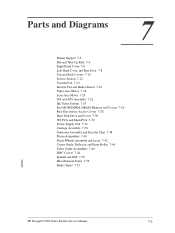
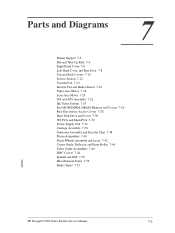
Parts and Diagrams 7
Printer Support 7-2 Bin and Take-Up Reel 7-4...Power Supply Unit 7-34 Carriage Assembly 7-36 Tensioner Assembly and Encoder Strip 7-38 Platen Assemblies 7-40 Pinch-Wheels Assembly and Lever 7-42 Center Guide, Deflector and Entry Roller 7-44 Tubes Guide Assemblies 7-46 EMC Covers 7-48 Spindle and Hub 7-50 Miscellaneous Items 7-52 Media Types 7-53
HP DesignJet 5000 Series Printers...
Similar Questions
My Printer Designer 5000 Is Showing Power Supply Error #1
(Posted by ngongmehndah 2 years ago)
How To Find The Mac Address For A Hp Designjet 5500 Printer
(Posted by cltke 9 years ago)
How To Install Hp Designjet 5000 In Windows 7 64 Bit
(Posted by mpgtdh 10 years ago)
How To Install Hp Designjet 5000 Printer In Windows 7 64 Bit
(Posted by petHTFad 10 years ago)


