HP Designjet 111 Support Question
Find answers below for this question about HP Designjet 111.Need a HP Designjet 111 manual? We have 5 online manuals for this item!
Question posted by rkebhaa on September 12th, 2014
How To Change Cutter In Plotter In Hp Designjet 111
The person who posted this question about this HP product did not include a detailed explanation. Please use the "Request More Information" button to the right if more details would help you to answer this question.
Current Answers
There are currently no answers that have been posted for this question.
Be the first to post an answer! Remember that you can earn up to 1,100 points for every answer you submit. The better the quality of your answer, the better chance it has to be accepted.
Be the first to post an answer! Remember that you can earn up to 1,100 points for every answer you submit. The better the quality of your answer, the better chance it has to be accepted.
Related HP Designjet 111 Manual Pages
HP Printers - Supported Citrix Presentation Server environments - Page 1


... 4.7 for Windows in Citrix environments 12 The difference between the Citrix and HP UPDs 13 Business Inkjet printers and supported driver versions 14 HP Deskjet printers and supported driver versions 15 LIDIL HP Deskjet printers...18 Using HP ink-based All-in-One and Photosmart printers 19 HP Designjets and supported driver versions 22 Resolved issues...22 Unresolved issues ...24...
HP Printers - Supported Citrix Presentation Server environments - Page 22


... identifier). In general, the time it takes to the initialization of the print spooler and the Citrix server. HP Designjets and supported driver versions
HP printer DJ 70/90
Supported in Citrix environment
Not tested
HPGL2 N/A
HP-supported drivers* Host-based (PCL3 GUI)
Not tested
PS N/A
DJ 100/110
Not tested
N/A
Not tested
N/A
DJ 30...
HP Printers - Supported Citrix Presentation Server environments - Page 26


... tested
Citrix XenApp Server 5.0
HP Deskjet D2360 XenApp Plugin for Hosted Apps, version 11.x
HP LaserJet 3020 HP Universal, PCL, PS printers & 32-bit/64-bit drivers
HP Officejet Pro K5400
HP Officejet Pro L7680 All-in-One
HP Deskjet 5440
HP Business Inkjet 1100
HP Officejet 720
HP LaserJet 3200
HP LaserJet 4000
HP Designjet 4000 PostScript
HP Color LaserJet 3000
Testing methodology...
HP Printers - Supported Citrix Presentation Server environments - Page 29


... Citrix XenApp™ server farm.
These settings are propagated to print successfully.
29
Setting changes were made to the HP LaserJet/Business Inkjet/Designjet/Deskjet printer installed locally on the client system and drivers for the printers were downloaded from the HP Driver Support website. The settings were propagated and the client was installed on the...
HP Designjet 111 Tray and 111 Roll Printer series - Legal Information - Page 1


HP Designjet 111 Tray and 111 Roll Printer series
Legal information
HP Designjet 111 Tray and 111 Roll - Assembly Instructions - Page 16


...
Do not connect the computer to the printer yet. You must first install the printer driver software on your screen.
Insert the HP Start Up Kit CD into your screen....da:
HP Designjet 111:
http://www.hp.com/go /111/drivers
Hinweis: Wenn bei der Installation Probleme auftreten, installieren Sie die neuesten Versionen von unserer Website:
HP Designjet 111:
http://www.hp.com/go /111/drivers
...
HP Designjet 111 Printer Series - User Guide - Page 8


..., PowerPoint, Acrobat Reader and Web browsers.
Use this case, it .
● The Cancel key is the upper left to react when a problem occurs, see The printer's yellow light is flashing on the HP Designjet 111 Software and Documentation CD. Front-panel display screen
The above and the ink system status information below. Windows...
HP Designjet 111 Printer Series - User Guide - Page 9


...Lightness sliders) ● Print preview ● HP Designjet 111 Roll: Disable automatic cutter, Remove top/bottom blank areas, Autorotate ● HP Designjet 111 Tray: Print on both sides, Multiple pages per inch
In addition to the printer driver, a Web-based maintenance tool is available: HP Designjet System Maintenance.
See HP Designjet System Maintenance on page 34. In addition to...
HP Designjet 111 Printer Series - User Guide - Page 10


... left of paper is supplied with the HP Designjet 111 Roll printer. To install the card, first turn off and unplug the printer.
Introduction
The roll feed
The roll feed is loaded and you want to print to a cut the roll.
It includes an automatic cutter. It allows the printer to print on its place. However, the...
HP Designjet 111 Printer Series - User Guide - Page 12


... click Next. 4. When the printer software has detected the printer, the installation process will be available. 1. Choose Parallel cable and your printer model and click Next. 5. Choose your parallel port number, and click Next. 7. When asked how the printer is switched on your system does not support USB. Insert the HP Designjet 111 Software and Documentation CD...
HP Designjet 111 Printer Series - User Guide - Page 13


... print server on page 4 and your printer series (HP Designjet 111).
5. In this method the printer is connected to a computer that instead of having a direct physical link, the link is logical and it is established through the network. The only difference ...
HP Designjet 111 Printer Series - User Guide - Page 14


...printer. Insert the HP Designjet 111 Software and Documentation CD into your network administrator.
13. Wait until the installation is successful, select your printer series (HP Designjet 111).
5. It is configured to complete the installation. Enter the printer... the printer directly connected to a computer (using USB, parallel or direct network setup) and shared, you to change any ...
HP Designjet 111 Printer Series - User Guide - Page 15


.... ● Under Mac OS X 10.4: from the system preferences, select the Printing pane of the printer and click the
Delete icon. NOTE: The use of the printer and click the - Insert the HP Designjet 111 Software and Documentation CD into your printer.
3. The installer takes you want to share and select Properties.
3. ENWW
Install the Mac...
HP Designjet 111 Printer Series - User Guide - Page 16
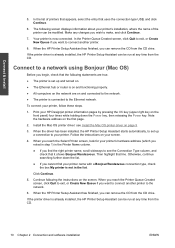
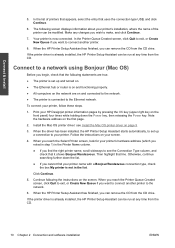
... to the network.
6. Make any time from the CD drive. Print your HP Designjet printer information pages by pressing the OK key (upper right key on the screen. If the printer driver is now connected. When the driver has been installed, the HP Printer Setup Assistant starts automatically, to set up a connection to make, and click...
HP Designjet 111 Printer Series - User Guide - Page 21


... paper loading 15 or B4-size. Load paper from the input tray
If you have the HP Designjet 111 Tray printer, you use this path, select Rear manual feed in ). 3 Paper handling
Cut-sheet paper...has two feet that needs special care in your software. ● The input tray provided with the HP Designjet 111 Tray printer holds up to print on thicker paper (up to D+ size (610 × 914 mm); ...
HP Designjet 111 Printer Series - User Guide - Page 25


... the rear feed. Unload a sheet of paper
If you have the HP Designjet 111 Roll printer: ● The sheet is moved to a position where you have the HP Designjet 111 Tray printer, remove the sheet from the printer. ● When the printer needs another sheet (or a roll) to the printer, and not skewed.
2.
You should remove the printed sheet, insert the...
HP Designjet 111 Printer Series - User Guide - Page 26


...1. Make sure that the paper is not skewed. Load a roll of paper
If you have the HP Designjet 111 Roll printer, you can load rolls of the roll is straight and perpendicular to its retaining slots, with the ...blue stop on the right and the black stop on the display, indicating that the printer is ready to avoid smearing the surface of the paper rolled tightly so that the leading edge ...
HP Designjet 111 Printer Series - User Guide - Page 27


... the same time. however, a driver option allows the cutter to a cut automatically after printing is rolled tightly onto the spindle.
When printing on roll paper, ensure that the paper is completed;
Rewind any one source of paper
To unload a roll from the HP Designjet 111 Roll printer, press the Cancel and OK keys on the...
HP Designjet 111 Printer Series - User Guide - Page 40


... can follow these steps: 1. If you have followed the instructions above. In this case, use HP Designjet System Maintenance from the HP Designjet 111 Software and Documentation CD.
34 Chapter 7 HP Designjet System Maintenance
ENWW Under Windows or Mac OS, your printer's icon and select Printing Preferences from the pop-up menu. 3. Alternatively, click the Utility icon in...
HP Designjet 111 Printer Series - User Guide - Page 50


... most from your HP Designjet, providing comprehensive, proven support expertise and new technologies to ensure you always get the best performance from particular software applications
● Forums for direct contact with the experts, both HP and your colleagues
● Warranty tracking online, for your peace of mind
● Latest product information-printers, supplies, accessories...
Similar Questions
How To Change Language On Hp Designjet 4520 Plotter
(Posted by rhpcgjhta 9 years ago)
How To Instal Hard Disk On Hp Designjet 111 24-in Printer Roll
(Posted by tokpchckpr 9 years ago)
Printing Large Banners On Hp Designjet 111
We are trying to print large banners using the HP DesignJet 111. We have produced the banners in Mic...
We are trying to print large banners using the HP DesignJet 111. We have produced the banners in Mic...
(Posted by tnewton 10 years ago)

