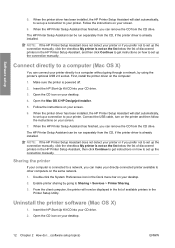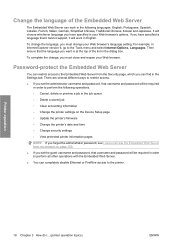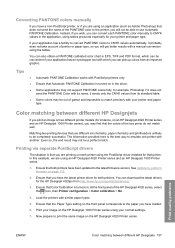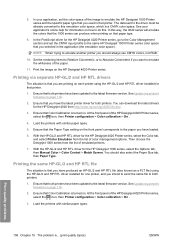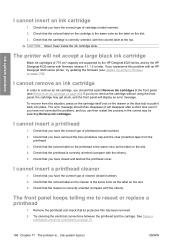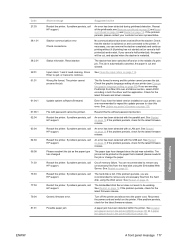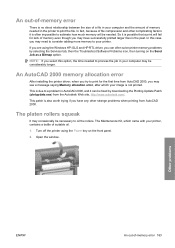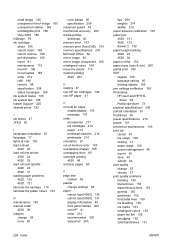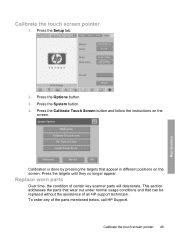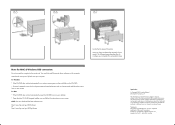HP Designjet 4520 - Multifunction Printer Support and Manuals
Get Help and Manuals for this Hewlett-Packard item

View All Support Options Below
Free HP Designjet 4520 manuals!
Problems with HP Designjet 4520?
Ask a Question
Free HP Designjet 4520 manuals!
Problems with HP Designjet 4520?
Ask a Question
Most Recent HP Designjet 4520 Questions
Can't Remember Password, How Do I Disable It?
I purchased and set up this 4520 and the printer two weeks ago, it is asking for a password when my ...
I purchased and set up this 4520 and the printer two weeks ago, it is asking for a password when my ...
(Posted by flitebird 6 years ago)
How To Change Language On Hp Designjet 4520 Plotter
(Posted by rhpcgjhta 9 years ago)
HP Designjet 4520 Videos
Popular HP Designjet 4520 Manual Pages
HP Designjet 4520 Reviews
We have not received any reviews for HP yet.