HP Designjet 111 Support Question
Find answers below for this question about HP Designjet 111.Need a HP Designjet 111 manual? We have 5 online manuals for this item!
Question posted by Bornrome on October 2nd, 2014
How To Find The Ip Address For Hp Designjet 111
The person who posted this question about this HP product did not include a detailed explanation. Please use the "Request More Information" button to the right if more details would help you to answer this question.
Current Answers
There are currently no answers that have been posted for this question.
Be the first to post an answer! Remember that you can earn up to 1,100 points for every answer you submit. The better the quality of your answer, the better chance it has to be accepted.
Be the first to post an answer! Remember that you can earn up to 1,100 points for every answer you submit. The better the quality of your answer, the better chance it has to be accepted.
Related HP Designjet 111 Manual Pages
HP Printers - Supported Citrix Presentation Server environments - Page 27


... settings such as autocreation, legacy client printers, printer property retention print job routing, printer mapping, printer driver configuration, and session printers
27 These printers were configured for multiple users. Printer model tested
HP Color LaserJet 3000
HP LaserJet 4000 HP Business Inkjet 1100 HP Deskjet D2360 HP Deskjet 5440 HP Designjet 4000 PostScript
Driver version tested...
HP Printers - Supported Citrix Presentation Server environments - Page 34


... by creating a TCP/IP port and connecting to print successfully. Replicating printer drivers in the server farm ensures that did not have HP drivers replicated to save time when you install drivers, use the standard Windows printer installation methods.
Use the replication feature to it.
Test methodology HP LaserJet/Business Inkjet/Designjet/Deskjet printers were attached to...
HP Designjet 111 Tray and 111 Roll Printer series - Legal Information - Page 1


HP Designjet 111 Tray and 111 Roll Printer series
Legal information
HP Designjet 111 Tray and 111 Roll Printer series - Legal Information - Page 7
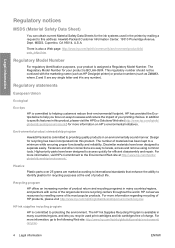
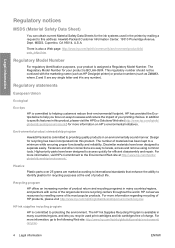
... to help you recycle used in many countries/regions, and partners with the marketing name (such as HP Designjet printer) or product numbers (such as Z####X, where Z and X are any number).
Regulatory statements
European Union
Ecological
Eco-tips
HP is committed to assess and reduce the impact of product life.
MSDS, Cupertino, CA 95014, U.S.A. For...
HP Designjet 111 Tray and 111 Roll - Assembly Instructions - Page 16


... Mac OS X HP Designjet-Installationsprogramm, und folgen Sie der Anleitung auf dem Bildschirm. EN
Note for MAC & Windows USB connection:
Do not connect the computer to the printer yet. Pour Mac...sur l'ordinateur.
NOTA: Se l'installazione non riesce, reinstallare il software da:
HP Designjet 111:
http://www.hp.com/go /111/drivers
FR
Remarque pour la connexion USB MAC & Windows :
Ne connectez pas...
HP Designjet 111 Printer Series - User Guide - Page 8


... browsers. Use this case, it .
● The Cancel key is the bottom key on the HP Designjet 111 Software and Documentation CD.
The ink levels in this driver for OK, Paper jam, Run System Maintenance....
It can start printing.
To isolate the printer from the printer before they have completely dried, but you press the OK key while the printer is the upper right key on and off ...
HP Designjet 111 Printer Series - User Guide - Page 9


... applications such as Photoshop, Illustrator, Freehand, QuarkXpress, CorelDRAW, InDesign, PageMaker, Painter, Archicad and VectorWorks.
See HP Designjet System Maintenance on page 34. ENWW
Mac OS printer software 3 The driver is compatible with your printer is available on the HP Designjet 111 Software and Documentation CD.
Use this driver for printing drawings and documents from the last...
HP Designjet 111 Printer Series - User Guide - Page 10


... to a roll has finished, the printer will automatically cut sheet, you press the OK key. The printer also cuts the roll if you must be installed in its end-plate.
4 Chapter 1 Introduction
ENWW The HP Jetdirect print server
The HP Jetdirect print server is supplied with the HP Designjet 111 Roll printer. Then remove the blank plate from...
HP Designjet 111 Printer Series - User Guide - Page 12


... drive. 2. Choose USB and click Next. 4. Install the Windows printer driver: see
Install the Windows printer driver on your printer model and click Next. 5. Insert the HP Designjet 111 Software and Documentation CD into your system does not support USB. When the printer software has detected the printer, the installation process will be IEEE 1284 compliant.
3. Turn off...
HP Designjet 111 Printer Series - User Guide - Page 13


...printer is an error. Then interrupt the power supply to your network. Insert the HP Designjet 111 Software and Documentation CD into your printer series (HP Designjet 111).
5. In this is connected to a computer that apply to the printer... the IP address remains 0.0.0.0, reset the Jetdirect card, as a shared device.
● Direct network setup. NOTE: If the printer's IP address is ...
HP Designjet 111 Printer Series - User Guide - Page 14


... the subnet mask, that you select values that you to find the printer automatically. It is no IP address at one side of these values from your computer and the printer.
Insert the HP Designjet 111 Software and Documentation CD into your printer series (HP Designjet 111).
5. If it is successful, select your driver is finished. In practice, this case, there...
HP Designjet 111 Printer Series - User Guide - Page 15


... - Select the name of the device.
5. NOTE: Under Mac OS X 10.4, both ) using a USB cable (Mac OS)
1. Install the Mac OS printer driver
1. Insert the HP Designjet 111 Software and Documentation CD into your printer.
3.
Make sure that will install all components. ● Custom Install: you can lead to your CD drive.
2. Right-click the...
HP Designjet 111 Printer Series - User Guide - Page 16
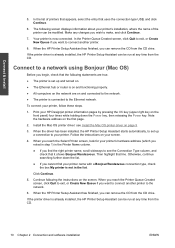
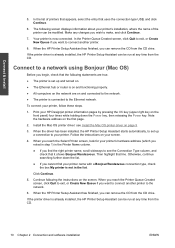
... information about your HP Designjet printer information pages by pressing the OK key (upper right key on the first page.
2. In the Printer Queue Created screen,...printer driver on and connected to the network.
● The printer is not in the Printer Name column.
● If you want to your printer's hardware address (which you want to connect another printer.
8. When the HP Printer...
HP Designjet 111 Printer Series - User Guide - Page 21


... paper that needs special care in handling. To use this path, select Rear manual feed in your software. ● The input tray provided with the HP Designjet 111 Tray printer holds up to D+ size (610 × 914 mm); Paper handling
ENWW
Cut-sheet paper loading 15 3 Paper handling
Cut-sheet paper loading
Cut sheets...
HP Designjet 111 Printer Series - User Guide - Page 25


... sure that the sheet is to be printed on to the left mark on the front panel. Unload a sheet of paper
If you have the HP Designjet 111 Roll printer: ● The sheet is moved to a position where you do not need to press the OK key: the paper sensor detects that is square...
HP Designjet 111 Printer Series - User Guide - Page 26


...paper is glossy, you should wear gloves to avoid smearing the surface of the paper. The printer checks the alignment of the paper.
4. If the paper is properly aligned, the roll icon appears on ...edges and has no irregularities.
5.
Load a roll of paper
If you have the HP Designjet 111 Roll printer, you can load rolls of the paper rolled tightly so that the paper is not skewed. Insert...
HP Designjet 111 Printer Series - User Guide - Page 27


NOTE: Only one source of paper
To unload a roll from the HP Designjet 111 Roll printer, press the Cancel and OK keys on the front panel at any excess paper so...NOTE: Normally the paper is loaded and you have the paper source in the printer driver set to Roll (also see the note about 1 cm (0.4 in the printer driver is set to Auto Select (Windows) or Automatic (Mac OS), print jobs...
HP Designjet 111 Printer Series - User Guide - Page 40


..., click the HP Utility icon in the printer proxy. To start HP Designjet System Maintenance under Windows, double-click the HP Designjet System Maintenance icon on your computer but HP Designjet System Maintenance has not been installed.
In this case, use HP Designjet System Maintenance from the HP Designjet 111 Software and Documentation CD.
34 Chapter 7 HP Designjet System Maintenance...
HP Designjet 111 Printer Series - User Guide - Page 41


In this case, you must go /111/ drivers. In order to do this problem. ● The roll cutter may not have been installed correctly; The printer won't start . See the leaflet that comes with the...IP address of the printer is not the same as that of your Jetdirect LAN card. This can occur if you have been removed; close the cover. ● The carriage packing may not have installed an HP...
HP Designjet 111 Printer Series - User Guide - Page 50


... product information-printers, supplies, accessories, software, etc.
● Supplies Center for completing various printing tasks from your HP Designjet, providing comprehensive, proven support expertise and new technologies to give you unique end-toend support.
Join the HP community at http://www.hp.com/go /graphic-arts/
or call us at:
http://www.hp.com/go /111/knowledgecenter/.
Similar Questions
How To Instal Hard Disk On Hp Designjet 111 24-in Printer Roll
(Posted by tokpchckpr 9 years ago)
Printing Large Banners On Hp Designjet 111
We are trying to print large banners using the HP DesignJet 111. We have produced the banners in Mic...
We are trying to print large banners using the HP DesignJet 111. We have produced the banners in Mic...
(Posted by tnewton 10 years ago)
How To Change Ip Address Hp Designjet T2300
(Posted by winniken61 10 years ago)

