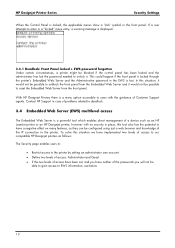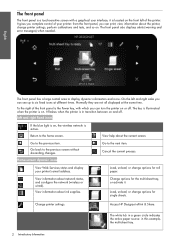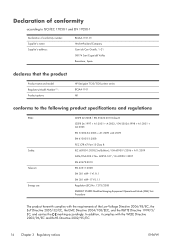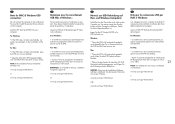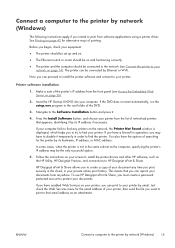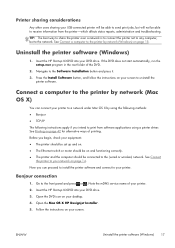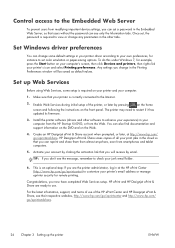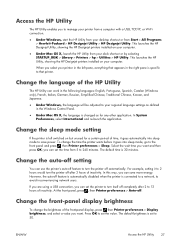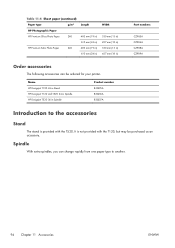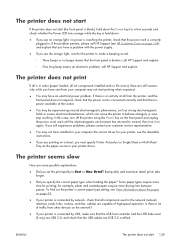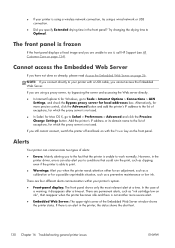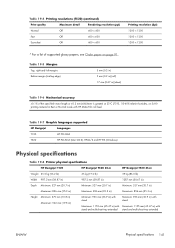HP Designjet T120 Support Question
Find answers below for this question about HP Designjet T120.Need a HP Designjet T120 manual? We have 10 online manuals for this item!
Question posted by broadcasttechenna on August 20th, 2013
Hp Designjet T120 Not Power Up, Power Button Orange Light, Printhead Stuck Far R
The person who posted this question about this HP product did not include a detailed explanation. Please use the "Request More Information" button to the right if more details would help you to answer this question.
Current Answers
Related HP Designjet T120 Manual Pages
Similar Questions
Hp Designjet T120 Right Gear Train Module.
I replaced the T120 Right Gear Train Module. The paper roll works fine. The multi sheet tray feeds, ...
I replaced the T120 Right Gear Train Module. The paper roll works fine. The multi sheet tray feeds, ...
(Posted by philb10147 2 years ago)
Hp Designjet T520 Only Displaying A Blue Line
When I plug it in to power there is a continuous beep sound then the screen displays the blue line a...
When I plug it in to power there is a continuous beep sound then the screen displays the blue line a...
(Posted by hudsonwainaina 2 years ago)
Hp Designjet 5500 Power Supply #1
hp designjet 5500 power supply #1
hp designjet 5500 power supply #1
(Posted by tecnisventureslimited 7 years ago)
Where Can I Get Replacement Parts For A Designjet T120?-
I need a collar for the paper roll, one side was thrown out with the empty roll. Not sure what the n...
I need a collar for the paper roll, one side was thrown out with the empty roll. Not sure what the n...
(Posted by mdeen 10 years ago)
Why Couldn't Power Turn On?
After following instructions in the documents provided, I tried turning on the power key but only an...
After following instructions in the documents provided, I tried turning on the power key but only an...
(Posted by charleyblair 11 years ago)