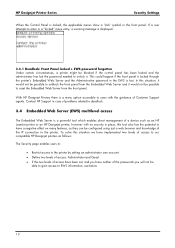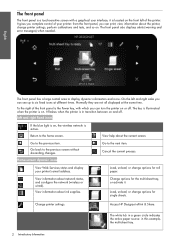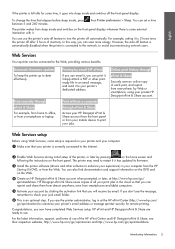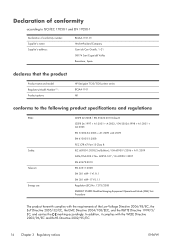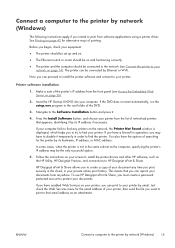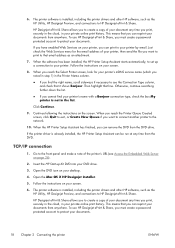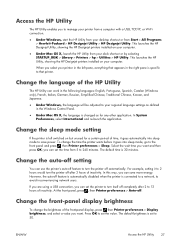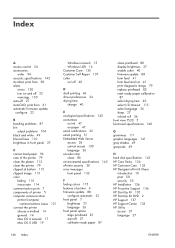HP Designjet T520 Support Question
Find answers below for this question about HP Designjet T520.Need a HP Designjet T520 manual? We have 9 online manuals for this item!
Question posted by hudsonwainaina on July 21st, 2021
Hp Designjet T520 Only Displaying A Blue Line
Current Answers
Answer #1: Posted by hzplj9 on July 21st, 2021 12:55 PM
https://support.hp.com/gb-en/product/details/hp-designjet-t520-printer-series/5263079
They offer different options in the troubleshooting section. It looks like it could be a faulty cartridge locking up the system which cannot be resolved by restarting.
Hope that helps.
Answer #2: Posted by SonuKumar on July 24th, 2021 2:09 AM
https://www.youtube.com/watch?v=fbZMwGQl3JU&t=95s
https://www.youtube.com/watch?app=desktop&v=fbZMwGQl3JU&t=140s
https://www.youtube.com/watch?app=desktop&v=fbZMwGQl3JU&t=212s
https://www.youtube.com/watch?v=fbZMwGQl3JU&t=241s
Above videos are for general application
Follow this link
https://support.hp.com/ca-en/document/c03578317
https://h30434.www3.hp.com/t5/contentarchivals/contentarchivedpage/message-uid/6600744
========================
Thank you, Happy to serve !
"Accept my work"-Sonu Kumar
========================
Please respond to my effort to provide you with the best possible solution by using the "Acceptable Solution" and/or the "Helpful" buttons when the answer has proven to be helpful.
Regards,
Sonu
Your search handyman for all e-support needs!!
Related HP Designjet T520 Manual Pages
Similar Questions
comment utilise une carte de commande t520 AO sur une autre machine t520 A1 est il.possible ..d util...
My New HP designjet T1300PS displays error code 59.3:00 during initialization. This is a new plotter...
kindly send the current price list of hp A2-T520 24'' printer.Thank you.