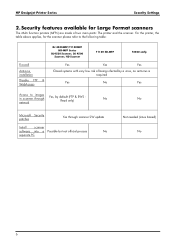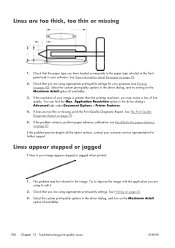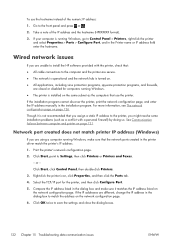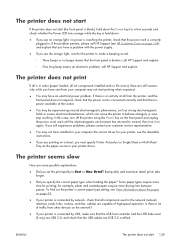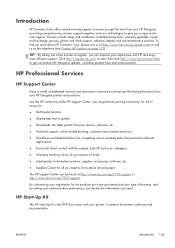HP Designjet T120 Support and Manuals
Get Help and Manuals for this Hewlett-Packard item

View All Support Options Below
Free HP Designjet T120 manuals!
Problems with HP Designjet T120?
Ask a Question
Free HP Designjet T120 manuals!
Problems with HP Designjet T120?
Ask a Question
Most Recent HP Designjet T120 Questions
Go T120 Printer Won't Turn On
I have an Hp T120 printer , I have only just got . I went to print something power was off and would...
I have an Hp T120 printer , I have only just got . I went to print something power was off and would...
(Posted by abpaint2003 10 months ago)
Hp Designjet T120 Right Gear Train Module.
I replaced the T120 Right Gear Train Module. The paper roll works fine. The multi sheet tray feeds, ...
I replaced the T120 Right Gear Train Module. The paper roll works fine. The multi sheet tray feeds, ...
(Posted by philb10147 2 years ago)
Can Not Feed Paper
roll feed is properly working but single sheet didnt pick up the paper so i removed back cover and s...
roll feed is properly working but single sheet didnt pick up the paper so i removed back cover and s...
(Posted by sangltr1 7 years ago)
Model T120 No Power
No Power Orange Light is on what is going on with this printer?
No Power Orange Light is on what is going on with this printer?
(Posted by greg8737 9 years ago)
Need Drivers
I just bought the T120 and the have lost disc to down load drivers
I just bought the T120 and the have lost disc to down load drivers
(Posted by chiv1379 9 years ago)
HP Designjet T120 Videos
Popular HP Designjet T120 Manual Pages
HP Designjet T120 Reviews
We have not received any reviews for HP yet.